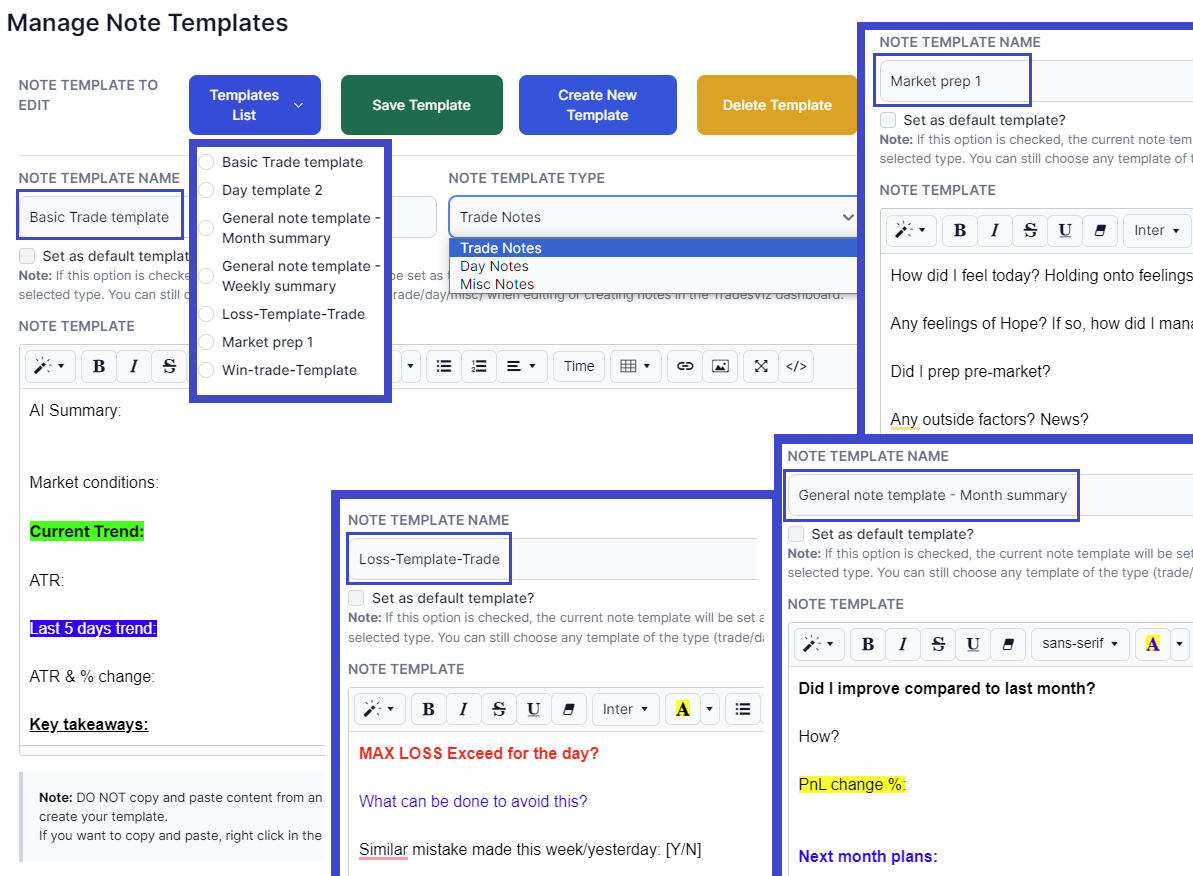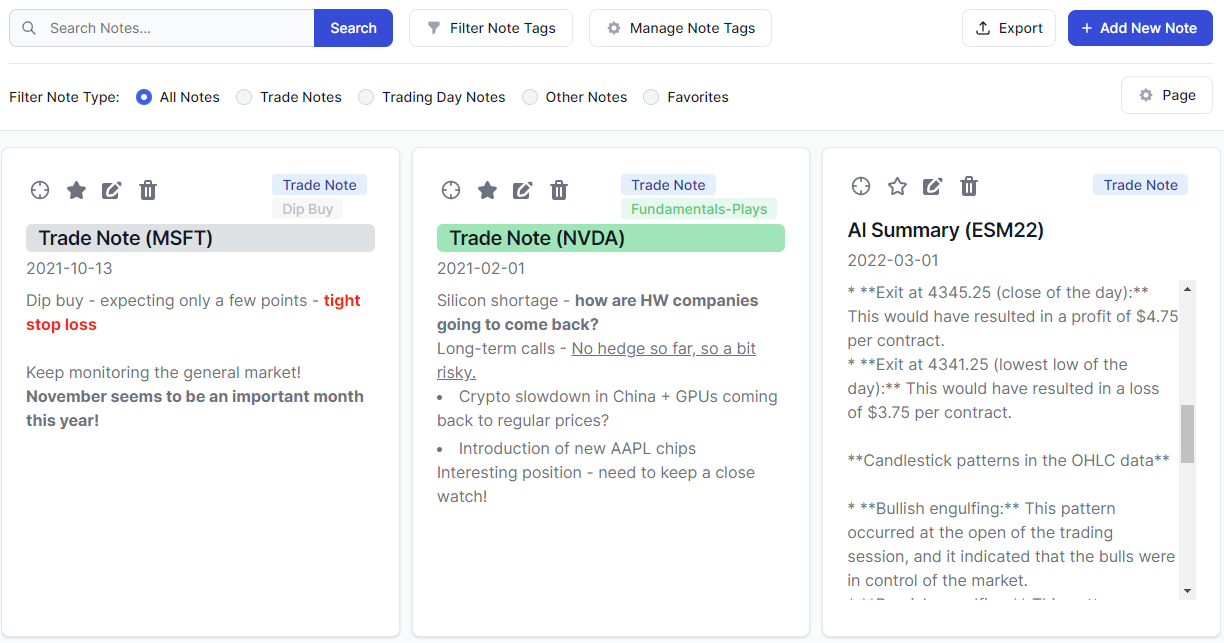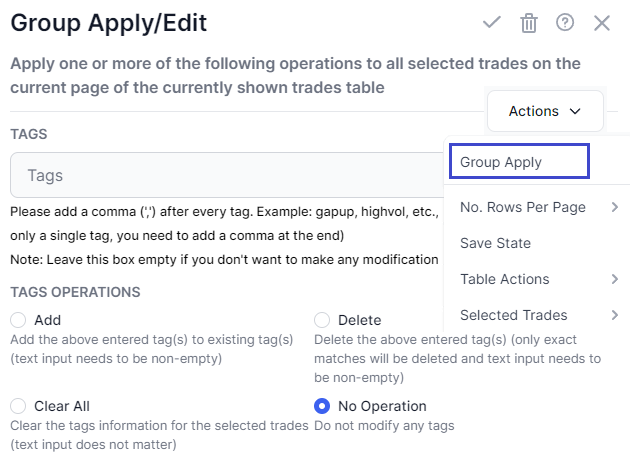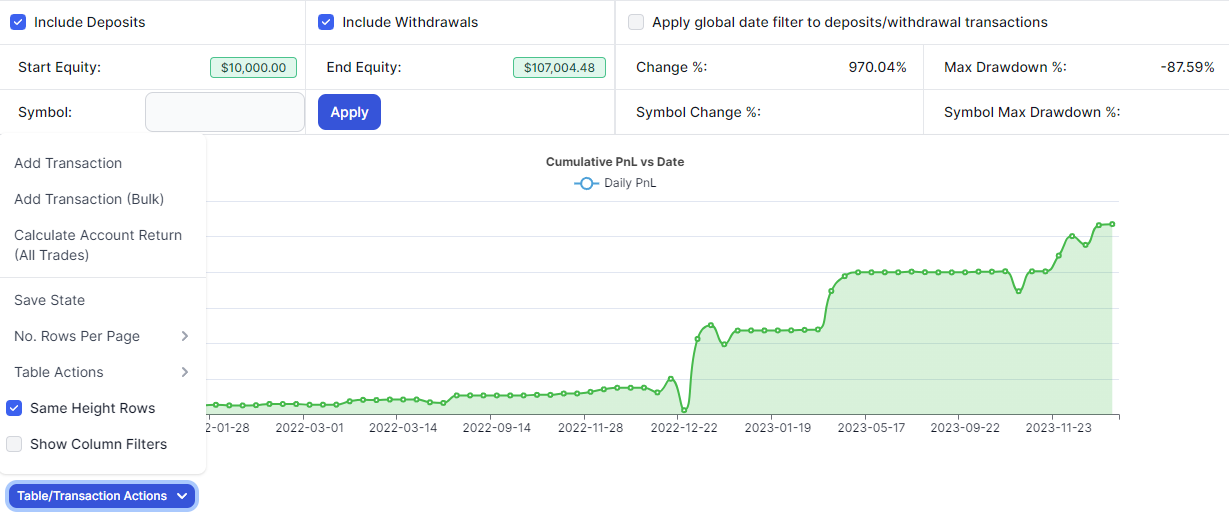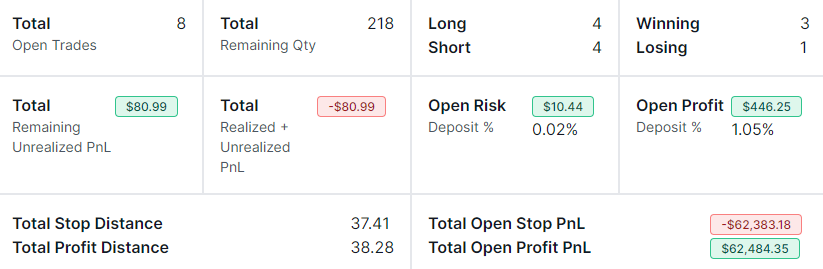Multi-type notes template: Assign custom note types to your trades, days and more on TradesViz
Note-taking is a huge present and importance in TradesViz - so much so that we have a dedicated notes tab. With this update, we're bringing another level of flexibility to note-taking where you can dynamically select/add/insert a note template when creating/editing a note.
TradesViz Notes Tab - TradesViz v2.0 Updates
Adding, updating, and learning from notes is the cornerstone of journaling. TradesViz v2.0 brings a great deal of improvements to the dedicated notes tab on TradesViz - the only trading journal to have a dedicated suite of features for managing notes.
Trades table functions: Group Trade Operations (TradesViz v2.0 Update)
Add notes, tags, merge, share - a group of trades with a single click. Learn how to use the various grouping operations available in all the table views in TradesViz. [NEW] Updated with 2024 features and tips based on TradesViz v2.0 UI!
Adding deposits and withdrawls to your trading accounts (TradesViz v2.0 Update)
Monitor your entire account value with deposits and withdrawals tracking within TradesViz! [NEW] Updated with 2024 features and tips based on TradesViz v2.0 UI!
New Tab: Open trades summary
A tab dedicated to viewing only open trades/positions and a summary of them!