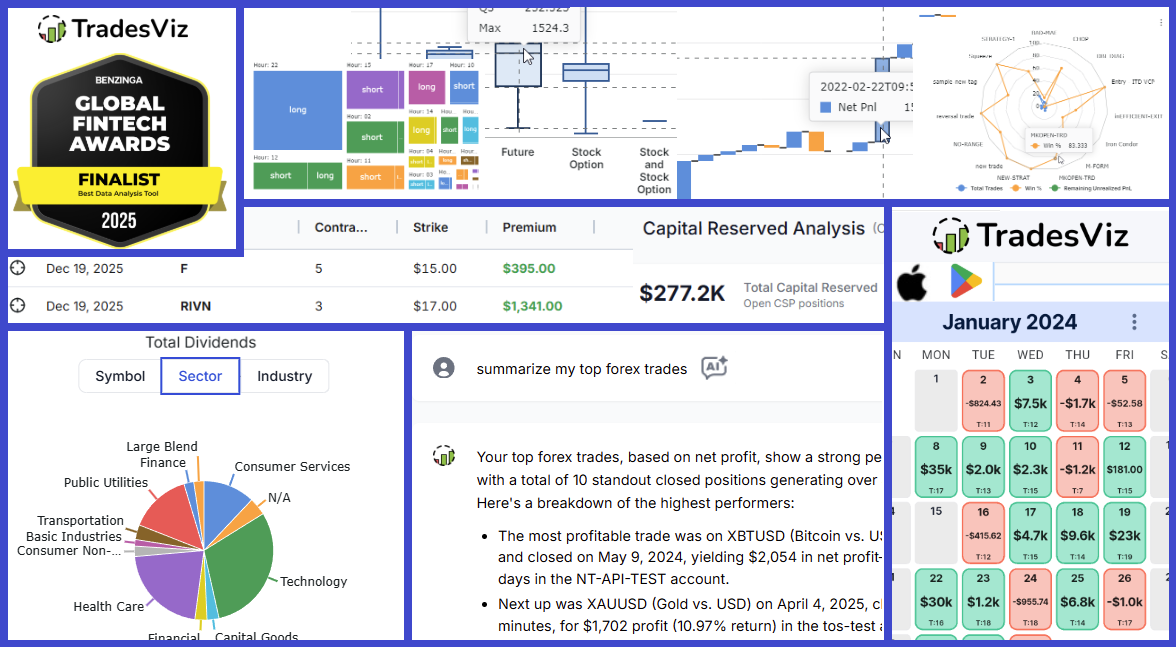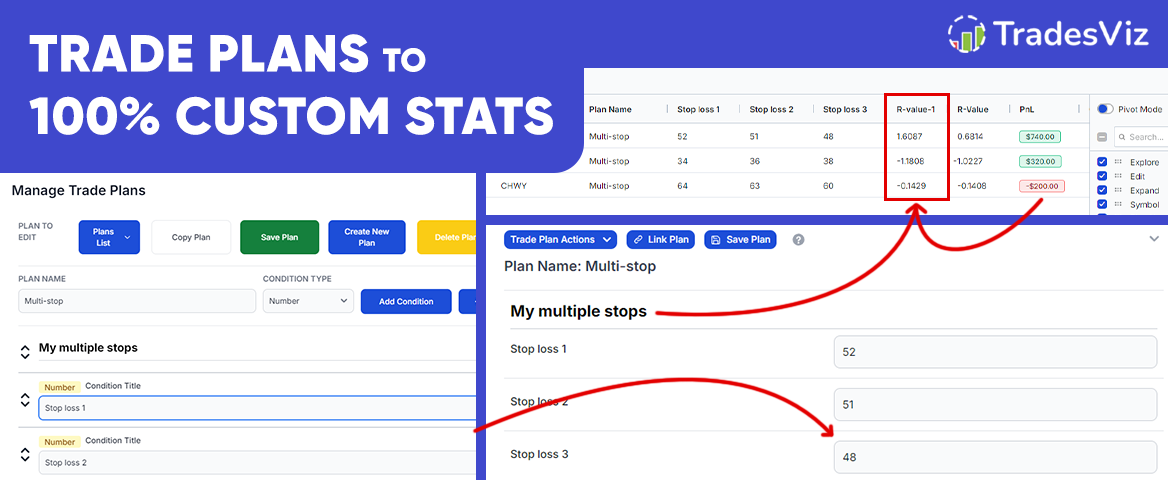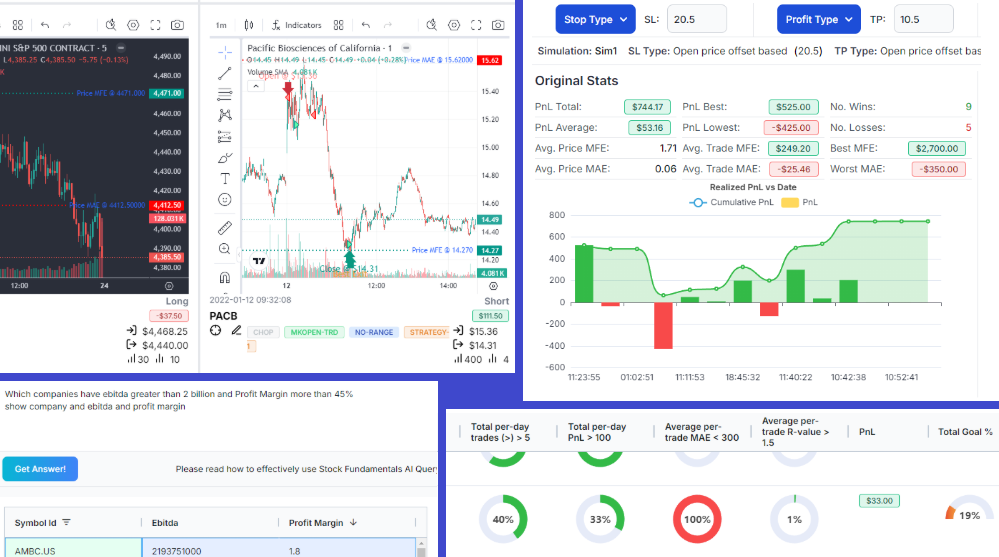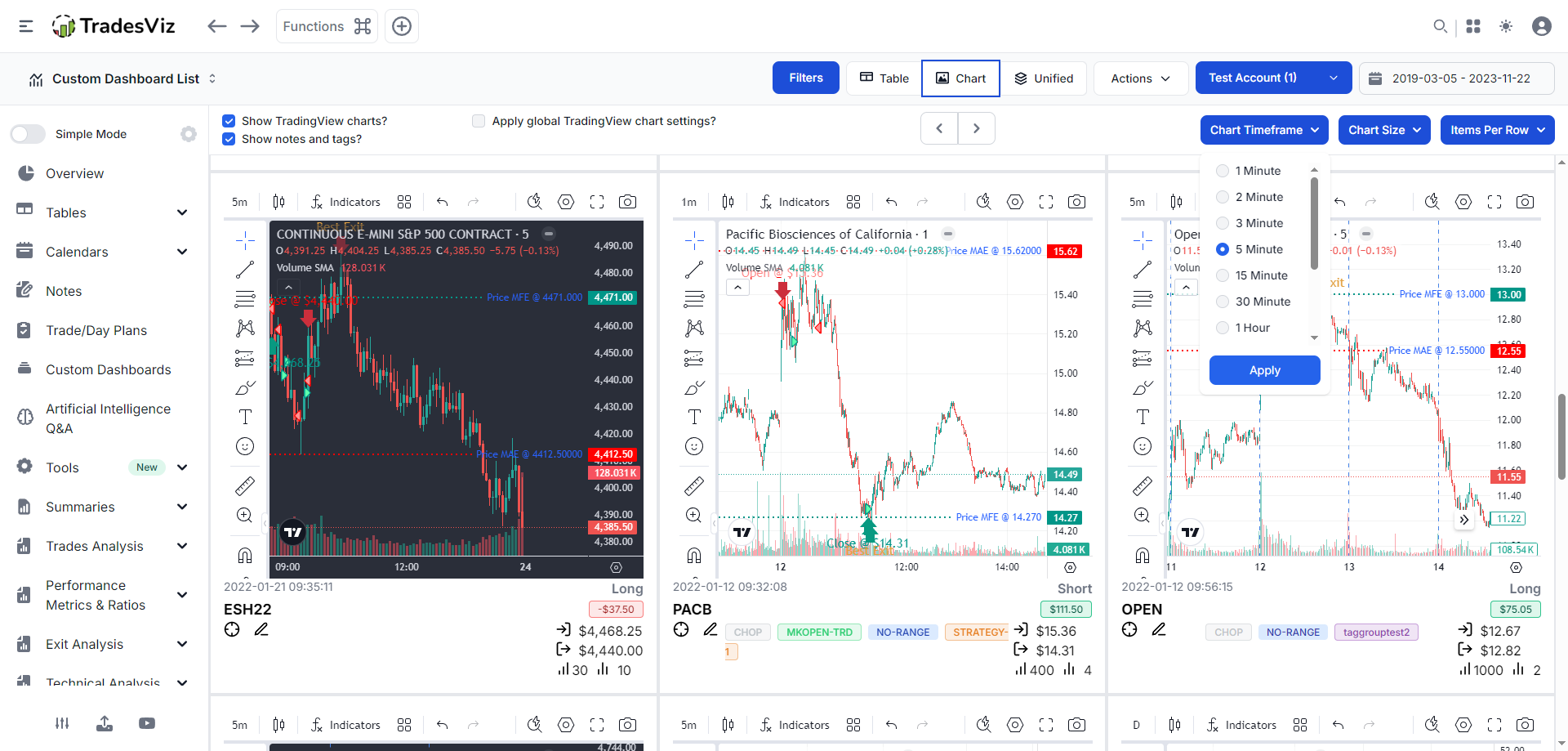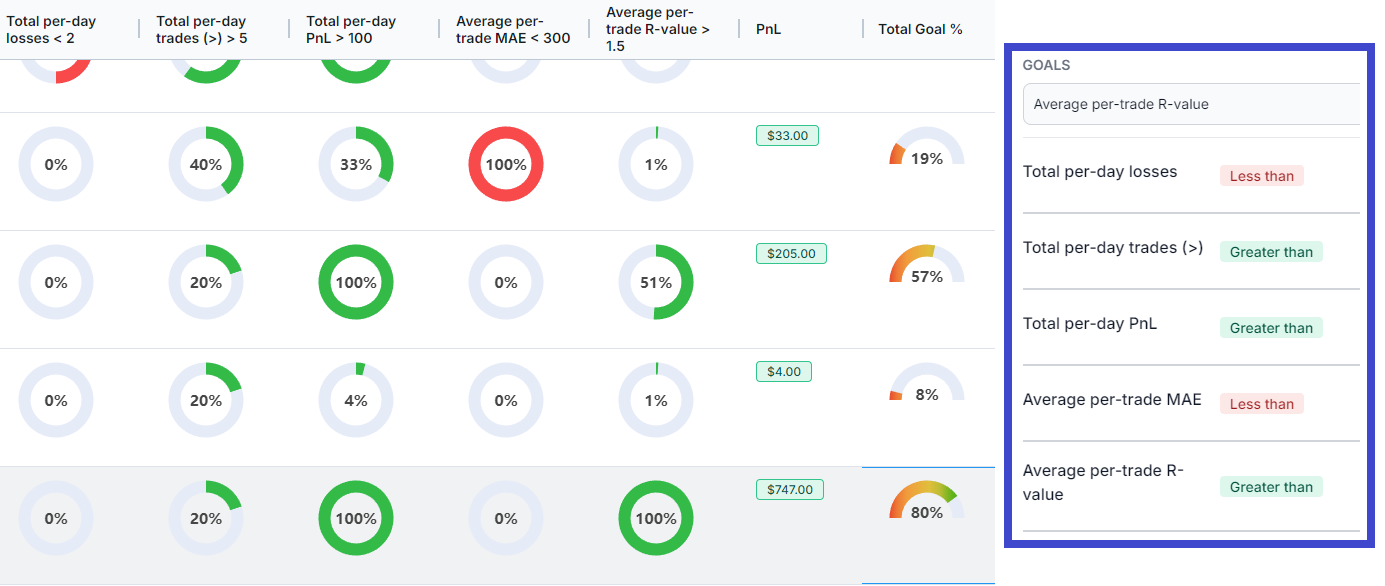July 2025 to December 2025 Updates: Options Command Center, AI Trade Chat, Mobile App v2, Running PnL for Spreads & A Benzinga Award Finalist
H2 2025 brought massive upgrades: The launch of the Options Command Center, AI Trade Chat, and a completely rebuilt Mobile App v2. Read the full recap of our Benzinga FinTech Award nomination, running PnL for spreads, and six months of rapid innovation.
Combining Pivot grid + Trade plans for 100% custom defined and calculated statistics
Learn how to generate custom stats, and use those custom stats to calculate and create calculated custom stats - the first time in an online trading journal! All of this is possible within TradesViz with pivot grids' new improvements related to custom columns and trade plans!
Dec 2024 to June 2025 Updates: Stop loss simulator, Stock fundamentals AI, MFE/MAE updates, Trading goals and more!
Another 7 months of non-stop updates, refinements, and one-of-a-kind features. Goals tracking, risk simulator, new auto-sync features, and a lot more are among the changes in this changelog! Our focus is 100% on providing you with the highest value possible. Read on to learn more about our updates and upcoming features!
[Updated] Chart View in TradesViz v2.0: Fastest way to review trades visually
Revisiting the original chart trades view feature introduced in 2022, updated with many features and enhancements over time. This still remains the fastest way to review your trades with charts in any online trading journal.
Automated trading goals tracking (daily, weekly, monthly)
Do you want yet another reason to journal? Track your performance daily not using numbers but visually using gauges - for the parameters you set. Custom automated goals tracking for the first time in any online trading journal.