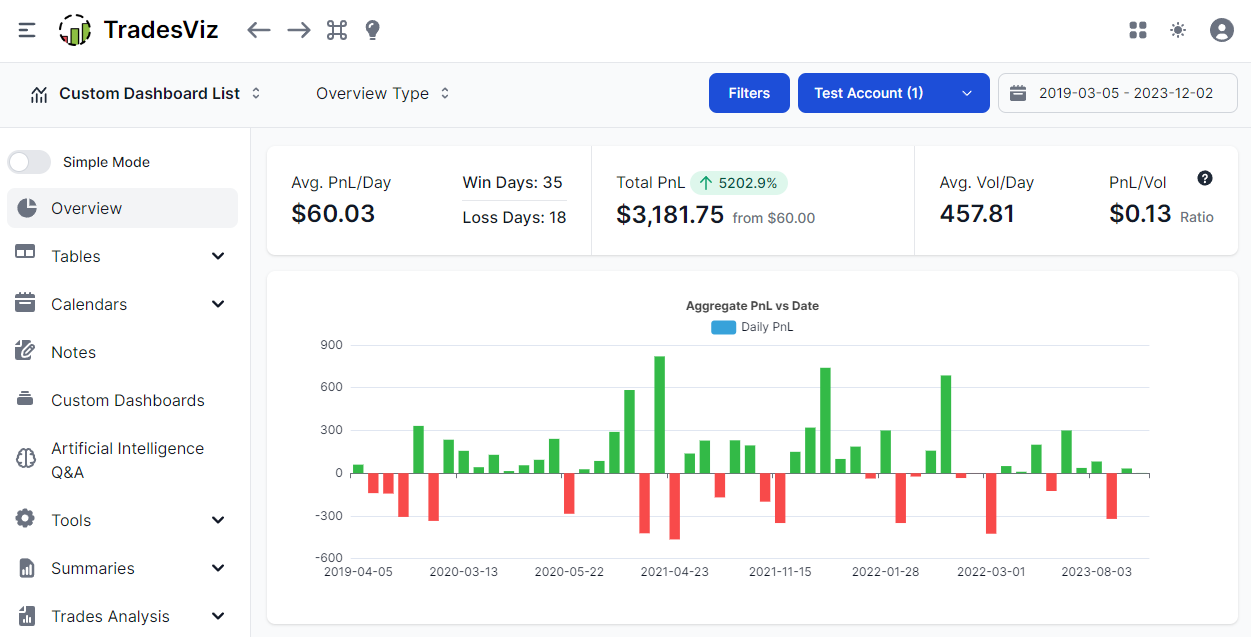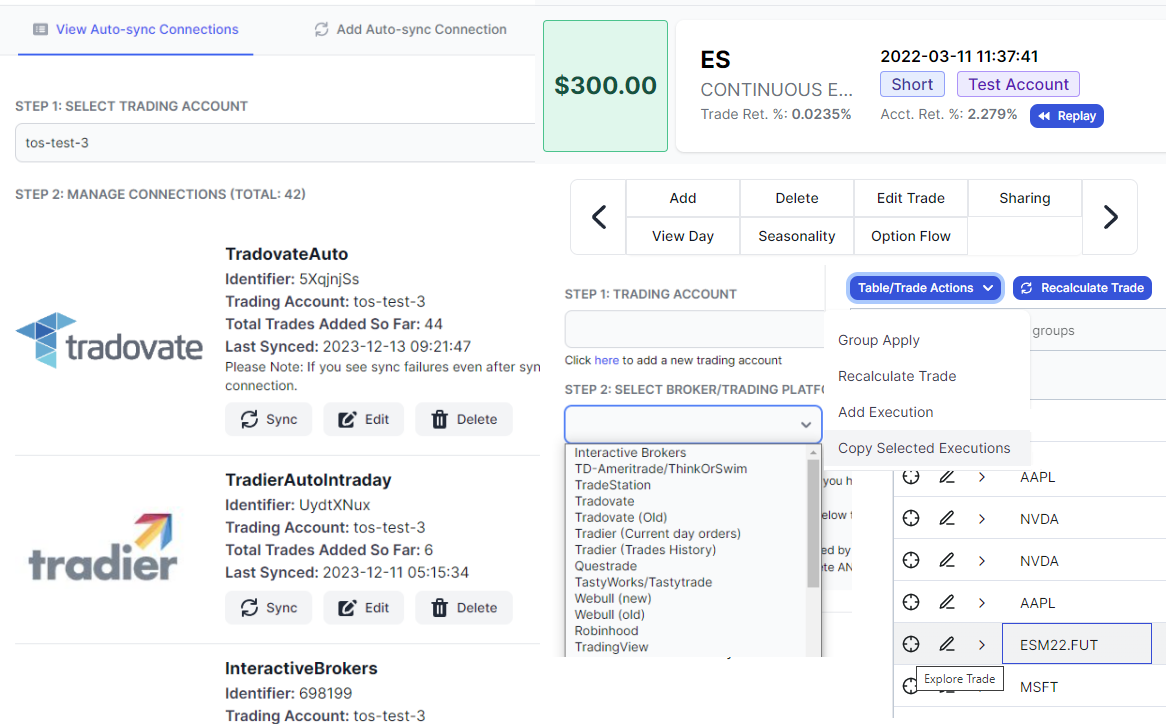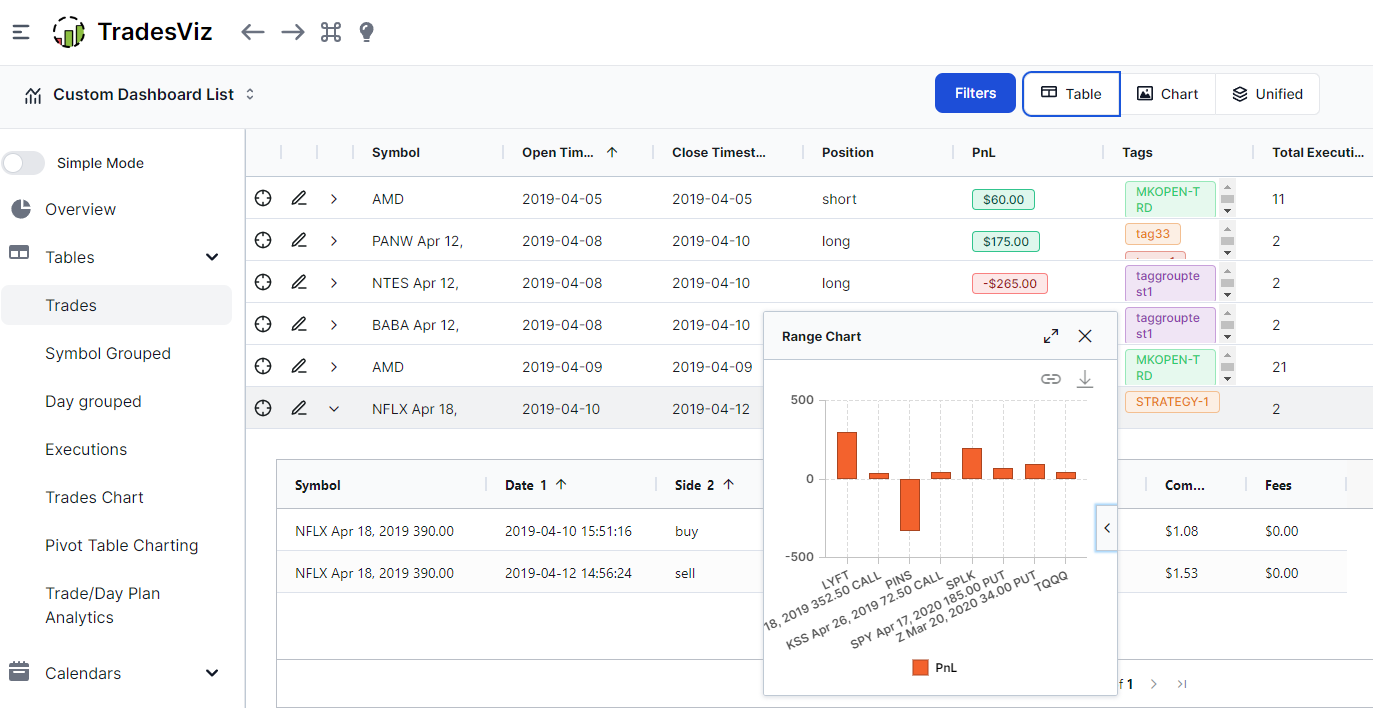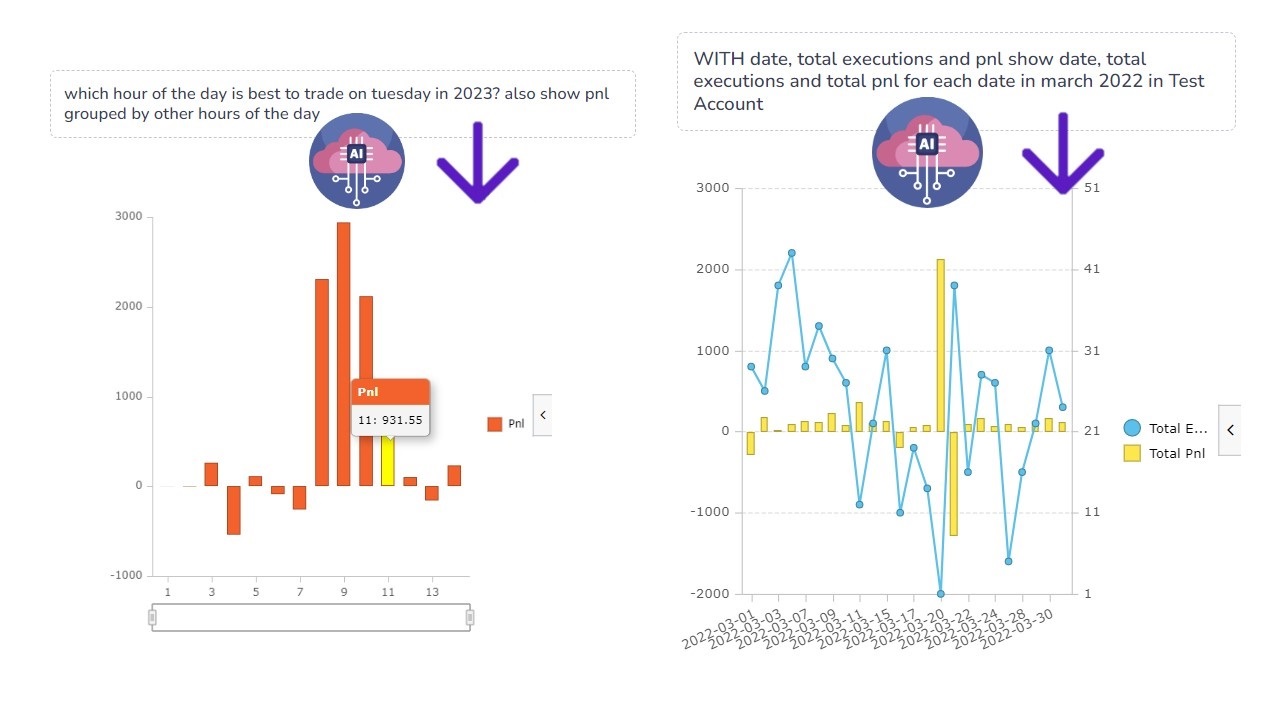A complete guide to getting started with trade journaling on TradesViz v2.0 trading journal
This is an all-in-one guide to get you up to speed on how to journal, analyze and manage your trades on TradesViz. Go from zero to trade journaling expert in under 1 hour.
Everything you need to know about importing, syncing and adding trades to your TradesViz trading journal
Importing trades from files, syncing trades from brokers, real-time sync indicators, and adding executions manually - there are plenty of ways to get your trades into TradesViz. This blog post lists and summarizes them all!
TradesViz Tables & Grids: Compete guide (Features, Customization and more)
With the introduction of TradesViz v2.0, we have completely changed all the tables of the main dashboard to be based on advanced and flexible grids. Read on to learn more about the new features and just how much better this is compared to any other tabular journaling solutions out there.
Artificial Intelligence Question & Answer Analysis: Ask and Visualize Anything on TradesViz Trading Journal
The next generation of trading analysis is here: Ask TradesViz anything and get results, charts, and more. Powered by AI, this is currently the most powerful way to analyze and quickly get answers and insights from your trading accounts.
How to create a custom dashboard in TradesViz
Learn how to create a custom dashboard with any charts and statistics you want! We really mean it when we say TradesViz is THE MOST FLEXIBLE trading journal available!