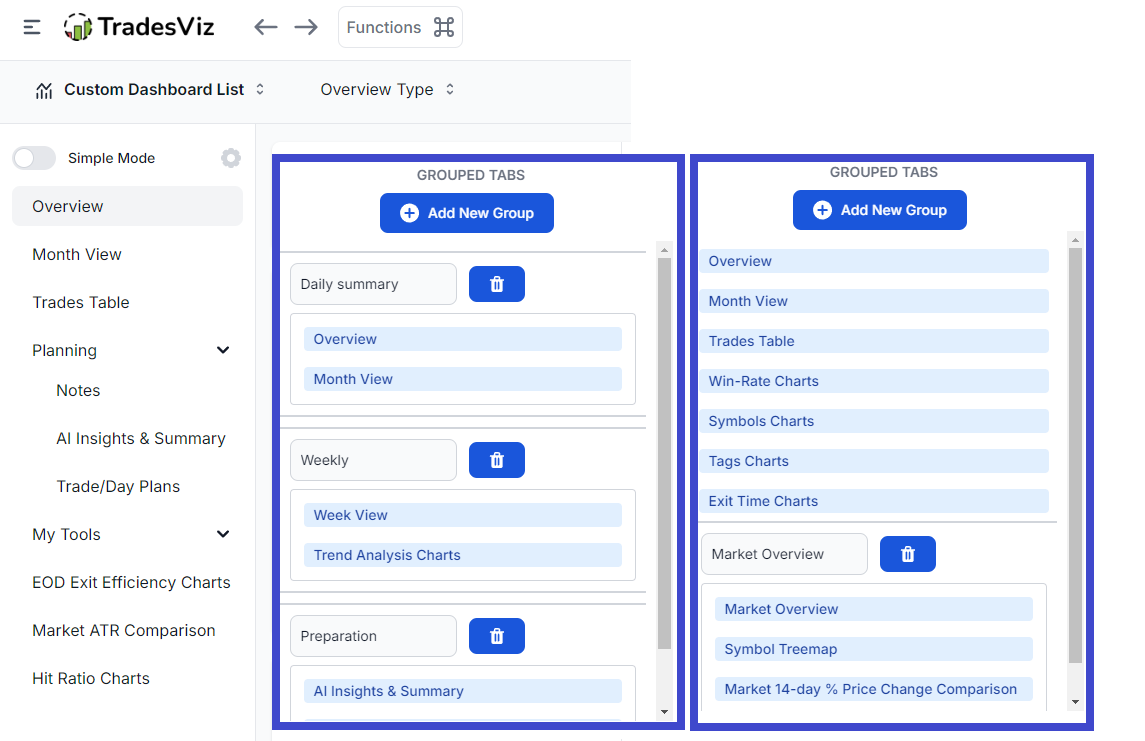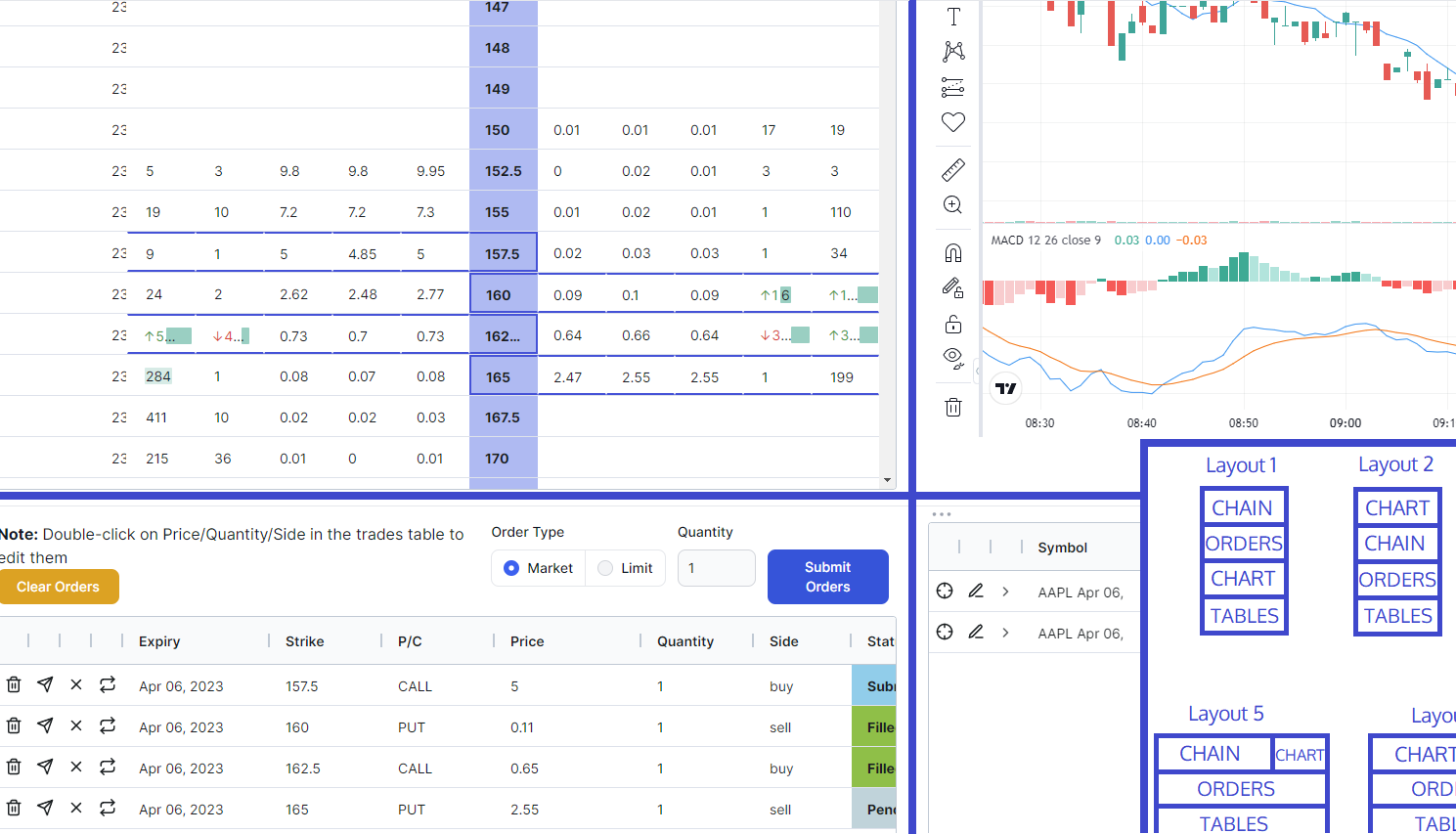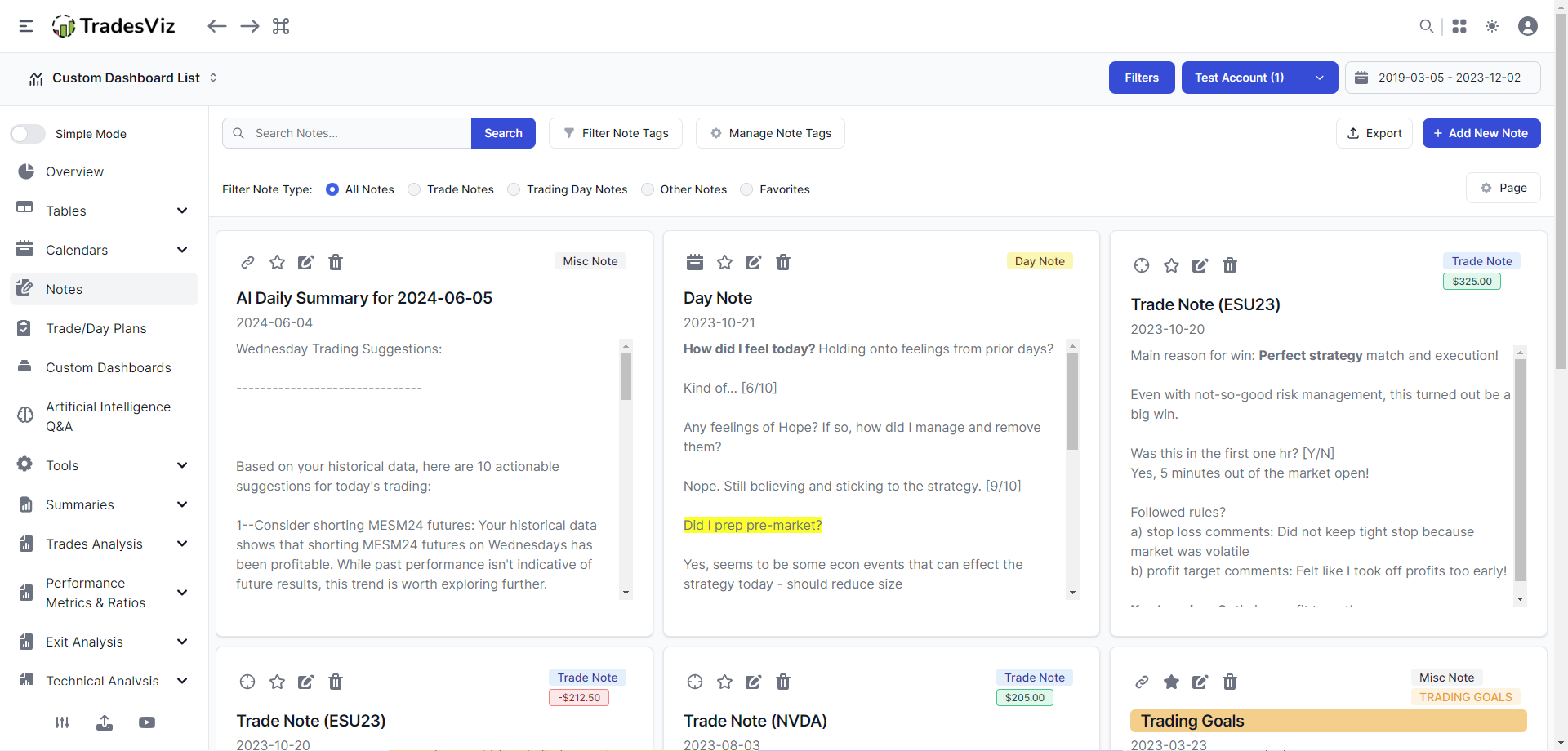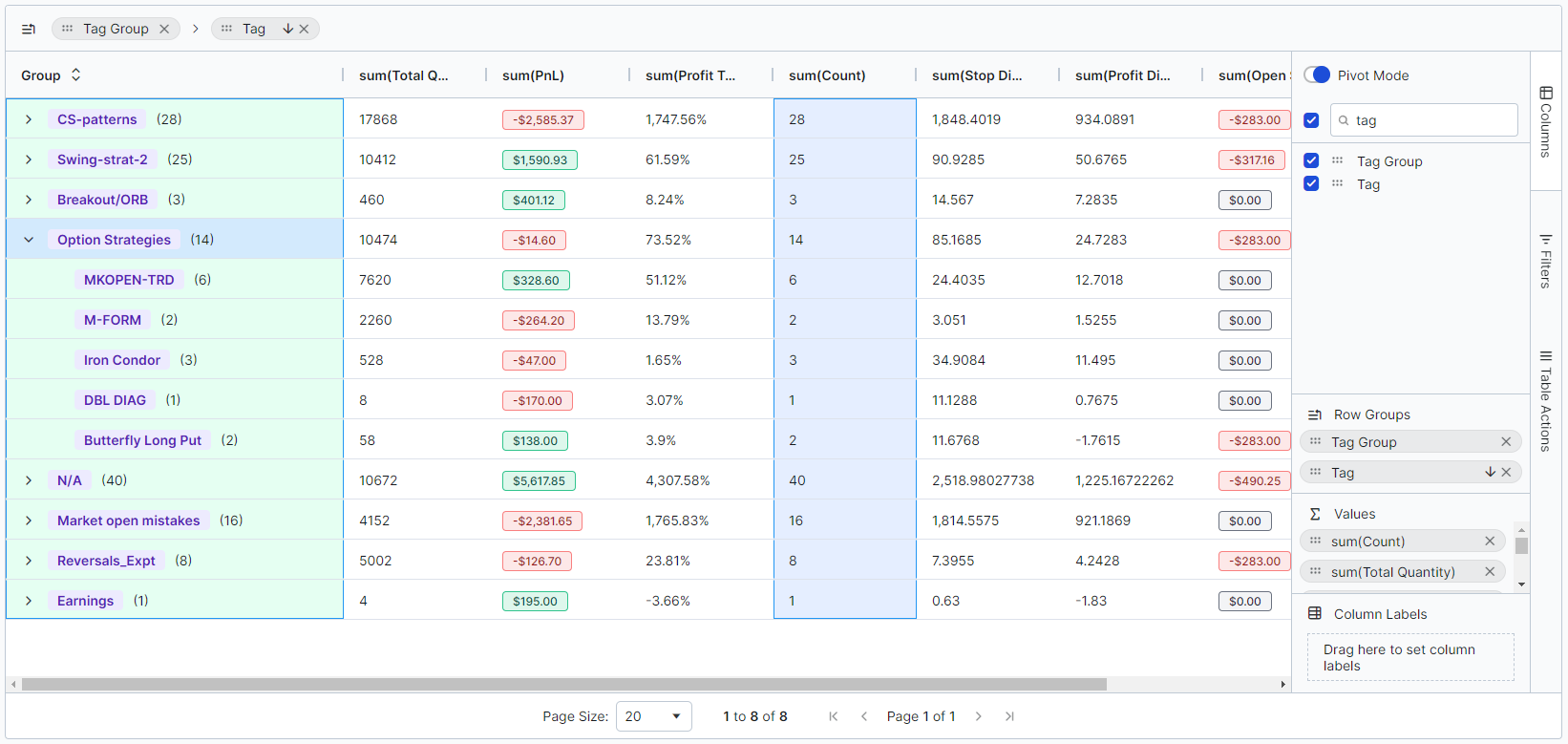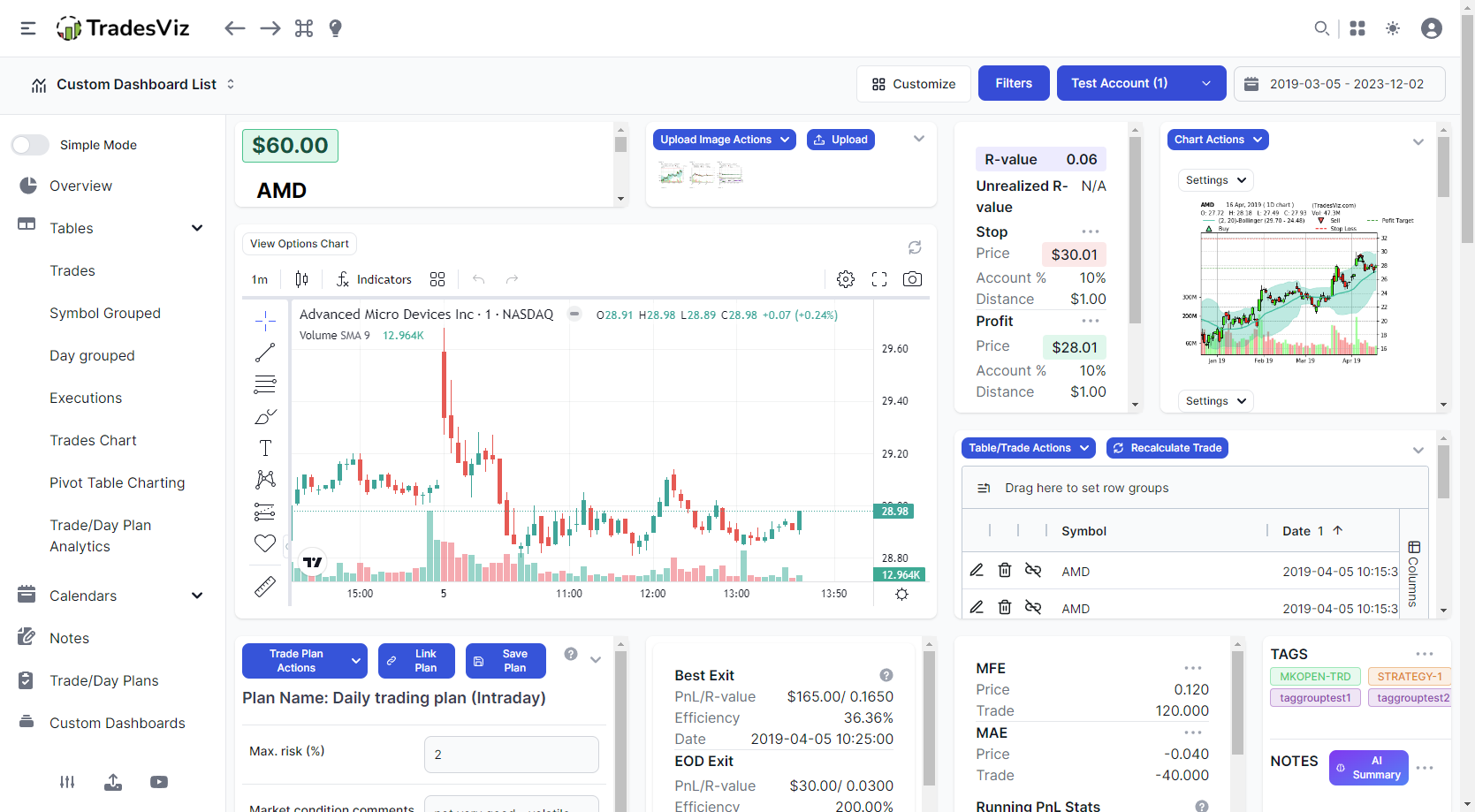Custom dashboard sidebar on TradesViz: 100% Customizable trading journal dashboard
Set up the sidebar to be exactly how you want to make your journal navigation even easier!
New feature: Multi Layouts for Options Trading Simulator
As the need for ways to practice options rises, we're stepping up the simulation usability for our one-of-a-kind options simulator with 8 unique chart/table/chain layouts!
[Updated] Everything you need to know about notes, notetaking and organizing notes in TradesViz trading journal v2.0
The complete guide to notes in TradesViz trading journal. You will learn how to efficiently take notes, organize them, and use them in your trading journal with this guide. July 2024: Updated with TradesViz v2.0 features!
[Updated] Everything you need to know about tags, managing and organizing tags in TradesViz trading journal v2.0
The complete guide to tags in TradesViz trading journal. You will learn how to manage tags, organize them and analyze with tags in your trading journal with this guide. Now updated with TradesViz v2.0 features and a summary of more features that use tags!
100% Custom Trade and Day Explore tabs/statistics on TradesViz
We made it possible to have custom dashboards and now it's time to customize the most commonly used tabs on TradesViz: Trade and Day explore tabs! If you like custom dashboards, you will love this feature!