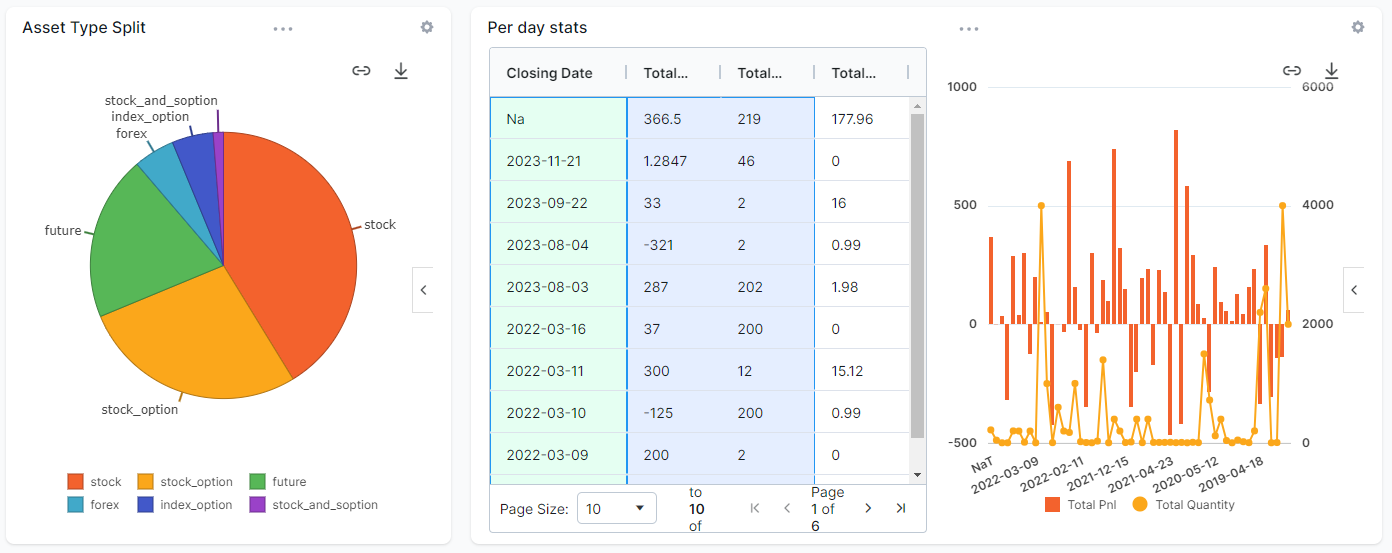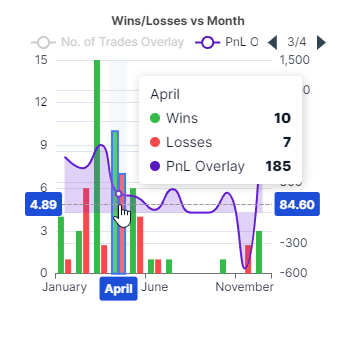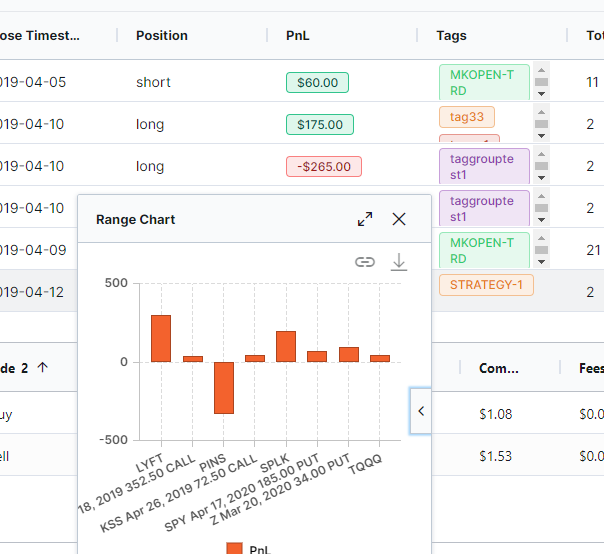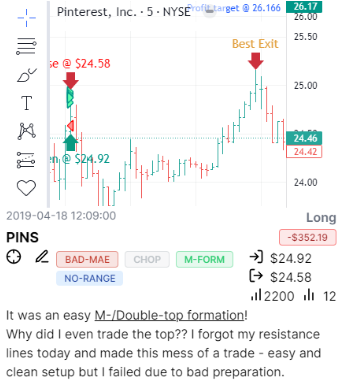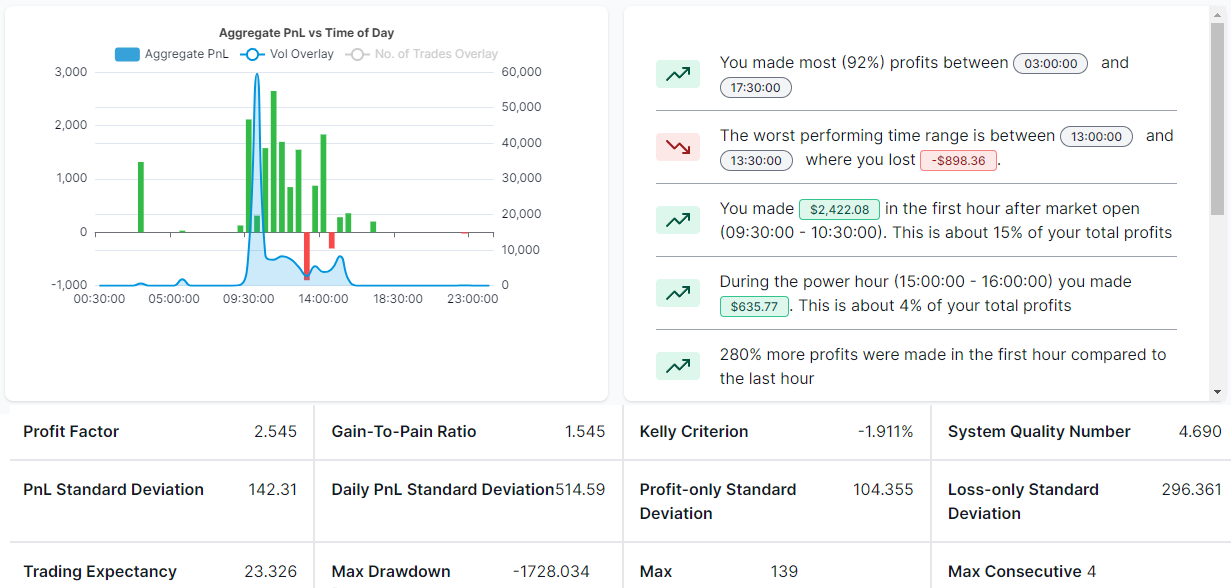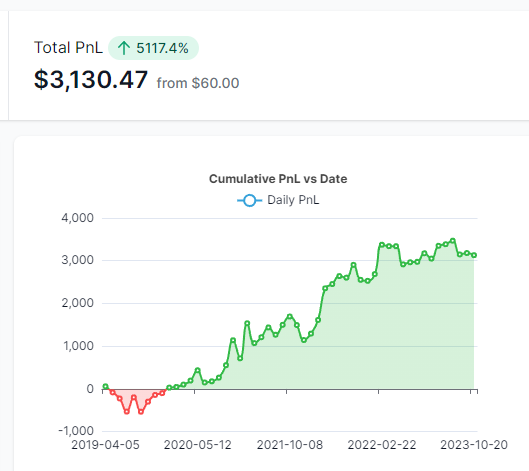Auto-sync your trades from Elite Trader Funding via Tradovate, NinjaTrader, Rithmic (R-trader) or SierraCharts!
With just a few simple steps, you can have 100s of charts and statistics, trade charts and insights all automatically generated for all your Elite Trader Funding trades in TradesViz. TradesViz is the only online journal that gives you full freedom to visualize your performance in the way you want. As long as you either Tradovate, NinjaTrader, Rithmic (R-trader) or SierraCharts as your trading platform, you can sync or import all of your prop firm/funded account trades seamlessly into TradesViz and track all your accounts in ONE place! Find your true trading edge with TradesViz and succeed getting funded!
What you can do with your Elite Trader Funding data
-
Import Elite Trader Funding trades into your journal in seconds and manage all historical imports seamlessly.
-
Add automated commissions and stop loss/profit target profiles to your trades for accurate reporting.
-
Instantly generate 100+ charts & KPIs: win rate, expectancy, drawdown, MFE/MAE, equity curve.
-
Replay trades with multi‑timeframe charts, precise entries/exits, and session breakdowns.
-
Tag strategies, add notes/playbooks, and track rules/mistakes to refine your edge.
-
AI insights summarize your Elite Trader Funding performance and highlight patterns to improve.
-
Risk dashboards: R‑multiples, position sizing, drawdowns, heatmaps, and volatility context.
-
Advanced filters to slice Elite Trader Funding trade history by symbol, setup, time, market regime, and more.
-
Compare accounts/timeframes and benchmark against market indices to spot true performance.
-
Own your data: export anytime and keep your Elite Trader Funding history organized forever.
-
100% Custom trading Dashboards: Your data, Your dashboard - Design it the way you want
-
Sync/import and track ALL of your test/funded accounts in one place
-
Replay every trade: Relive your greatest successes and learn from the mistakes
-
Notes, Tags and Trade Plans: Easily manage per-day, per-trade notes and even add plans to analyze your rules and mistakes.
TradesViz's trade and import managment features make syncing and importing trades from Elite Trader Funding a breeze.
Elite Trader Funding


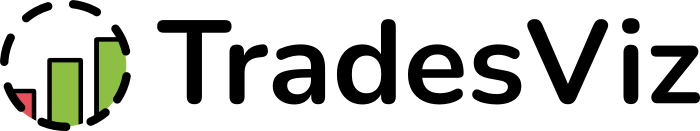
-
Manually trigger sync anytime without worrying about duplicates. Everything is handled behind the scenes to make sure you have a seamless journaling experience with Elite Trader Funding.
-
We NEVER have any write/execution permissions to ANY of your accounts.
-
All the data we get are securely sent from the broker's servers and we can ONLY read your trading data. You can always export your trades ANYTIME you want!
Tradovate Import Instructions
Supported Instruments
- Futures
Step-by-Step Import Guide
Note: You can automatically sync your trades by connecting directly with Tradovate! Learn more: https://tradesviz.com/blog/auto-import-tradovate/
- Login to your account in the Tradovate desktop client.
- On the top, click on dropdown with your account name and click the small gear icon to go to the "Account reports" section.
- Now click on the Orders tab (NOT THE PERFORMANCE TAB) and select the date, day and filters according to your preferences and click on "Download Report".
- Save the CSV file anywhere you want and upload it by clicking on the "Choose File" box in this page.
Note: DO NOT IMPORT Performance.csv! READ THE INSTRUCTIONS AGAIN IF YOU EXPORTED THE WRONG FILE.
Note: If you want to import your commissions and fees also, please follow the instructions below:
- After you download the Orders.csv file from the Tradovate platform, select the "Cash history" tab in the "Account reports" section
- Select the same date range you selected when you exported Orders and download the CSV file
- Open both the CSV files in Excel
- Copy all the contents of the Cash.csv file (file exported from the Cash history tab) and paste it AFTER the last row in the Orders.csv file (file exported from the Orders tab)
- Save this CSV file and upload it by clicking on the "Choose File" box in this page.
Best Trading Journal for Elite Trader Funding
Import and analyze your Elite Trader Funding trades
One-Click Import
Import your trades in seconds with our streamlined CSV upload process.
100+ Performance Metrics
Track win rate, expectancy, R-value, SQN, max drawdown, and dozens more KPIs.
Multi-Timeframe Charts
Replay trades with precise entry/exit markers on TradingView-powered charts.
Robust Tagging System
Auto-tag setups, strategies, and mistakes to identify your edge.
AI-Powered Insights
Get personalized recommendations based on your trading patterns.
Custom Dashboards
Build unlimited dashboards with drag-and-drop widgets tailored to your style.

How to export trades report From Tradovate/Ninjatrader Brokerage and import into TradesViz
- Login to your account in the Tradovate desktop client.
- On the top, click on dropdown with your account name and click the small gear icon to go to the "Account reports" section.
- Now click on the Orders tab (NOT THE PERFORMANCE TAB) and select the date, day and filters according to your preferences and click on "Download Report".
- Save the CSV file anywhere you want and upload it by clicking on the "Choose File" box in this page.
- After you download the Orders.csv file from the Tradovate platform, select the "Cash history" tab in the "Account reports" section
- Select the same date range you selected when you exported Orders and download the CSV file
- Open both the CSV files in Excel
- Copy all the contents of the Cash.csv file (file exported from the Cash history tab) and paste it AFTER the last row in the Orders.csv file (file exported from the Orders tab)
- Save this CSV file and upload it by clicking on the "Choose File" box in this page.
How to setup 100% auto sync between TradesViz and Tradovate
- Go to your TradesViz import page and click on "Add auto-sync connection"
- Select the trading account to which you want to establish a connection to
- Select Tradovate/Ninjatrader Brokerage in the platforms list and click "Create connection"
- Enter your account ID (found at the top right coner of your Traodvate platform or in your NinjaTrader brokerage account) and click on the link in the instructions to complete the authentication and get the access code
- Paste the access code and click "Connect"
- You Should be redirected to your auto-sync connections list page where you can click on "Sync" to get the latest trades
For more info on how to setup auto-sync, please refer to our detailed blog post about Tradovate/Ninjatrader Brokerage integration here.

How to export trades report From Rithmic (R-trader) and import into TradesViz
- In R Trader, go to "Recent Orders" or "Order History" if you want to export older trades.
- Select the account you want to export along with the date.
- Right-click anywhere in the column headings in the Completed Orders section, click Add/Remove columns, add the "Qty Filled", "Order Number" columns and click OK.
- Export as a CSV file by clicking on the clipboard icon at the top and save it anywhere on your PC.
- Upload this file by clicking on the "Choose File" box in this page.
How sync trades from Rithmic to TradesViz (no manual import!)
- Go to your TradesViz import page
- Select "Rithmic API" in the platform list
- Enter your credentials (they are never shared or stored)
- Optionally set your date ranges and historical limit
- Click on sync and you are done!
For more info on how to setup auto-sync, please refer to our detailed blog post about Rithmic integration here.

How to export trades report From NinjaTrader and import into TradesViz
- In the control center, click on the "Executions" tab
- Now wait for the orders to be populated and right click inside the window and select "Export"
- Export to CSV and Upload this file by clicking on the "Choose File" box in this page.
Alternative (USE ONLY if you cannot export from Executions tab):
- In the control center, click on the "Report" tab
- Now wait for the trades to be populated and right click inside the window and select "Export"
- Export to CSV and Upload this file by clicking on the "Choose File" box in this page.
Other versions:
- In the NinjaTrader control center, click on "Account performance"/"Trade performance"/"Trader Summary" (based on your NinjaTrader version)
- Now choose date, account and other filters so that NinjaTrader fetches all your executions
- After the data has been loaded by NinjaTrader, click on the dropdown at the top right and click "Executions"
- You will now see a list of all executions - right click anywhere and click on "Export"/"Save as" and make note of where you saved the CSV file
- Upload this file by clicking on the "Choose File" box in this page.
Web version:
- Log into your NinjaTrader account online and click on the user profile icon at the top right corner and then select "Statements"
- Select the desired date range, choose "Fills" as report type and click on "Download CSV"
- Upload this file by clicking on the "Choose File" box in this page.
How sync trades + send screenshots in real-time from NinjaTrader to TradesViz
- Download our FREE indicator from here and install it on your NT8 platform
- Make sure to setup your indicator parameters as per the blog post instructions.
- Test the connection with the NinjaTrader NinjaScript output log window open to make sure you see the trade logs
- Check your TradesViz account's trades table (to refresh, just sort any column clicking on any column's header) and verify your trade
- Once you get used to this, you can add many accounts!
For more info on how to setup auto-sync, please refer to our detailed blog post about NinjaTrader real-time sync indicator integration here.
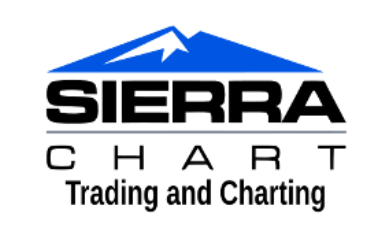
How to export trades report From SierraChart and import into TradesViz
- Login to your account in the SierraChart desktop client.
- Click on "Trade" and then "Trade Activity Log" on the main window menu
- Now click on "Trade Activity" tab at the top of the Trade activity window
- At the top left of the Trade Activity Log in the list of Activity Types, make sure "Fills" is selected and then use other filters to filter what trades you want to import.
- Click on "Apply" to make sure the filters are applied.
- In the same window, click on "File" menu and then "Save" to save the .TXT file anywhere you want and upload that file by clicking on the "Choose File" box in this page.
How sync trades in real-time from SierraChart to TradesViz
- Download our FREE indicator from here and install it on your SierraChart platform
- Make sure to setup your indicator parameters as per the blog post instructions.
- Test the connection with the SierraCharts output log window open to make sure you see the trade logs
- Check your TradesViz account's trades table (to refresh, just sort any column clicking on any column's header) and verify your trade
- Once you get used to this, you can add many accounts!
For more info on how to setup auto-sync, please refer to our detailed blog post about SierraChart real-time sync indicator integration here.
PnL Calendar for Elite Trader Funding Funded Accounts
Track your Elite Trader Funding prop firm challenge and funded account performance with our advanced PnL calendar. Each day is color-coded (green for profits, red for losses) so you can instantly monitor daily targets, drawdown limits, and consistency rules.
- Economic Events Overlay: See FOMC, CPI, NFP, and market-moving events directly on your calendar to avoid high-risk trading days.
- Drawdown Monitoring: Track daily drawdown to stay within prop firm limits and avoid blowing your challenge.
- Consistency Tracking: Monitor trading days, profit consistency, and rule compliance at a glance.
- Day Drill-Down: Click any day to see all trades, charts with executions, and detailed breakdown.
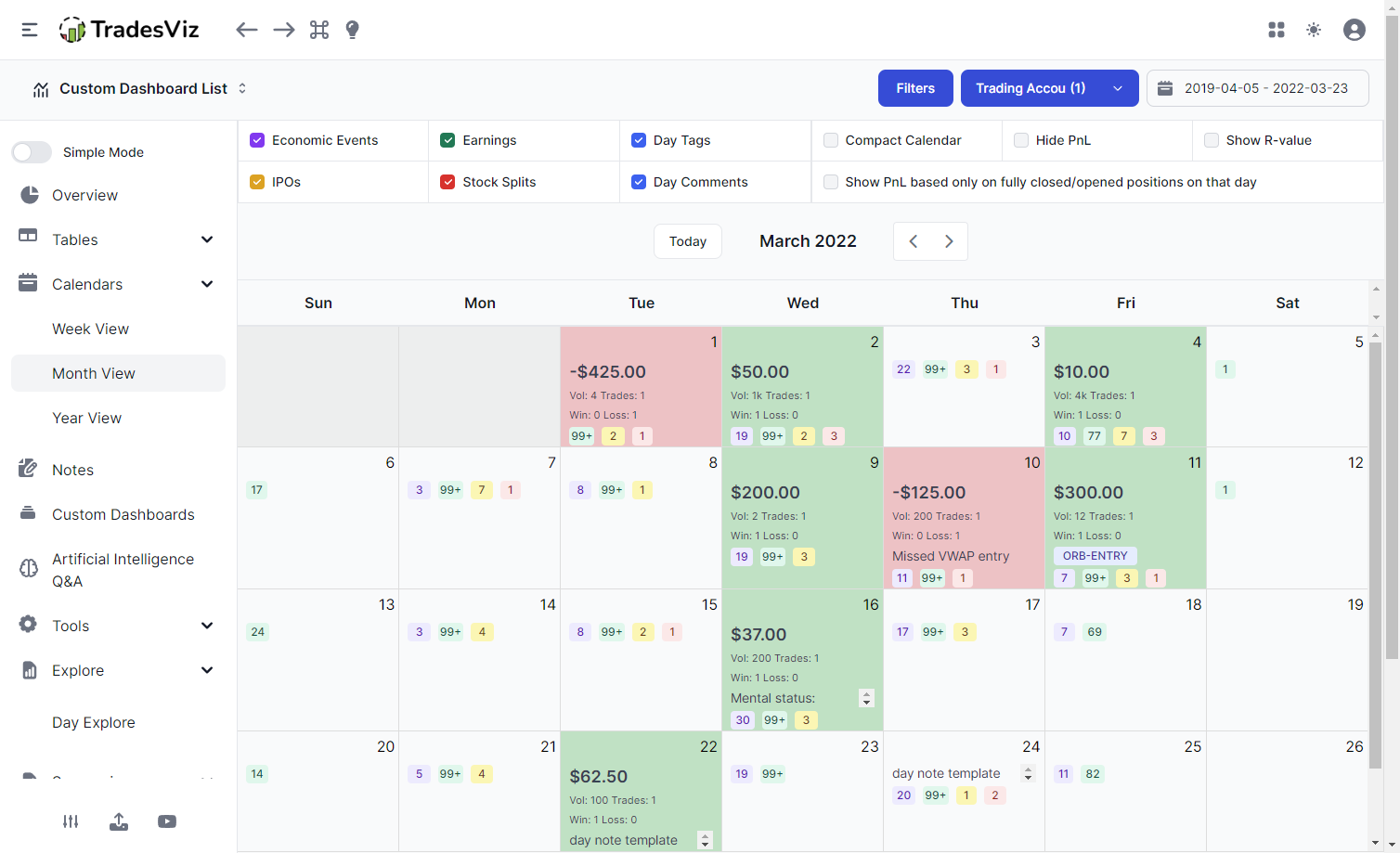
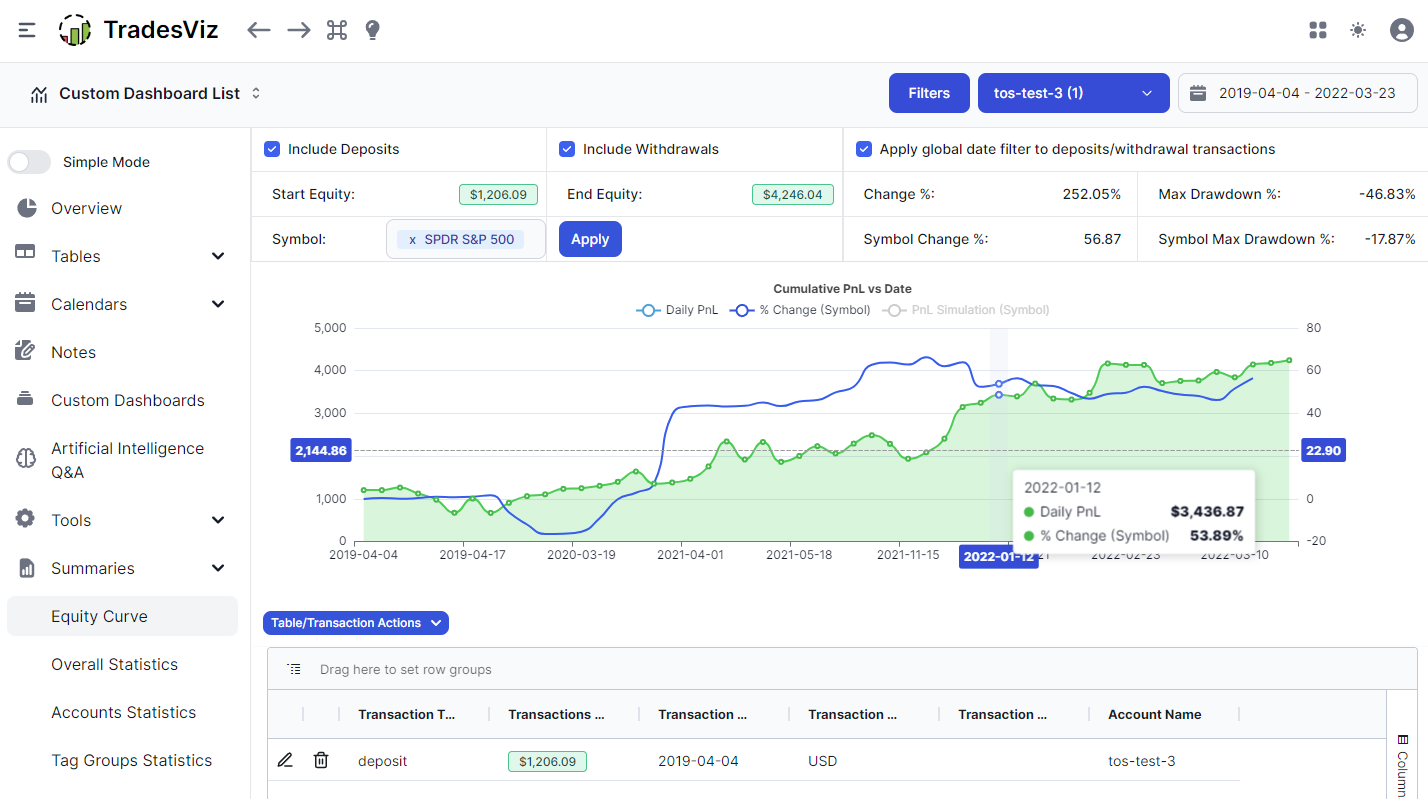
Equity Curve for Prop Firm Challenges
Track your Elite Trader Funding funded account growth with real-time equity curve visualization. Monitor max drawdown limits, daily loss limits, and profit targets - essential for passing and maintaining prop firm accounts.
- Max Drawdown Tracking: Real-time monitoring of trailing and daily drawdown to stay within prop firm limits.
- Profit Target Progress: Visualize how close you are to hitting profit targets for challenge completion.
- Multi-Account Comparison: Compare performance across multiple Elite Trader Funding challenges and funded accounts.
- Payout Tracking: Record payouts and monitor your funded account profitability over time.
Custom Dashboards for Elite Trader Funding Prop Trading
Build custom dashboards designed for prop firm success. Track drawdown limits, daily targets, consistency rules, and performance metrics across all your Elite Trader Funding accounts in one place.
- 50+ Widget Types: PnL calendar, equity curve, drawdown tracker, session analysis, futures contract breakdown, and more.
- Challenge vs Funded Views: Separate dashboards for evaluation phases and funded accounts.
- RTH/ETH Session Breakdown: Analyze performance across regular and extended trading hours.
- Real-Time Updates: All widgets update automatically as you sync new Elite Trader Funding trades.
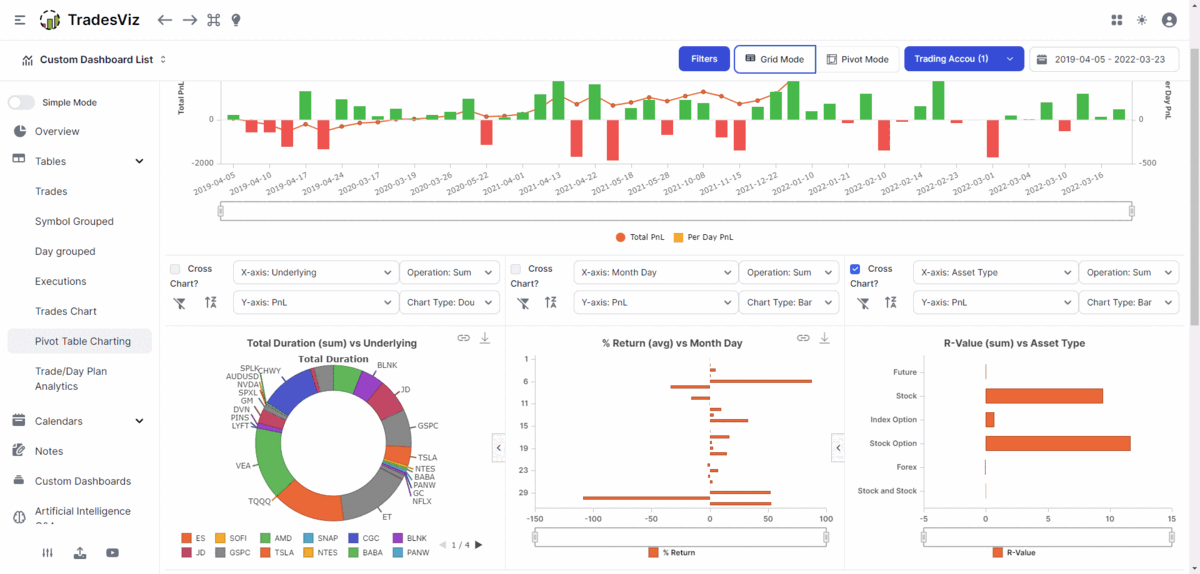
Next generation Automated AI-powered Trading Analysis
Traders need the best tools to tackle the everchanging markets. This means you need state of the art analysis, insights derived using market data and your own trading data to make create unique life-changing trading analysis. This is what TradesViz excells at. Analysis, Automation and AI-powered features. Welcome to the future of trade journaling.
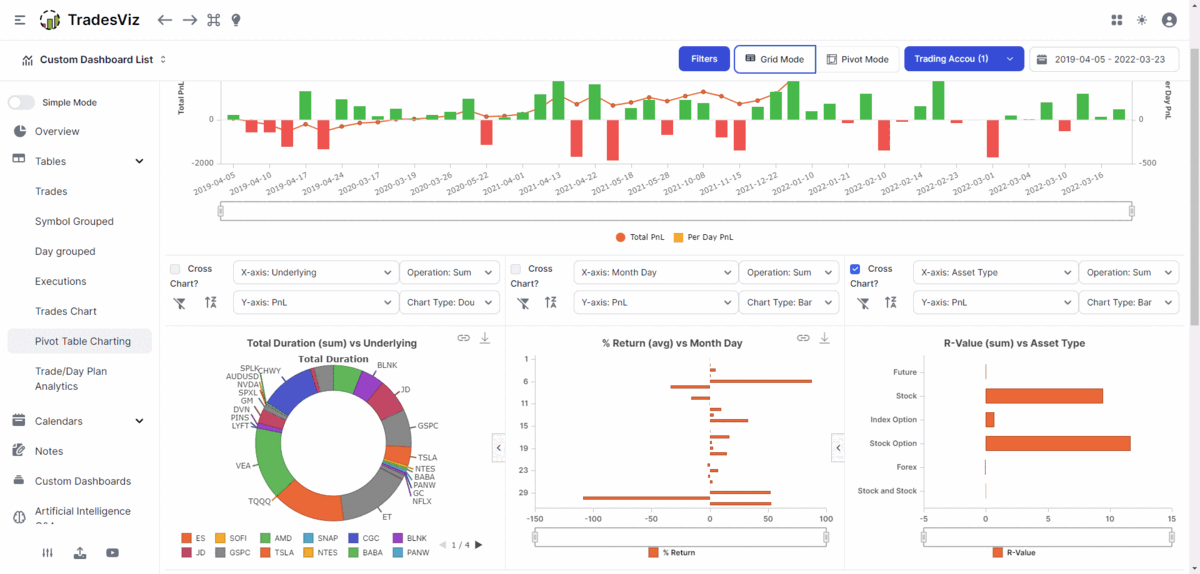
Elite Trader Funding Import FAQ
To import your Elite Trader Funding trades, go to the Import page in TradesViz, select Elite Trader Funding as your platform, and either upload your exported CSV/file or connect via auto-sync if supported. Follow the on-screen instructions specific to Elite Trader Funding for the exact export steps from your broker.
The most common reason is incomplete data in your export file. Most brokers don't export ALL trading history in a single file. You may need to export data year-by-year or month-by-month and import sequentially. Open your exported file and verify it contains trades for the full date range you expect.
First, check if you're comparing Net P&L (after commissions) vs Gross P&L - use the Filters button to toggle between them. Also verify you're comparing fully closed trades only, as TradesViz separates realized and unrealized P&L. If your broker doesn't report commissions, you can add them via advanced commission profiles.
Check our auto-import page at tradesviz.com/blog/auto-import-trades/ for the current list of supported auto-sync brokers. If Elite Trader Funding supports API access, we likely have auto-sync support. Otherwise, you can manually import your trade files which works for all brokers.
For auto-sync connections, trades are typically synced automatically once or twice daily. For manual imports, we recommend importing at least weekly to keep your journal current. TradesViz has robust duplicate detection, so you can import overlapping date ranges without creating duplicate trades.
Yes! TradesViz auto-detects 30+ options strategies including spreads, iron condors, butterflies, and more. Enable "Attempt advanced grouping of options" in import settings for best results. Your options trades will be automatically tagged with the detected strategy.
Common causes include: selecting the wrong platform, empty export files, or format changes by your broker. Verify you're exporting the transactions/executions file (not a summary), and that the file contains actual trade data. If issues persist, contact [email protected] with your file for assistance within 24-48 hours.
Yes, if your Elite Trader Funding export includes commission data, TradesViz will import it automatically (Pro/Platinum plans). If commissions aren't in the file, you can set up automated commission profiles in Account Settings to apply fixed or tiered commission rates to all imported trades.
Absolutely! Import your historical data year-by-year if your broker limits export ranges. Use the "Swing" import profile in advanced settings for multi-year data with longer-held positions. This one-time process ensures complete trade history for accurate lifetime performance analysis.
Yes, your data is completely secure. For auto-sync connections, we only request read-only API permissions - we can never execute trades or transfer funds. All data is encrypted in transit and at rest. You can export and delete your data anytime you want.
Yes! TradesViz displays all your trades on interactive TradingView-powered charts with precise entry/exit markers. You can analyze multiple timeframes, add indicators, and replay trades. Use the Chart Trades View to see all trades across many days on the same chart for pattern analysis. Learn more at tradesviz.com/blog/chart-trades-view/
Yes! TradesViz supports global TradingView chart templates. Set up your preferred indicators, timeframes, and chart settings once, then apply them across all your trade charts automatically. Save multiple templates for different strategies or markets. Details at tradesviz.com/blog/global-tradingview-templates/
Yes! TradesViz offers advanced calendar views including daily, weekly, monthly, and yearly perspectives. Visualize your trading performance over time, identify profitable days/weeks, spot patterns in your results, and track streaks. Explore calendar features at tradesviz.com/blog/tab-calendar/
Still have questions? Check our Import Troubleshooting Guide or contact [email protected]
All-in-One Platform for All Traders
TradesViz is designed to be used by traders just starting out all the way to professional traders. The level of customizability and versatility is unmatched by any similar platform.
Replay, Simulate and Backtest Trades
You can simulate Stocks, forex, futures and even options on TradesViz. On top of this, you can even replay your trade second-by-second and backtest options using options executions simulator.
Trade Plans & Mistakes Analysis
Add trade plans to each trade and trading day to see what rules you break and how they affect your trading. Zoom in on your trading behaviour from a data-driven perspective.
Charting customizability
Add multiple static image charts, setup custom TradingView charts with your executions, MFE/MAE targets and more automatically plotted for all your imported trades!
Unlimited Reports and Analytics with AI
Gone are the days of fixed charts you cannot Customize. With AI Q&A, you can now ask any question about your data and get charts, tables and even add them as custom widgets to your dashboard!
Dedicated Note Taking + AI
Write notes, tag your notes, search your notes and even ask the AI to generate trade summaries as notes for your trades. TradesViz has a dedicated note tab for all notes management.
Advanced Statistics
MFE/MAE, R/R ratios, Best/EOD Exit, Multi-Timeframe exit, Market-TA-Comparison, Running PnL analytics, Options greeks analysis and more - all of these on top of existing PnL charts make ~600+ charts on TradesViz.
Not just another journal. We pushed the boundaries of journaling.
With a team of data scientists, researchers and veteran traders TradesViz is built with a singular focus of improving trading performance in a data-driven way.
160+ Blog Posts of In-depth Journaling Guides + Always-on Support
We didn't skip the most important part out: Education. We update and launch new educational blog posts every few weeks + Post plenty of tips, tricks, trading news/info and journaling knowledge on our Twitter/X feed!
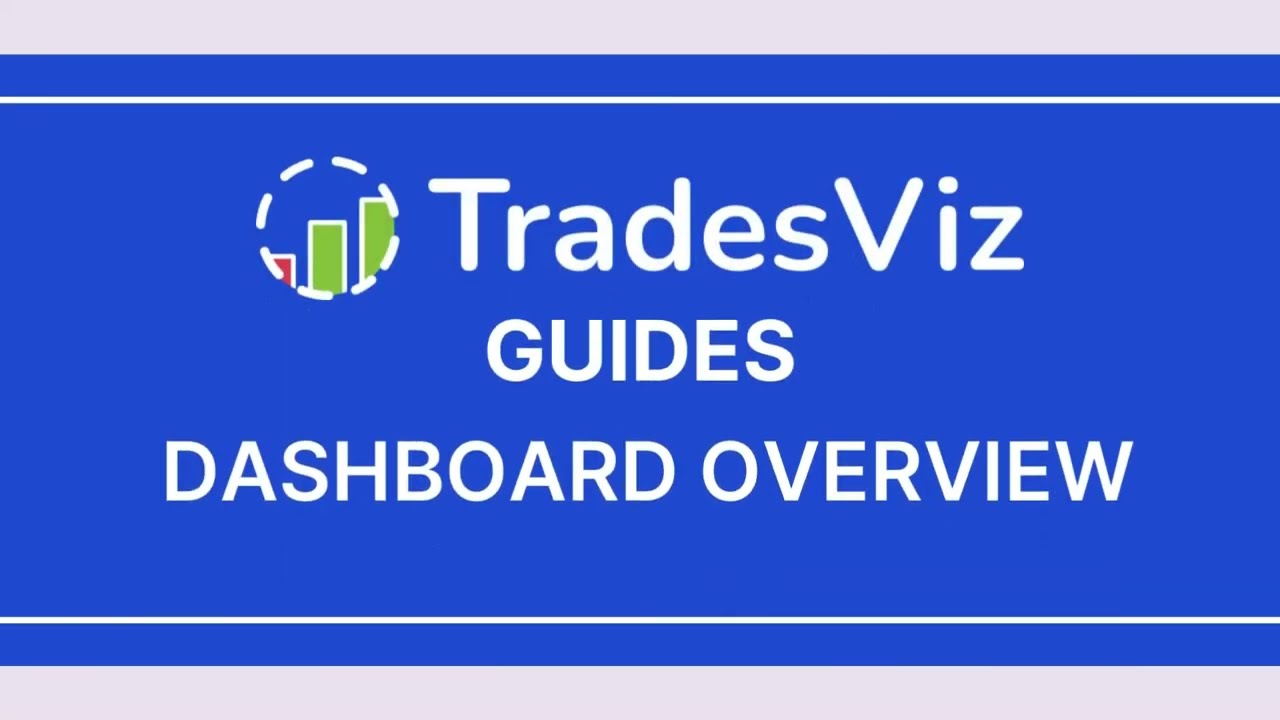 Dashboard Overview
Dashboard Overview
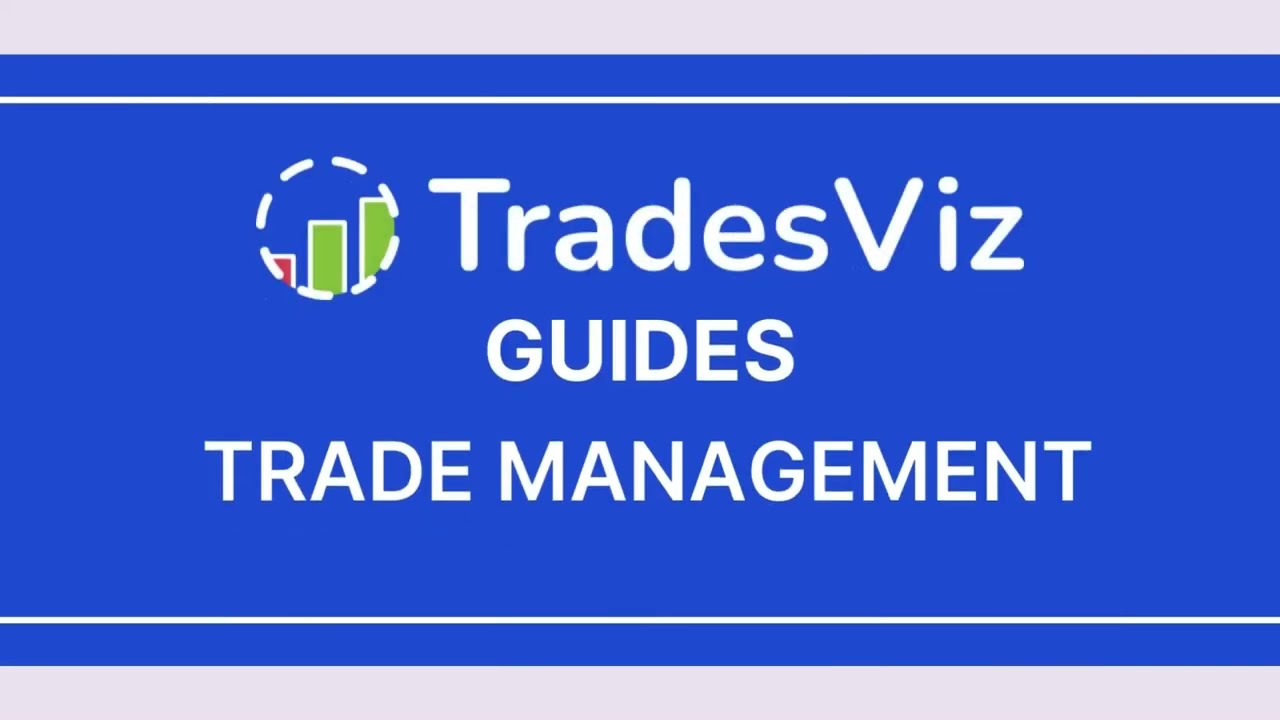 Trade Management
Trade Management
 Group Apply
Group Apply
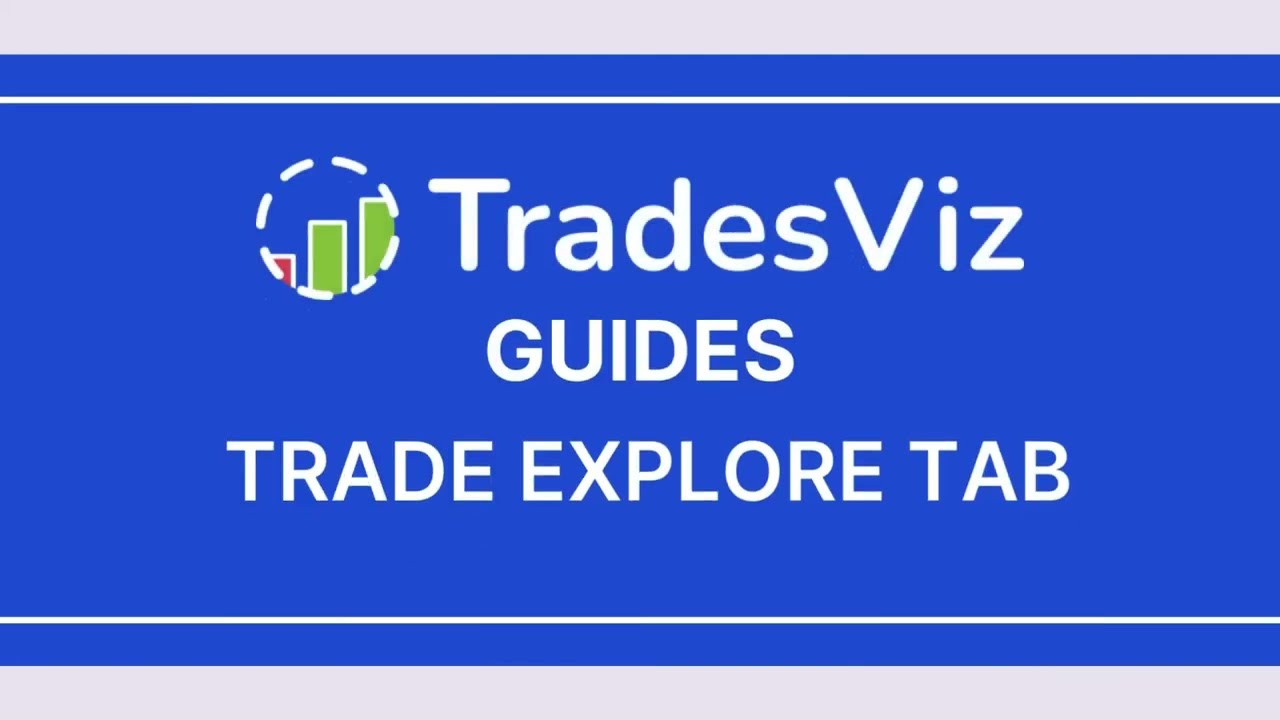 Trade Explore Tab
Trade Explore Tab
 Day Explore Tab
Day Explore Tab
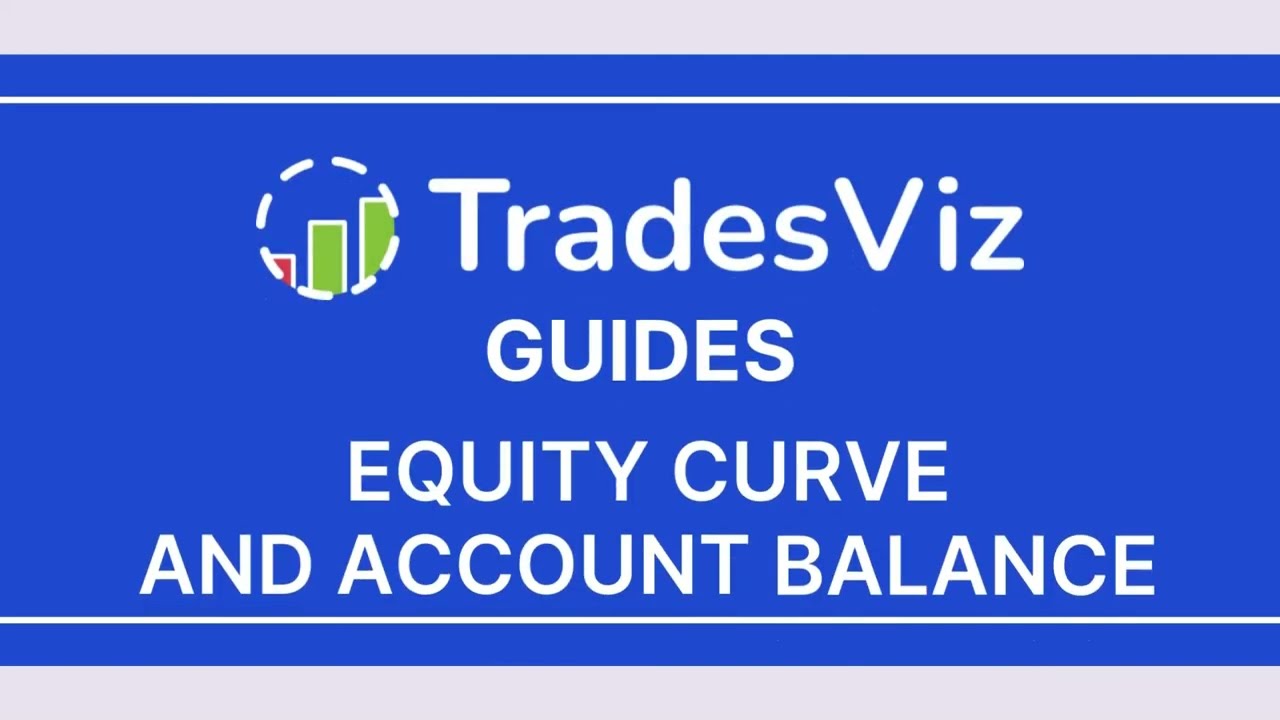 Equity Curve & Account Balance
Equity Curve & Account Balance
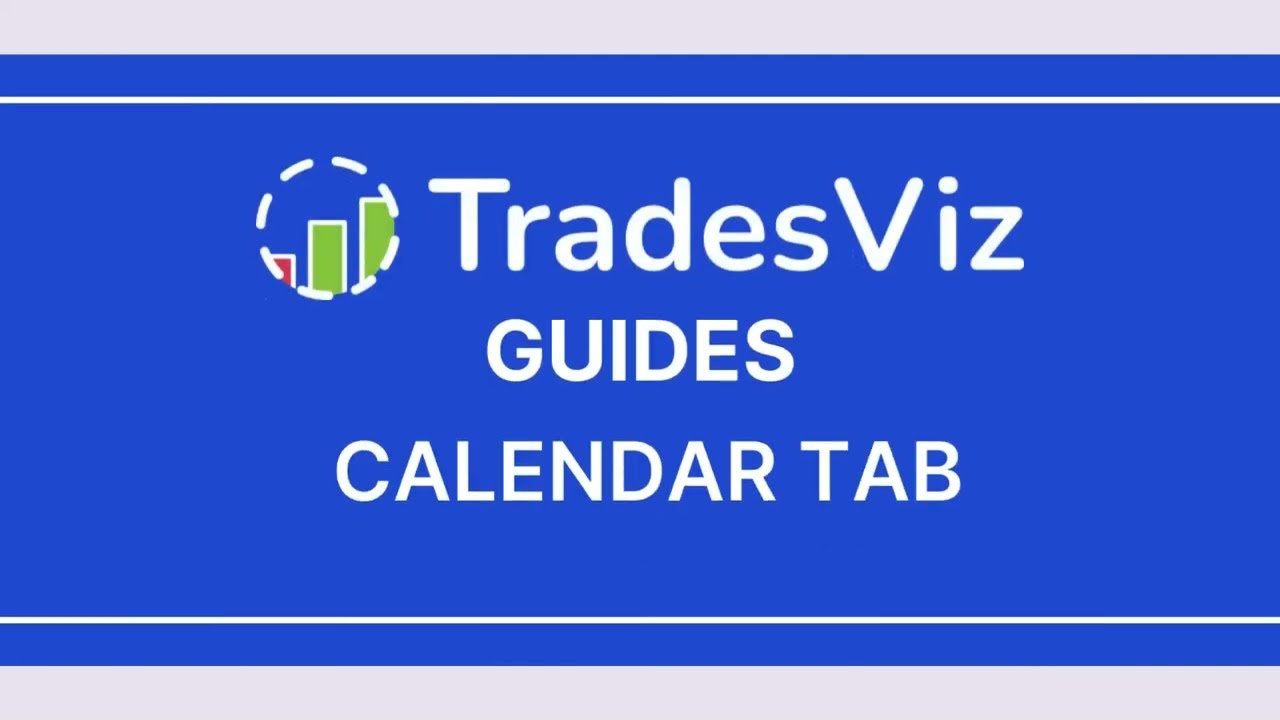 Calendar Tab
Calendar Tab
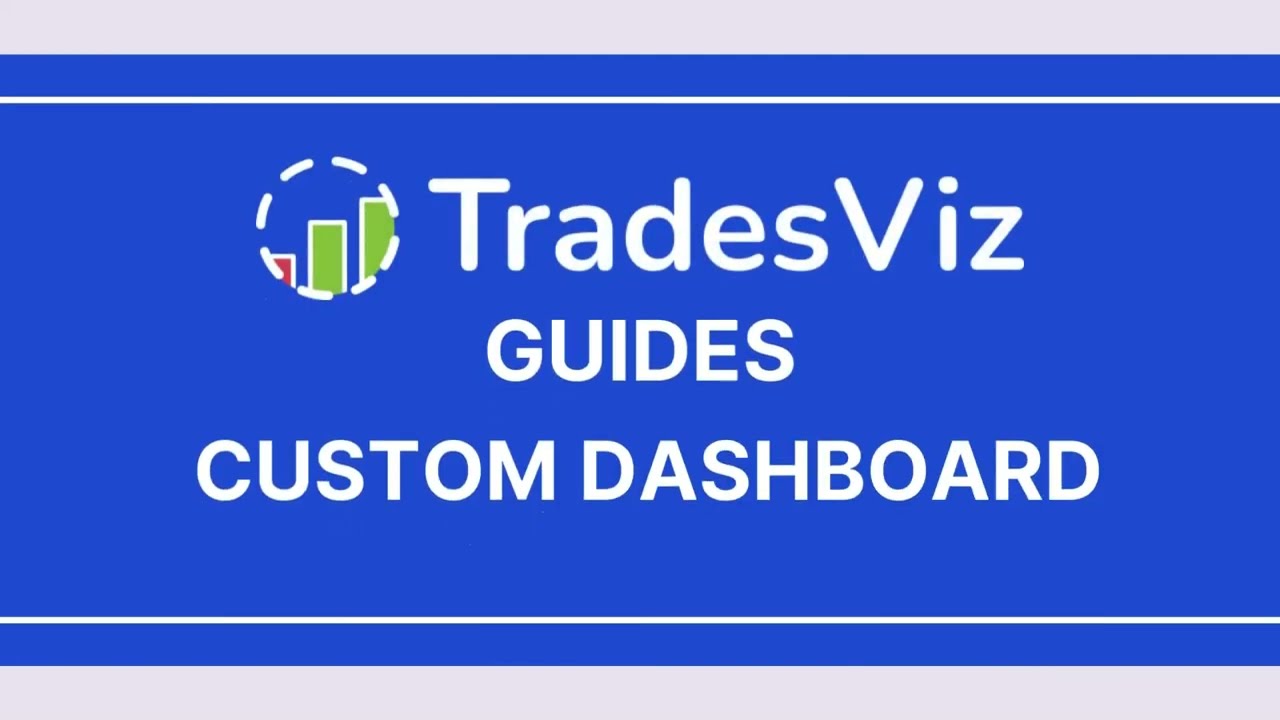 Custom Dashboard & AI Widgets
Custom Dashboard & AI Widgets
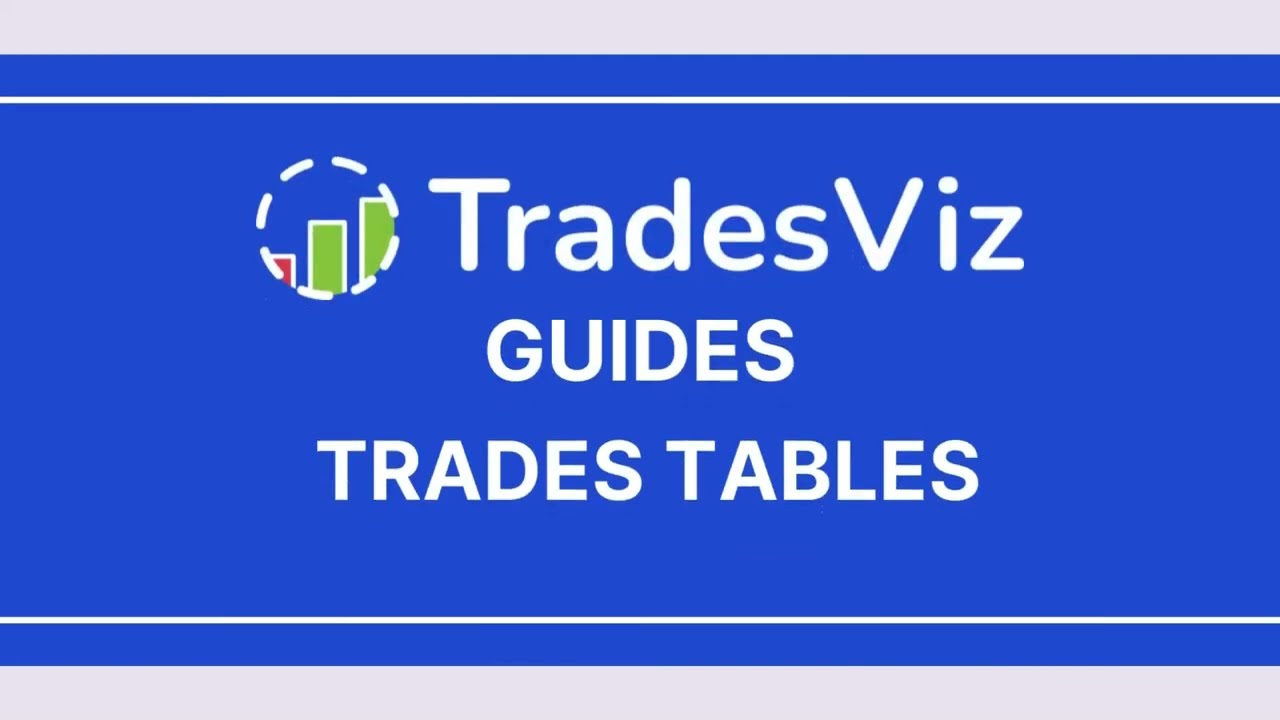 Trades Table
Trades Table
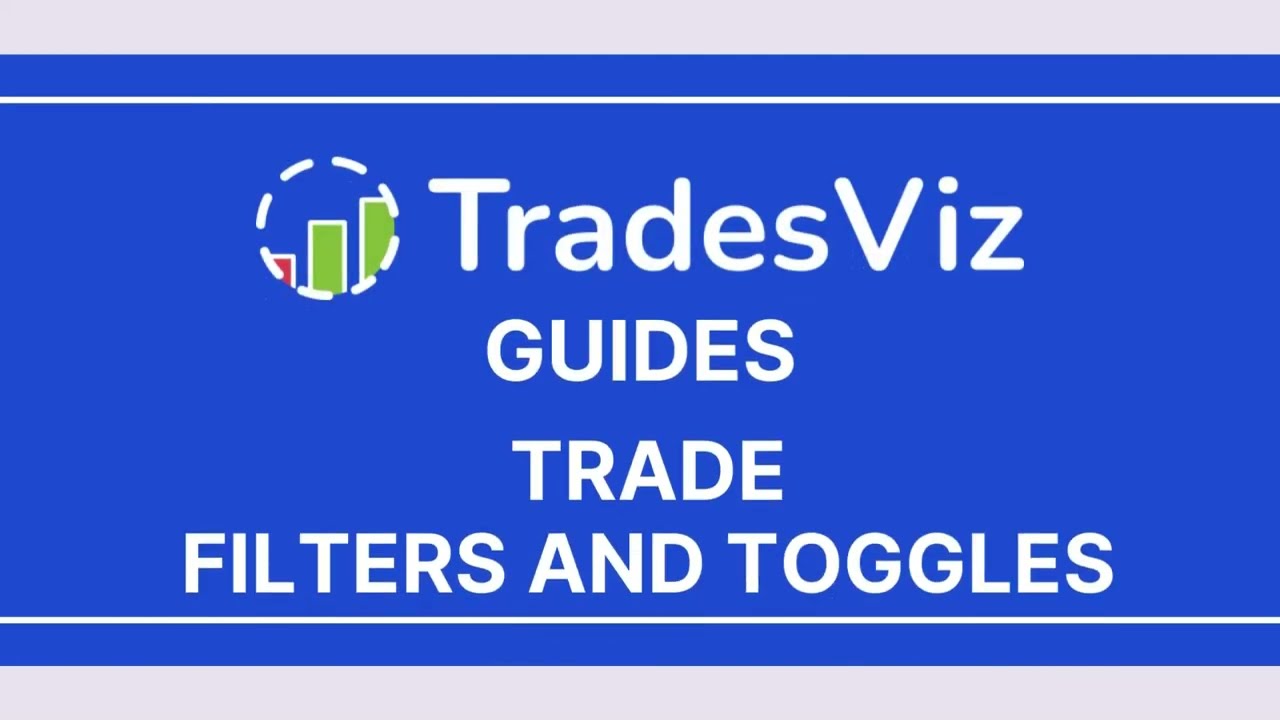 Filters & Toggles
Filters & Toggles
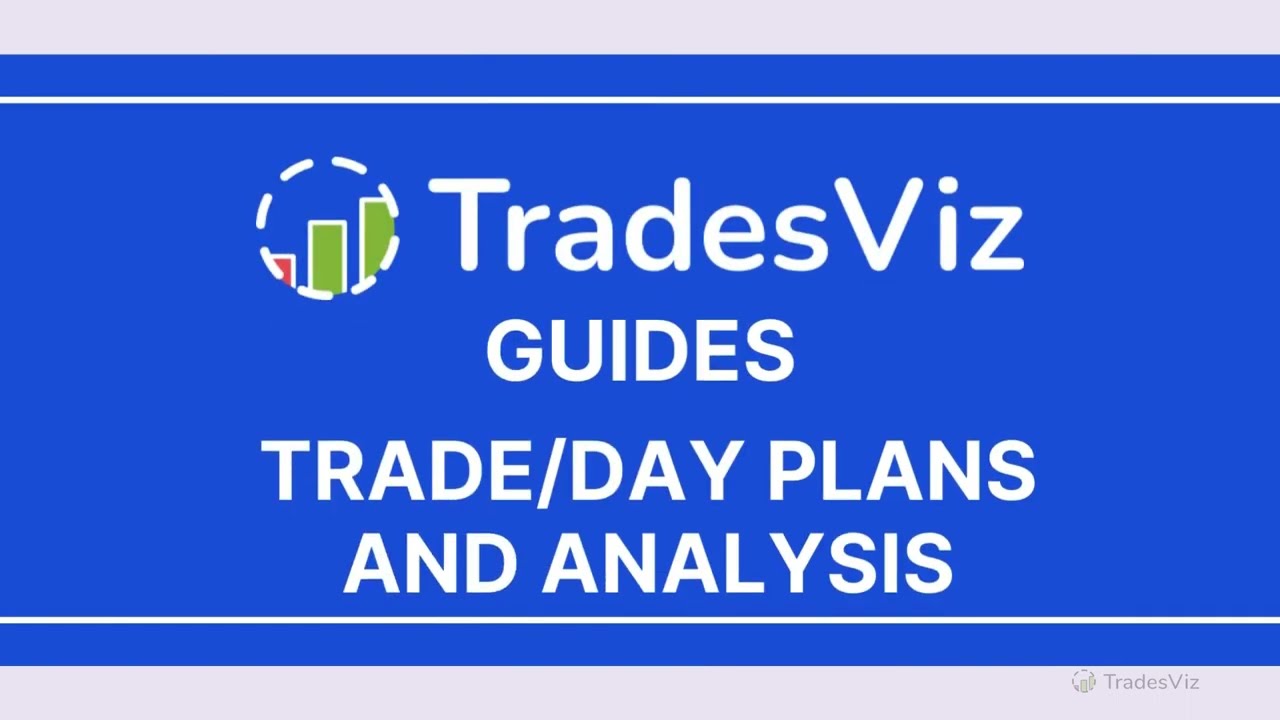 Trade/Day Plans & Analysis
Trade/Day Plans & Analysis
 Artificial Intelligence Q&A and Custom Widgets
Artificial Intelligence Q&A and Custom Widgets
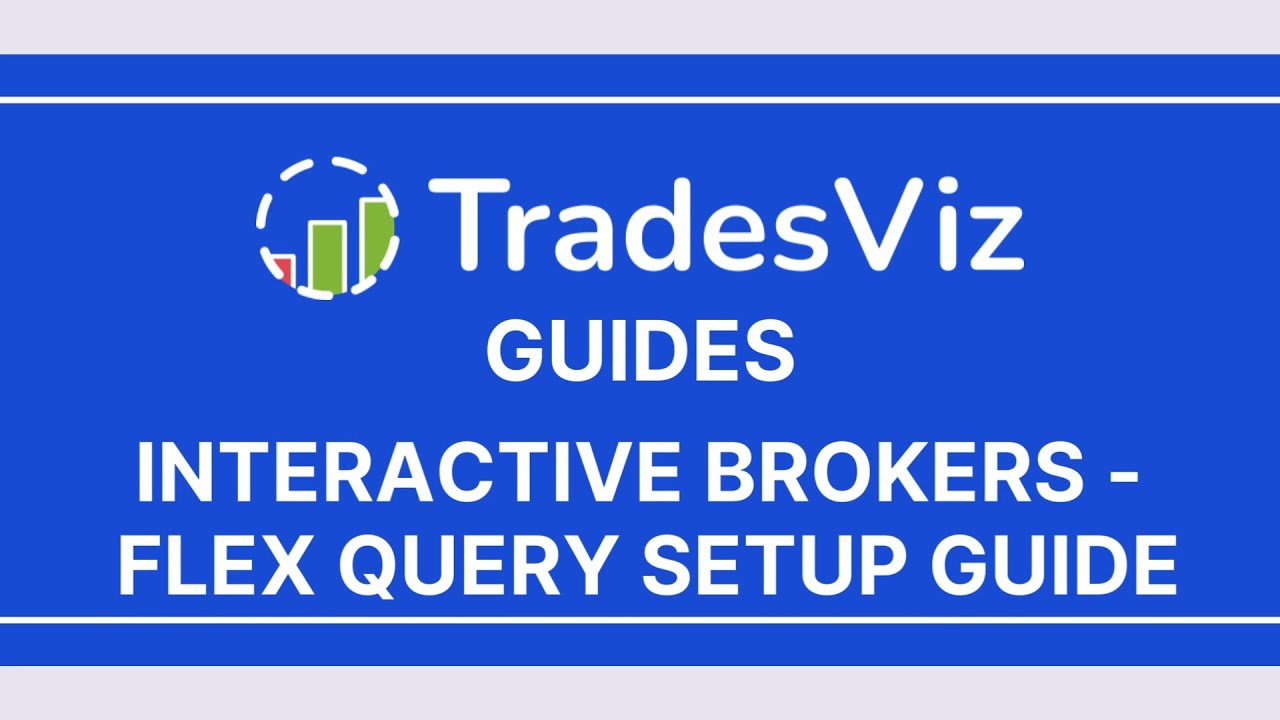 How to setup Interactive Brokers (IBKR) Flex Query for Auto-sync
How to setup Interactive Brokers (IBKR) Flex Query for Auto-sync
Not just a trading journal -
A Trading Partner for all markets!
TradesViz is a unified trading analysis platform that offers not just the world's best trade journaling capabilities, but also other tools that are tightly integrated to provide a 360 degree support (via tools) to traders looking forward to mastering the market.
- Trading Simulator & Multi-Chart Simulator
- Options Flow & Screener
- Technical Analysis Backtester
- Fundamental Analysis/SEC13F Visualization
- Seasonality Analysis
- Side-by-Side Strategy Comparison
Value worth of $300+ per month is available to all traders of TradesViz at less than 1/10th the cost.
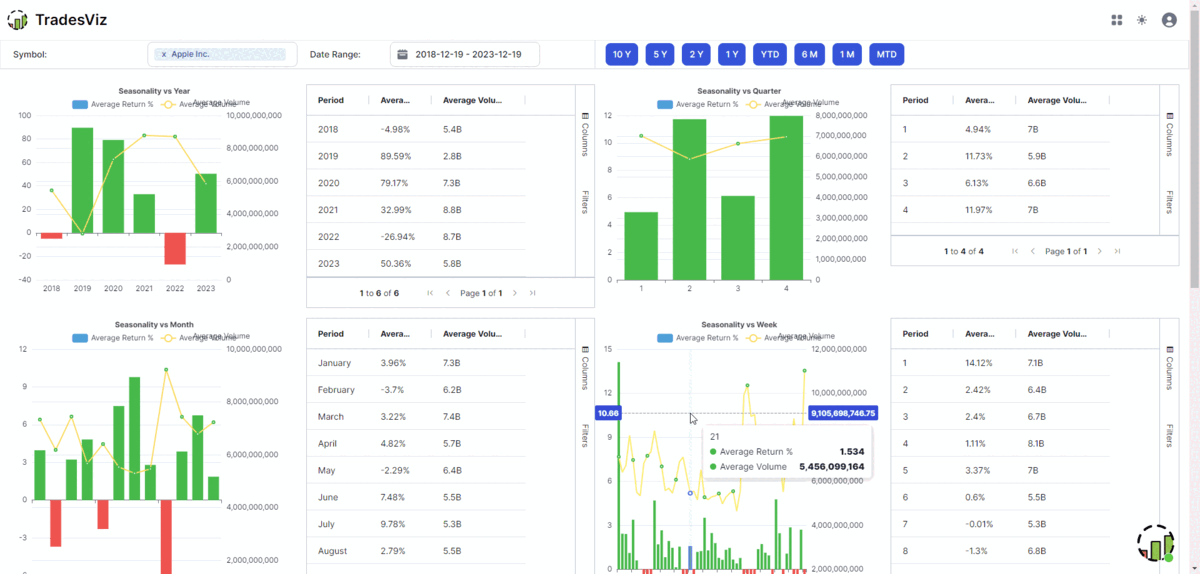
Highest value per dollar on the market
At TradesViz we focus on value and utility provided to traders. That's why we're still #1 when it comes to the value and features offered on an online trading journal.
Our guarantee: You will not find a better, more versatile, constantly up-to-date trading journal even at 2x or 3x our price. View Full Pricing.
25%+30% OFF on all TradesViz Subscriptions!
30% Discount from Dec 19th, 2025 - Jan 5th, 2026
TVNEWYEAR26Basic
For beginner traders to get started with journaling.
- Import 3000 executions/ month
- 50+ Performance Visualizations
- Basic auto-generated charts
- All basic trade management features and trade charts
Pro
All asset type import + 100s of charts & powerful grid features.
- Unlimited imports + All asset type support
- 400+ Performance Visualizations
- Multiple auto-generated + Interactive stock charts
- Multiple trading accounts
- Artificial Intelligence Question & Answer
- Artificial Intelligence Trade Summary
Platinum
All-in-one journaling, simulation and advanced analysis platform.
- Every feature in Pro
- Unlimited Custom Dashboards
- Advanced Options flow analysis + Options flow scanner + Options Payoff Charts
- Multi-Timeframe/EOD/Best Exit Analysis charts
- Trading Simulator (Stock + Options + Futures + Forex)
- Pivot/Grid Charting (Most powerful analytics feature online)
- Trade/Day Plans & Checklist analysis
- Backtesting (70+ Indicators/Any Symbol)
- Dividend Tracker
What Trading Experts Say
TradesViz is the only trading journal in the world to be recognized internationallyby the popular Benzinga FinTech Awards Competition as a
Finalist in Best Data Analysis tool and Best Portfolio Tracker categories!



TradesViz is the most useful trading journal on the market for finding and quantifying your edge. An all in one trading journal tool for traders.
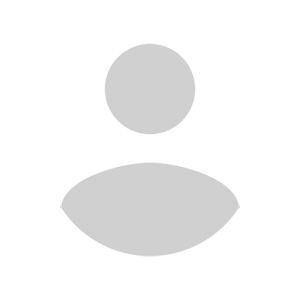
Trader, Author, and founder of NewTraderU.com
PK and the whole team at TradesViz.com have put together an outstanding product with exceptional features. PK provides the most excellent support in the chat help. And if something really isn't working quite right or as expected, they get busy to make it better. I originally signed up for TradesViz to have the simulator function which also gave me the statistical analysis I could use to improve my trading. I had been using a simulator which had almost no analysis. When TradesViz added the simulator function I gave it a try. At first I had a hard time making it work, but with patient explanation from PK and with some tweaking on functionality from the coders on the backend, they have delivered a super trading simulator. The trade analysis part of TradesViz is second to none. I've gained the insight into my trading weaknesses and strengths to be able to trade much better in my live account. This is the service you need!
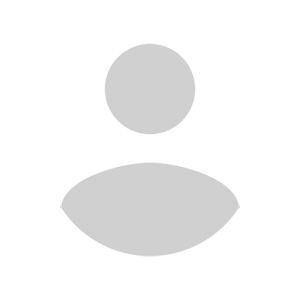
I definitely recommend Tradesviz especially for new traders the way it tracks your stats is no short of amazing especially for me personally by best exit and and of the stats that tell you how long you usually are in drawdown and you are usually in profit. If you want to build confidence in your strategy and edge this journal is the way to go for sure!
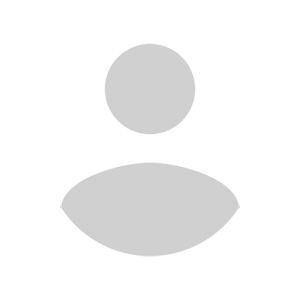
TradesViz has made a huge difference in my trading and has positively impacted my trading for the better in psychology and profit.
I use it DAILY and have noticed the vast improvements being made, not only in profit but also in my mental approach to trading.
This is a must-have tool and is more important than any indicator you could ever use.
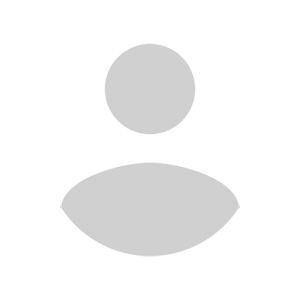
I've subscribed, at different times, to various reporting programs, and trialed several others.
Yours is night and day over them all. I particularly appreciate the degree of available customization and your quick, ever-patient response to support requests.
I have a small trading account. Thank you for offering such a sophisticated program at an affordable price.
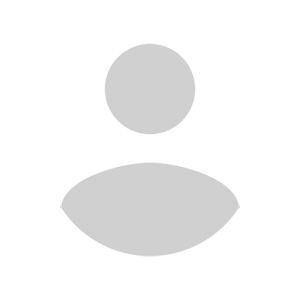
TradesViz is a true leader in Trade Journaling Software. They offer extensive statistical data at an amazing price that almost seems too good to be true. You have access to an amazing support team that seems to be active at all hours of the day. My support agent helped me through a complex import issue and had it solved within 24 hours. I can't tell you how blown away I am with their software and their service. I'm more than happy with my experience and so excited to see what new features they bring to the table as they continue to grow their business. If you're on the fence, I encourage you to jump right over and take it for a spin with their risk-free trial. Thanks to all the TradesViz team members who continue to make my Trade Journaling efficient and effective.
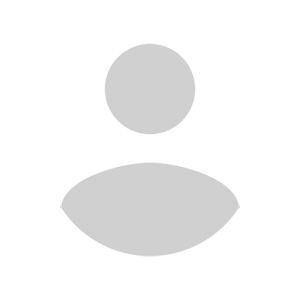
Day Trader
GREAT PRODUCT AND EVEN BETTER CUSTOMER SUPPORT!
I have been using TradesViz for a few months and it is a fantastic tool. Prior to subscribing, I was spending hours on xls trying different tables and layouts and only getting frustrated (or overcomplicating things!). Now I have everything in one place (I have multiple trading accounts), and I have probably only explored 10% of the tools and data analytics!
BUT, what has really impressed me is the support: I have NEVER in the last 10 years had such instant, professional support from a company at (almost) anytime of the day or night!
Clearly this is a team that is passionate about their product and that will always translates into innovation and better experience & value to the customer.
Well done to the team!!
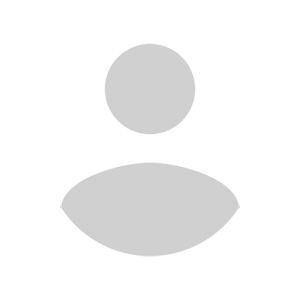
After only a short time of using TradesViz, I can confirm that this platform is exactly what I have been looking for. It takes the chore out of journaling – the number of stats, data, and information available on my trades is a complete game-changer. The importing process via MT4 file is extremely easy and the automated charts with entries are amazing. The whole process is extremely easy and helps to keep me accountable for my trading by having a professional system to manage my business. The platform is very comprehensive and takes a bit of time to get used to, but they have many videos on their YouTube to help with this as well as their support team.
Their support is exemplary and gets back to all my queries in well under 30 minutes with comprehensive answers and solutions to my questions.
This platform is absolutely essential for any trader and I would highly recommend it to any of my trader friends looking for a journal. If you don’t have this platform, you are seriously missing a trick here…
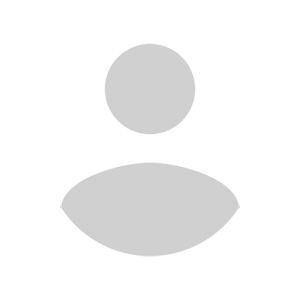
Thanks, PK from TradesViz for being extremely helpful and patient in resolving my syncing issue. Certainly one of the best online support I have ever experienced. Even though it took a while for me to get my settings right, I never felt rushed...I appreciate that. Hope to stay with you guys for a long time. Certainly would like to learn how to utilize most of the features on TradeViz.
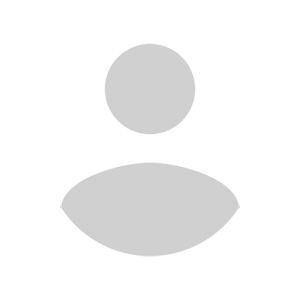
In my opinion, the TradesViz platform is truly the Ferrari of journaling software available today. Once you are under the hood, you begin to realize that in fact what sets it so far apart is all the advanced analysis at your fingertips. Such as the ability to combine multiple portfolios, live charting, and much more. Their support is world-class, in my case personally, I needed integration with Trend Spider’s backtesting engine. What I imagined might take weeks was literally accomplished overnight. Factor in rock bottom prices and you have all you need for whatever you're searching for. Newer traders will find that one of the most basic recipes for success is meticulous record keeping, simply observing your account profit and loss go up, or just down as the case may be, is the first step on the road to ruin if your serious about trading.
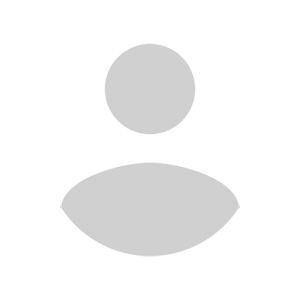
Trader
I'm writing this testimonial as appreciation for this surprisingly pleasant
conversation.
Upon my initial support request, TradesViz's support was impressively swift. A response appeared every single time as soon as I closed my email tab. Not only did I receive incredibly helpful information about features I wasn't aware of, but the team was also genuinely enthusiastic about discussing my feature requests and ideas about the industry. Truly awesome people!
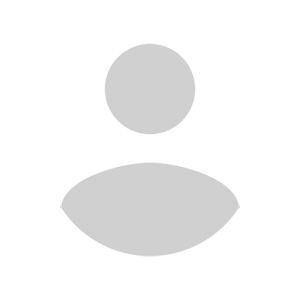
In terms of raw analytics, comparison, and filtering capabilities, there is no match for TradesViz. I also don't know of any other trading journals that offer so much for the price, their free version has pretty much everything you would need if you trade stocks and offer so many of the paid features that are on other websites for free. They have templates for almost every broker and if it's not there, their support team is only 1 email or message away and will work with you to include your broker on their platform. By far the best support I have gotten from any trading journal as they are open to feedback and feature requests and are very active on their chat for any questions. A trading journal built by traders, for traders.
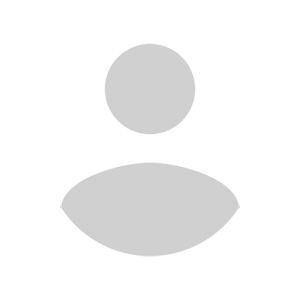
Professional Futures Day Trader
I wish I had TradesViz when I started to trade ten years ago. I had to learn the hard way. It provides everything you need to maximize your wins and minimize your losses.
There’s a learning curve but once you get past that your trading will surely be taken to the next level.
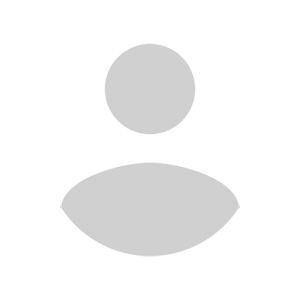
Founder of ChartLearning.com
As a full-time trader, the first pivot point in my trading results came after I started to learn from Mark Minervini - this is when I stopped losing $$$. The second pivot point came after I started to analyze my results - this is when I started to be consistently profitable $$$.
I love that TradesViz works for Options, Stocks, Crypto! It has automated and manual uploads. It has all the important metrics and analysis that you will need and it is fully customizable.
I have tried pretty much most of the products out there, and TradesViz wins by a mile - highly recommend it! Thanks to PK and the team!
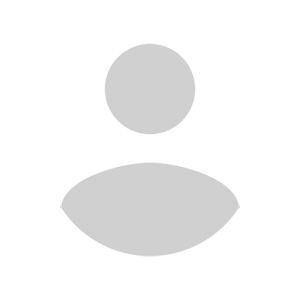
Thanks, @MightySoldiers for turning me on to @tradesviz. I'm loving the customized dashboard. The level of detail and ability to really dig deep on metrics is unparalleled. This tool has helped me so much in defining my trading strategy and where my edge is.
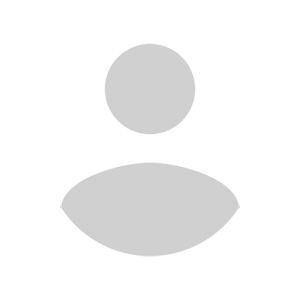
Trader
I was looking for a solution to journal my trades on multiple platforms to keep track of my PNL. I stumbled upon TradesViz and I have nothing but positive to say about their service. Not only does their product make it so easy to see how you are doing on your trades with the various graphs and filtering options, getting your account synced is super intuitive. Best of all their customer service is top-notch. Every time I have asked a question, they have responded within a few hours with a solution, and sometimes that involved programming custom solutions for me to make my life easier. It's a no-brainer for me to pay for the yearly service. Do it, you won't regret it.
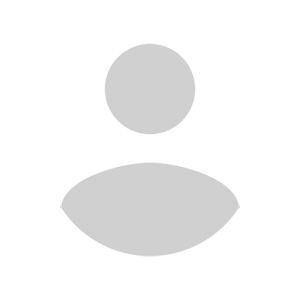
E-commerce Analyst and Trader