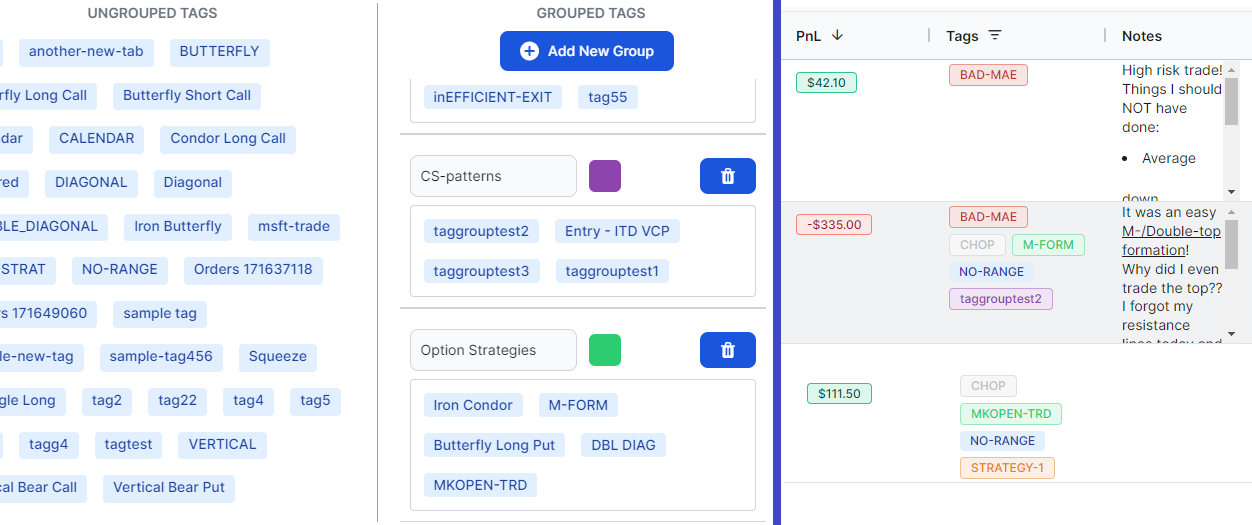This is probably one of the features that a lot of traders felt were missing from TradesViz. While TradesViz has the most advanced tagging system in terms of filtering and analysis, it lacks a way to categorize tags. But won't just settle for fixed categories like "setups" or "mistakes" like other journals. We added the same TradesViz level of flexibility to tag grouping also.
This means you can create ANY tag groups and assign ANY tags to ANY of your tag groups whenever you want. You are no longer constrained by fixed categories. This makes sense because as you trade, for example, your strategies change, the type of mistakes you make can change, and you may want to monitor strategy market conditions, etc., None of this is possible without the custom tag groups management that TradesViz now has.
To access this, click on the command icon on the nav bar of your home page and click on "Tag Groups" which is a short cut to go to the account settings page where you can click the "Edit" button under "Manage tags Groups".
You will see a popup like this but with an empty box on the right side of the popup as you will not have any groups initially. The example below shows 3 custom-created groups with a bunch of un-grouped tags on the left side.
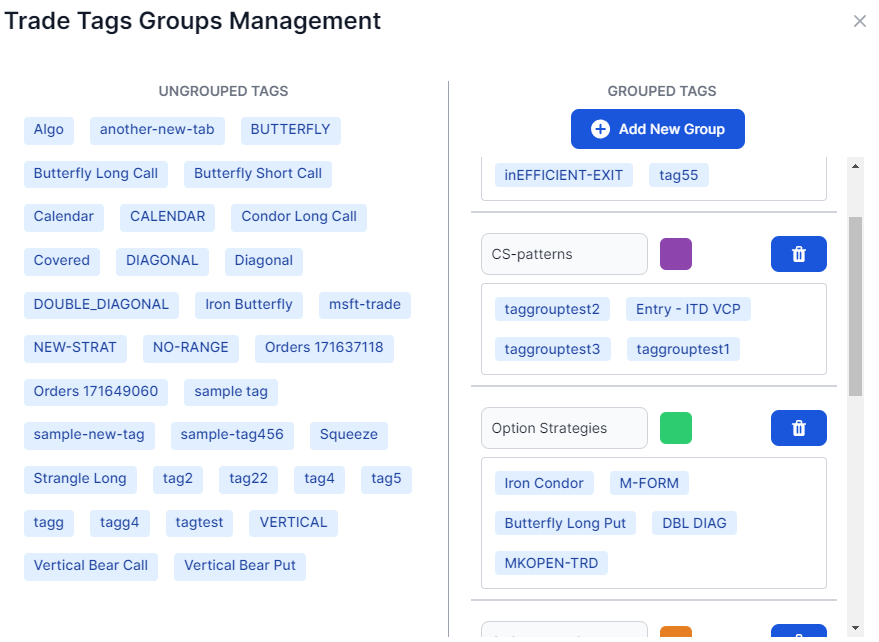
You can create custom groups by clicking on the "Add new group" button in the top right corner. For each group you create, you can modify the color of the tags belonging to that group and also the name of the group.
Adding a tag to a group is very simple: just drag and drop! (see video below)
Once you save the settings, you can take a look at your trades table and you should be able to see the tags colored based on your groups.
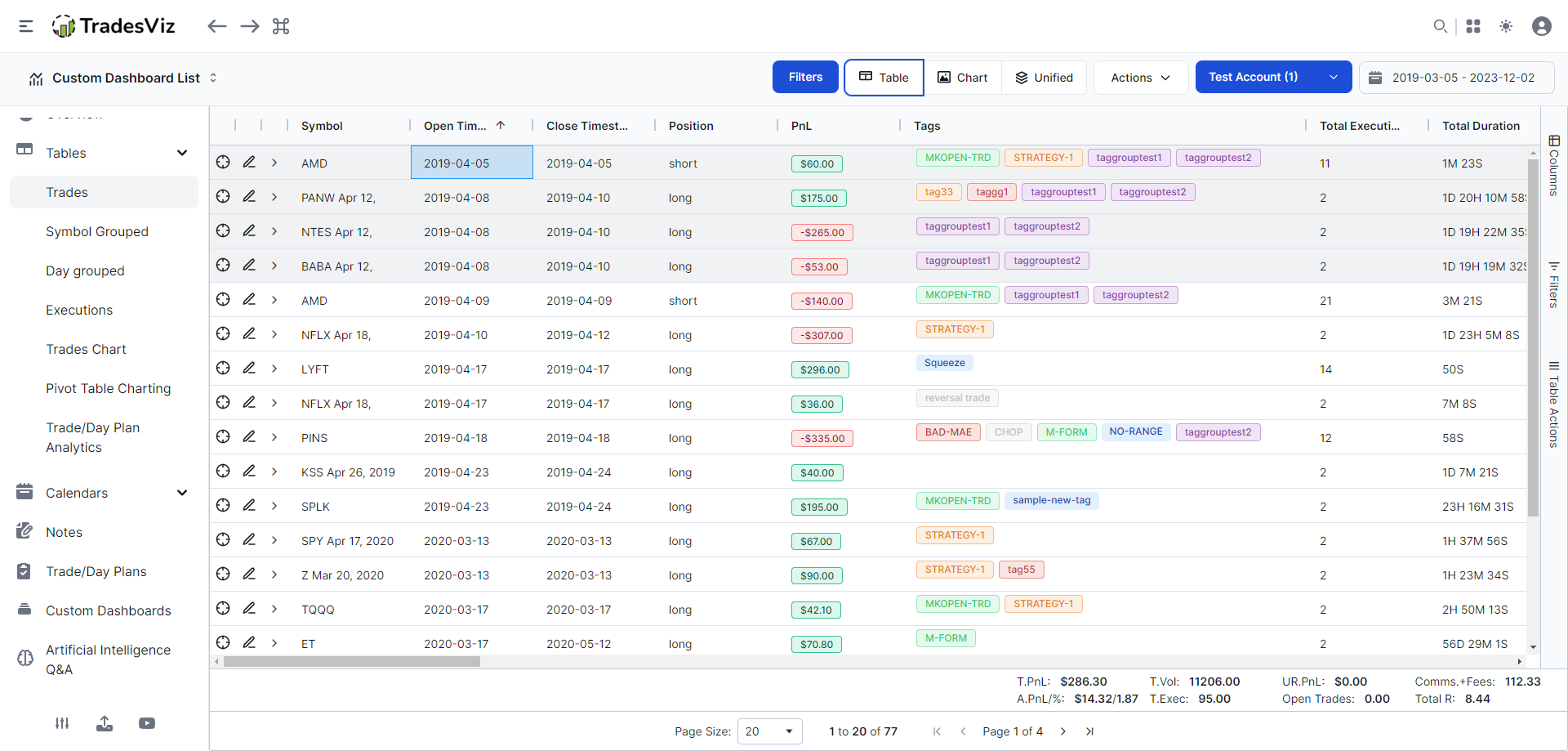
We didn't just stop at this!
You can also:
- Filter by tag groups globally ("Filters" menu at the top right)
- You can now view statistics based on tag groups (with exploring capability) (Trades Analysis Charts > Tag Groups)
Coming soon:
More statistics and cross-group tags analysis
Tag group analysis has also been released! Check the features here: https://tradesviz.com/blog/tag-groups-charts-summary/
July 2024 Update:
Please check our updated all-in-one tags guide here: https://www.tradesviz.com/blog/tags-complete-guide
You can now use tag groups not only in the charts, but also in AI query, pivot grid, normal grids, and more!
We hope this makes your qualitative trading analysis much easier and more efficient. As always, we are unmatched in terms of features. If you are still not a user of the TradesViz trading journal, try it free for 7 days!
Do you have any feedback for us? More feature requests? You can always contact us at [email protected]