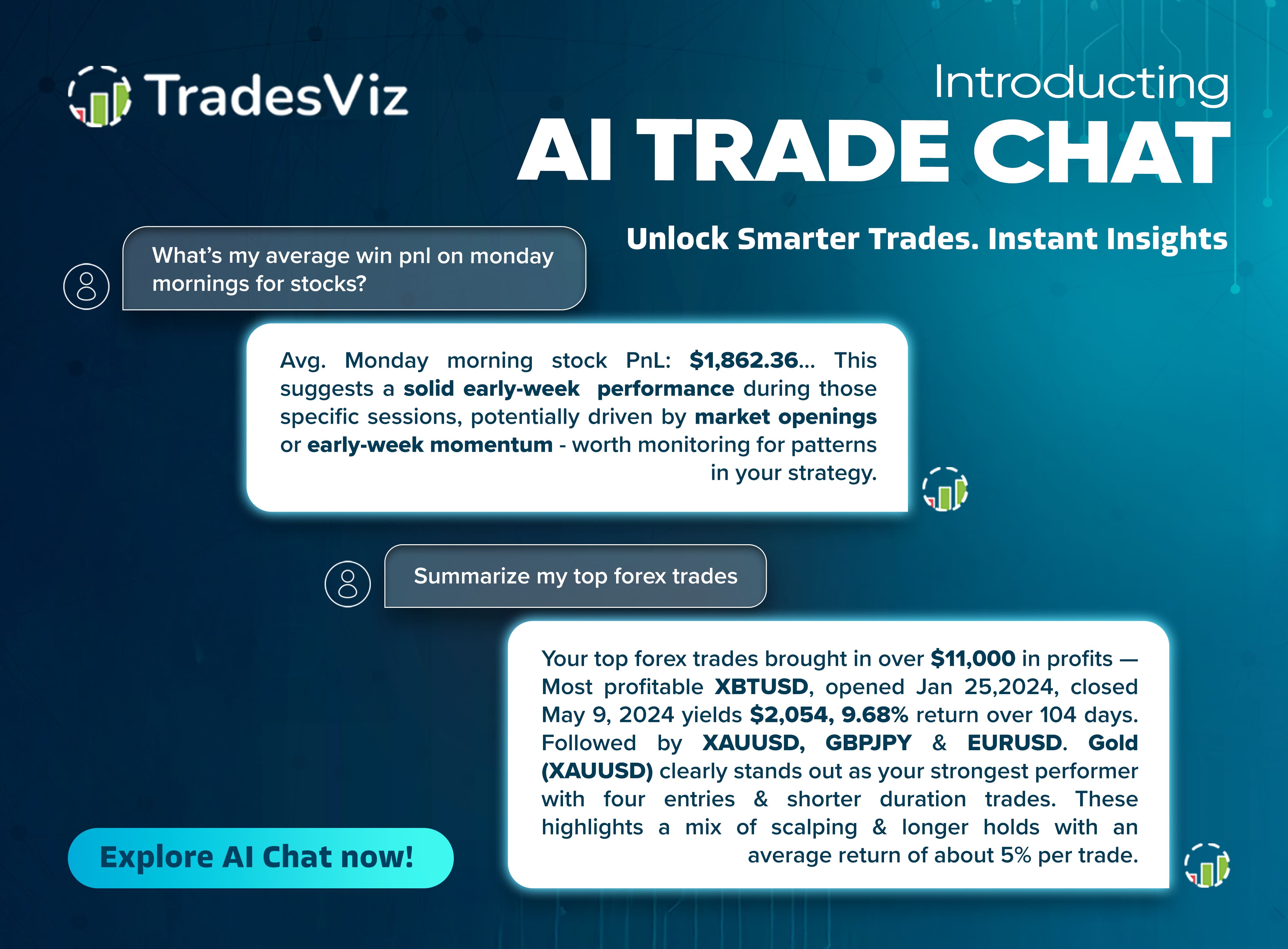It's the year of AI for most fields and for traders of TradesViz! Today, we are excited to announce the first unstructured chat-like AI feature on TradesViz.
TradesViz was the first trading journal to introduce AI in trade journaling back in 2023, and we've continued to improve and release more AI features for traders on TradesViz since then. We're happy to report that to date, more than 30,000 unique AI queries have been created by users. There's no other trading journal in the world that has as many AI-powered features that are *useful* to traders. These are not gimmicks like you see on competitors. These features have solved 1000s of user problems and use cases. Here's a list of AI-powered solutions we've created so far on TradesViz:
The ability to ASK and create WIDGETS from your trading data (natural language -> structured chart data)
- Artificial Intelligence Question & Answer Analysis: Ask and Visualize Anything on TradesViz Trading Journal
- Artificial Intelligence Powered Trade Journaling: Queries list and cheatsheet guide
- Advanced AI Query Guide for Trade Journaling Querying and Analysis
- Fundamentals AI Q&A: Explore stock fundamentals using AI
Summaries:
- AI Daily Summary: Get daily suggestions and insights based on your trading data
- AI Trade Summary: Combining your trade data + Market data to auto-generate notes
With this update, we are combining the best of all of these features and giving you full freedom to chat with your trades. So far, we've only excelled at structured queries as they were the best solution considering the quality of models when we launched them. But as AI models' capabilities have rapidly evolved, so has the applicability of these models to real, useful features.
Let's dive into the AI chat feature on your TradesViz dashboard. Starting today, you will see a new AI chat button at the top of your dashboard:

Clicking on this will take you to Tools > AI Chat.
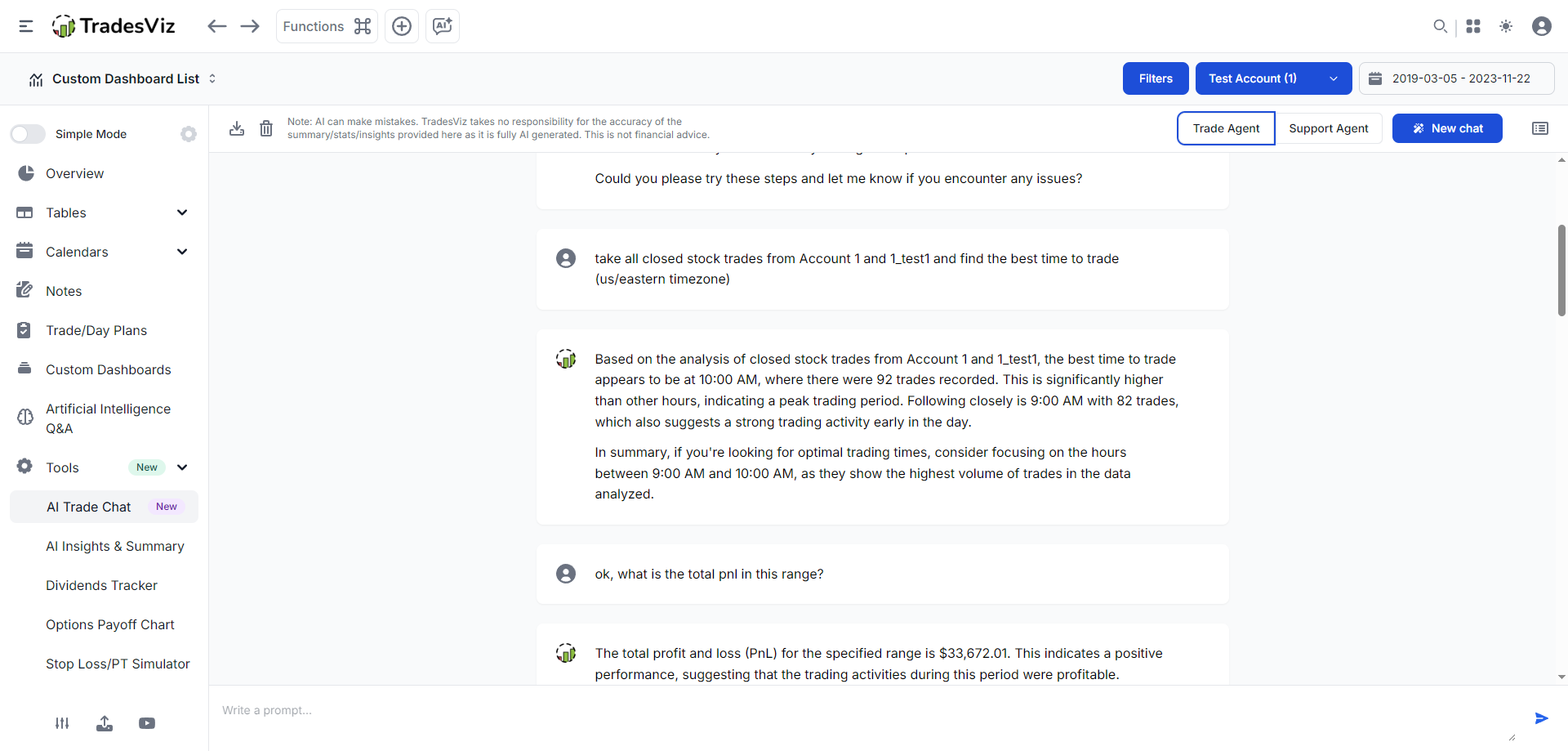
You can also access this tab by clicking on Tools > AI Trade Chat in your sidebar. If you are in simple mode, uncheck the simple mode and look for the Tools section.
We have made the chat interface similar to the ones you may have used on other LLM/GPT providers to make sure you can easily navigate the chat features.
At the top left corner, we have the following functions:
- Download button: Clicking on this downloads the entire chat as a .txt file.
- Trash/delete button: Clicking on this will delete the current conversation.
At the top right corner, we have the following functions:
- Agent switcher: Currently, there are 2 modes - Trade agent and Support agent. The trade agent is optimized for conversing with your trades and has knowledge only about trading stats, your data structure, etc., whereas the support agent has knowledge about all of TradesViz's features, but this agent cannot access your trades. You can access the same support agent by clicking on the small '?' icon at the bottom right corner. Both of these agents can be used interchangeably within the same chat - note that they do NOT share context. In the future, we plan to add more agents based on the feedback we receive for these agents.
- New chat button: Clicking this will create a new conversation.
- Conversation list button: Clicking on this will list all the conversations grouped by the recency of the conversation as a sidebar on the right side. Clicking on any conversation will open that conversation, and you can continue chatting.
Finally, at the bottom, you have the text input (multi-line - press shift+enter for new line instead of sending) and the send button (enter/return key). Also, pressing the up button on your keyboard will cycle through the previously entered chat messages for convenience.
OK, at this point, we will usually explore multiple variants, functions, and examples if this were another tab with charts or stats or other processes involved, but... this is a bit different :)
You have access to an expert LLM that is open-ended, which means you can ask subjective questions like this:
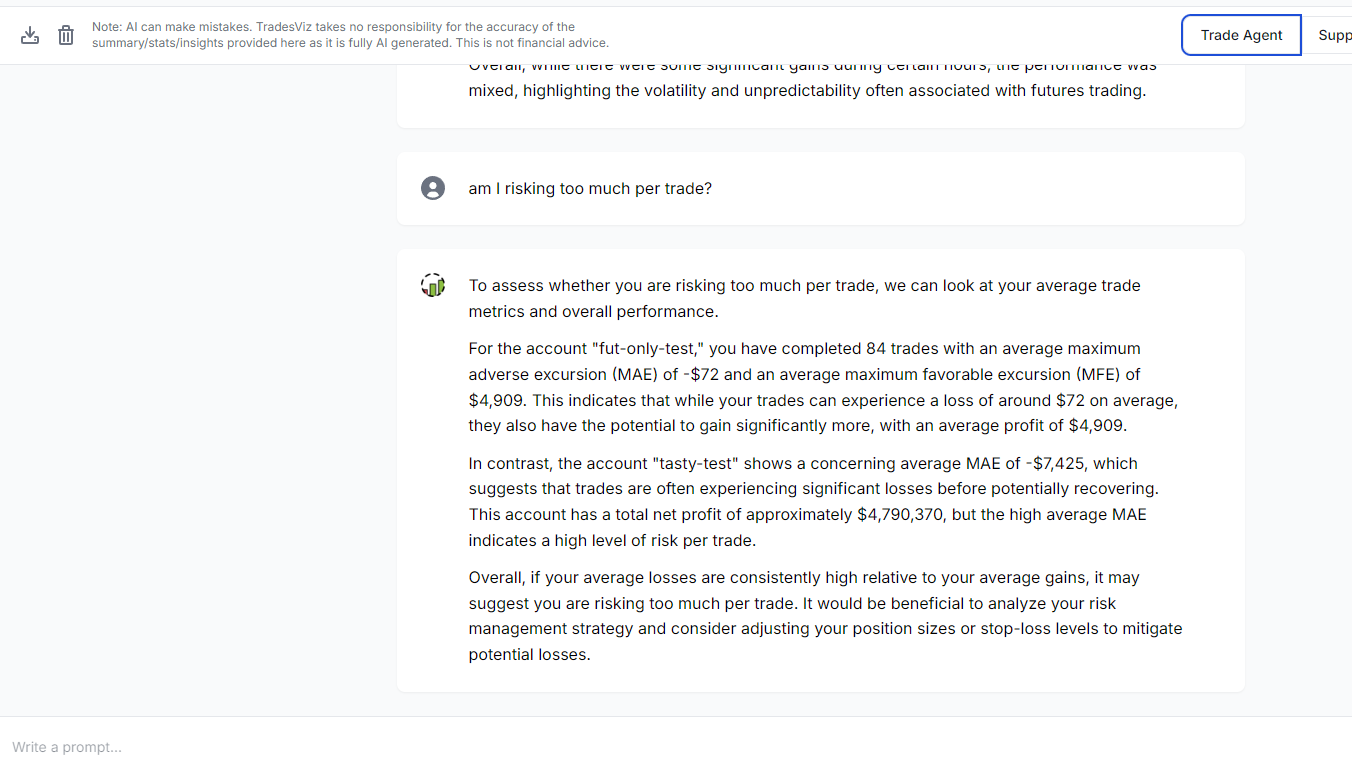
One of the downsides of the AI Q&A is that subjective questions cannot be answered. But this AI Trade Chat feature removes those shackles.
So instead of giving you more examples, we want you to explore and find answers :)
Let us know what could be improved, what you'd like to see, and learn even more from your trading.
Here's something cool: this AI chat tool also has a built-in memory and chain of thought (CoT). We experimented with this a lot and found that a combination of models worked really well in answering fairly involved trading questions. Here's a simple conversation that retains memory and context:

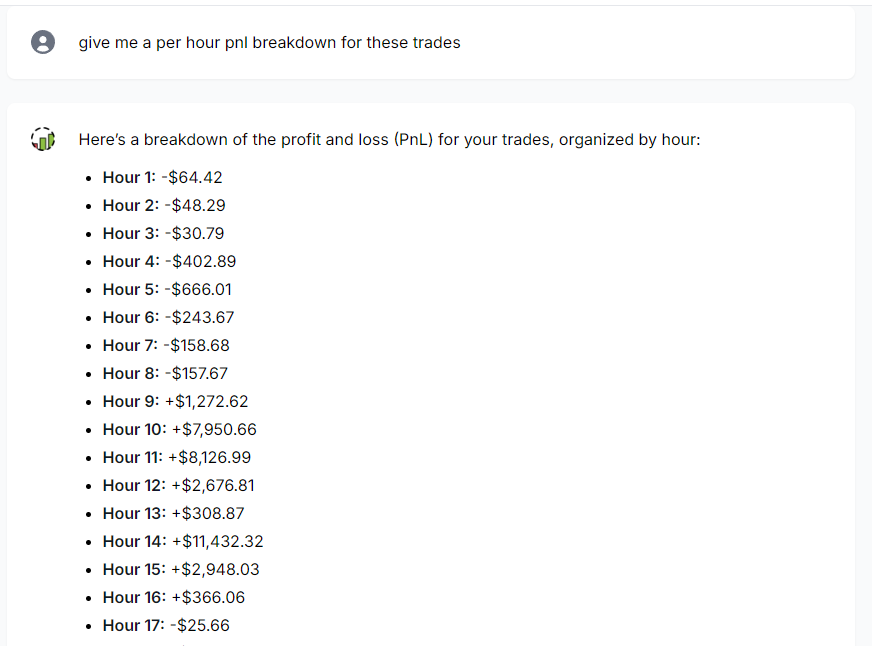

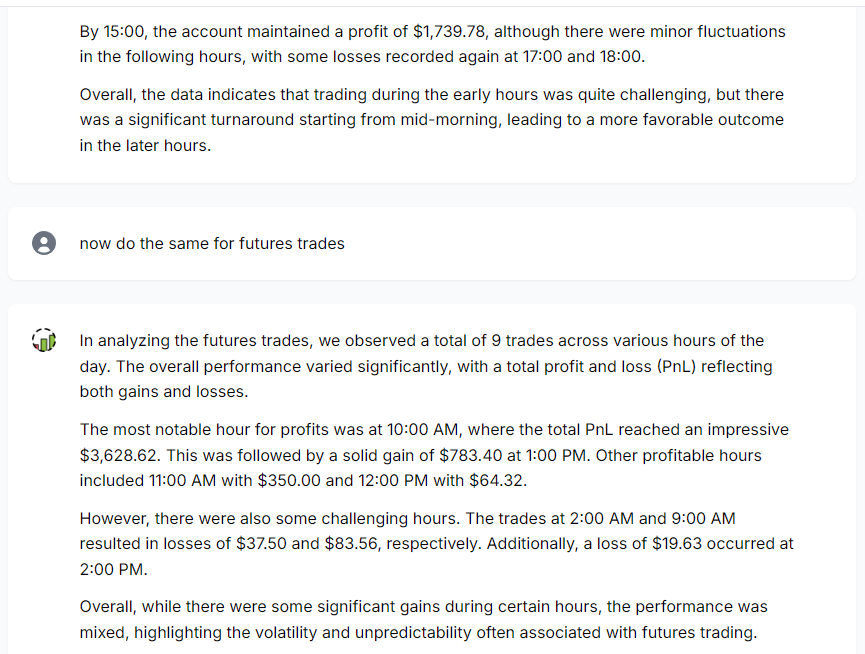
During this conversation, the context of the trading account and the list of trades to be used were preserved, and internally, the chain-of-thought made sure the system adhered to the instructions and the context (CoT also helps in automated error correction in some cases).
There are many little changes we have made to make sure this system is highly effective in helping you learn more about your trades in the easiest way possible. We are currently working on ways to effectively integrate market data into this mix to help you have even more informative and thought-provoking conversations with your TradesViz trading journal :) Remember that the AI trade chat _can_ give objective recommendations based on your data alone, summarize trades, and answer pretty much any question about your trading data.
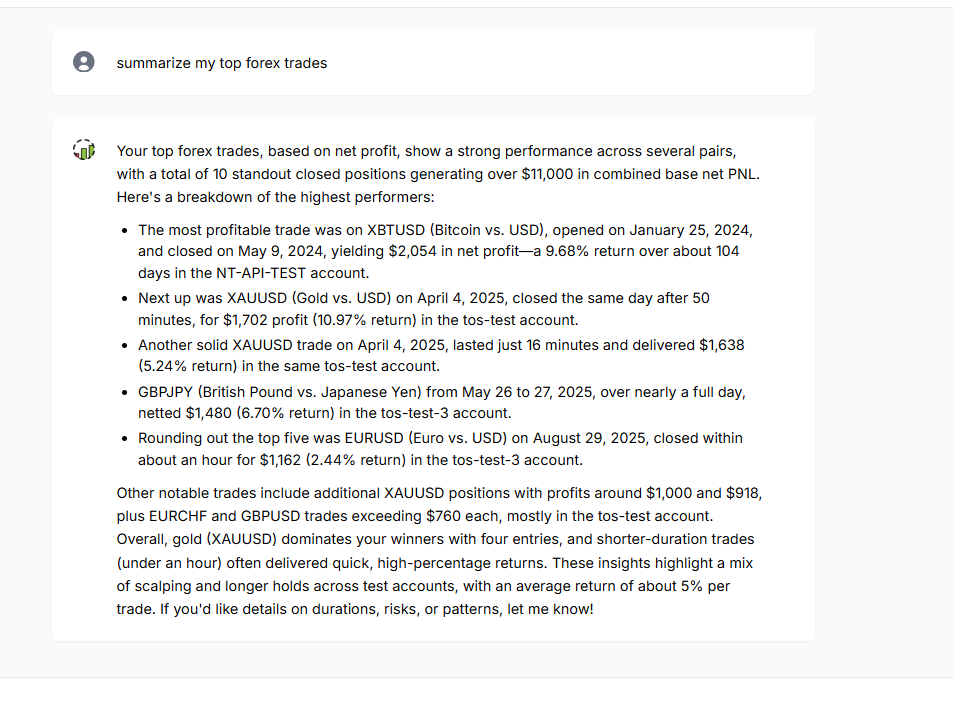
Regarding limits, Pro users currently have 25 messages per day (anything you enter and ask via the input in the conversation is counted as a message), and Platinum users have 50 messages per day - this applies to the trade agent. The support agent's limit is higher. We plan to increase this based on feedback and the quality of answers the models are able to provide. As with all the AI systems on TradesViz, these are continuously updated with the latest models only after thorough internal testing.
All the AI features on TradesViz are carefully built to provide utility - not for mere marketing purposes and we've proven this utility through 1000s of positive trader feedback and by solving real problems using state-of-the-art AI models. We hope the Trade AI chat once proves to be even more effective than the AI Q&A feature, as this is an unstructured, non-error-prone interface. Any suggestions, improvements to be made, or new features you want us to add? Please let us know by emailing us at [email protected]!