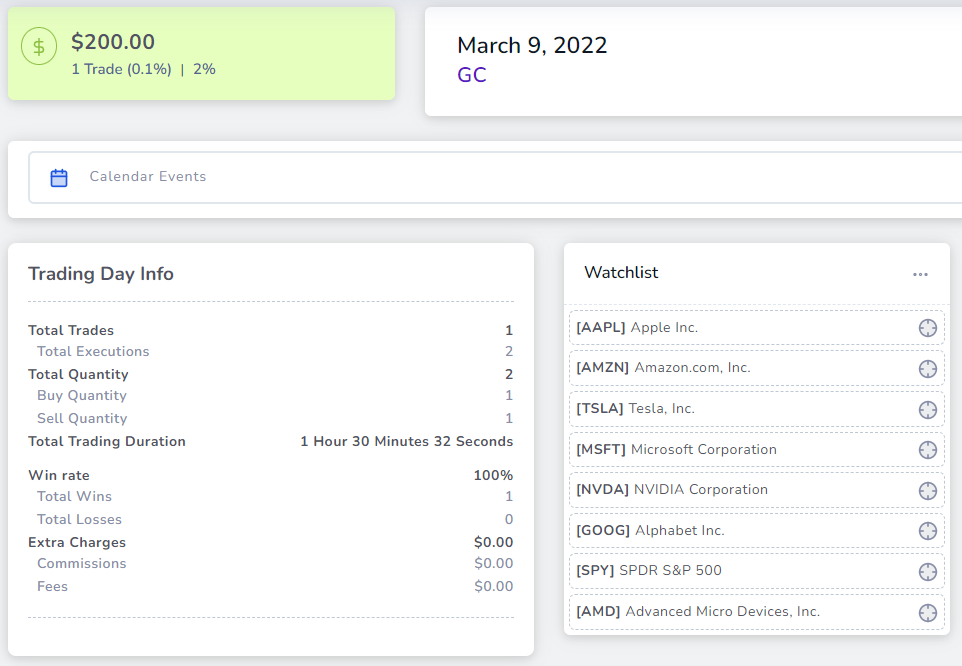We introduce the concept of "Day explore" almost 3 years ago. This has been one of the most visited tabs for traders to both look at summaries of their training day and to plan their day.
Just to summarise, you can reach the day explore by clicking on any cell of the calendar tab or by clicking on the calendar icon on the trade explore page.
Over the last few years, we have added lots of minor improvements such as:
- More trading day info
- More trading table data
- Continuous PnL graphs
- Trade charts (of all trades made that day)
- Trade images (of all trades made that day)
Now, we're adding another new very useful feature: Watchlist creation. This is a feature request from many new users of TradesViz.
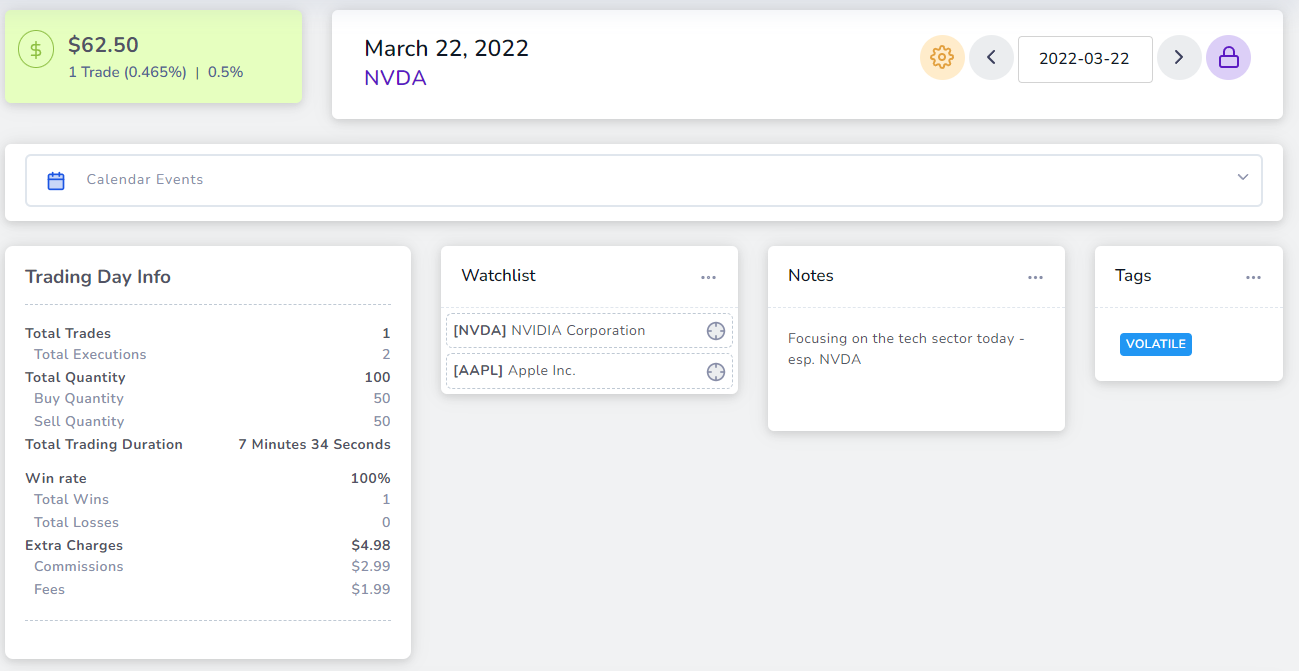
Notice the new watchlist section above? Clicking on the 3 dots icon will open a popup that allows you to edit your watchlist for that day:
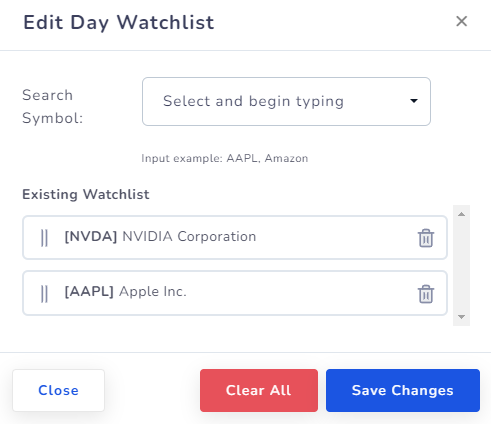
Drag and drop to rearrange the list, click on the trash icon to delete it and search for a symbol and add it to the list - extremely simple to use.
Finally, you might have noticed a small target icon in each of the watchlist items. Just like the target icon in other parts of TradesViz is used to "explore" something, here, we are exploring the symbol. More precisely, this will take you to the symbol research tab where you will see more information about the symbol along with the symbol's chart from TradingView. You can see this in action below:
(Click to play the video below)
Now you have a record of all the symbols you traded for all your trading days.
Note that watchlist creation is not just limited to US stocks, but every single symbol from every exchange we support. Basically nearly any symbol from the US, Canada, India, and Australia.
Any questions? Feedback? Do you want to see improvements to this? More upgrades to the day explore tab?
Let us know: [email protected]