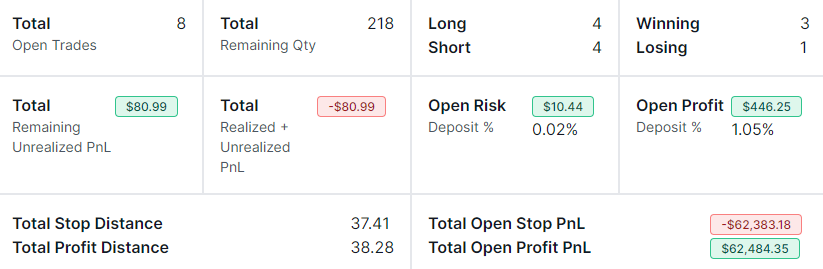TradesViz is currently used not only by short-term, intraday traders but due to the versatile features and the analysis we have, there has also been a significant increase in the no. of long-term and swing traders. For such types of trading, it becomes necessary to quickly view currently open positions to assess the total risk and to write notes/tags wherever necessary to keep yourself informed about how you are going to manage that position.
To solve this problem, we now introduce the "Open trades summary" tab which you can find under the "Summary" section of your dashboard - this is available to all users of TradesViz.
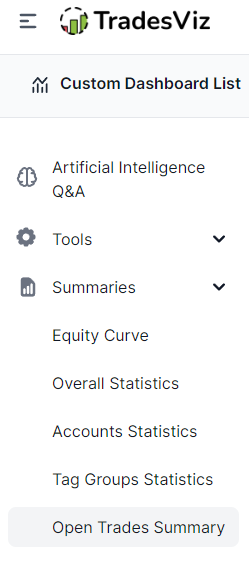
After clicking on this tab, you will see a page with a trades table, a stats list, and a delayed chart at the bottom right corner.
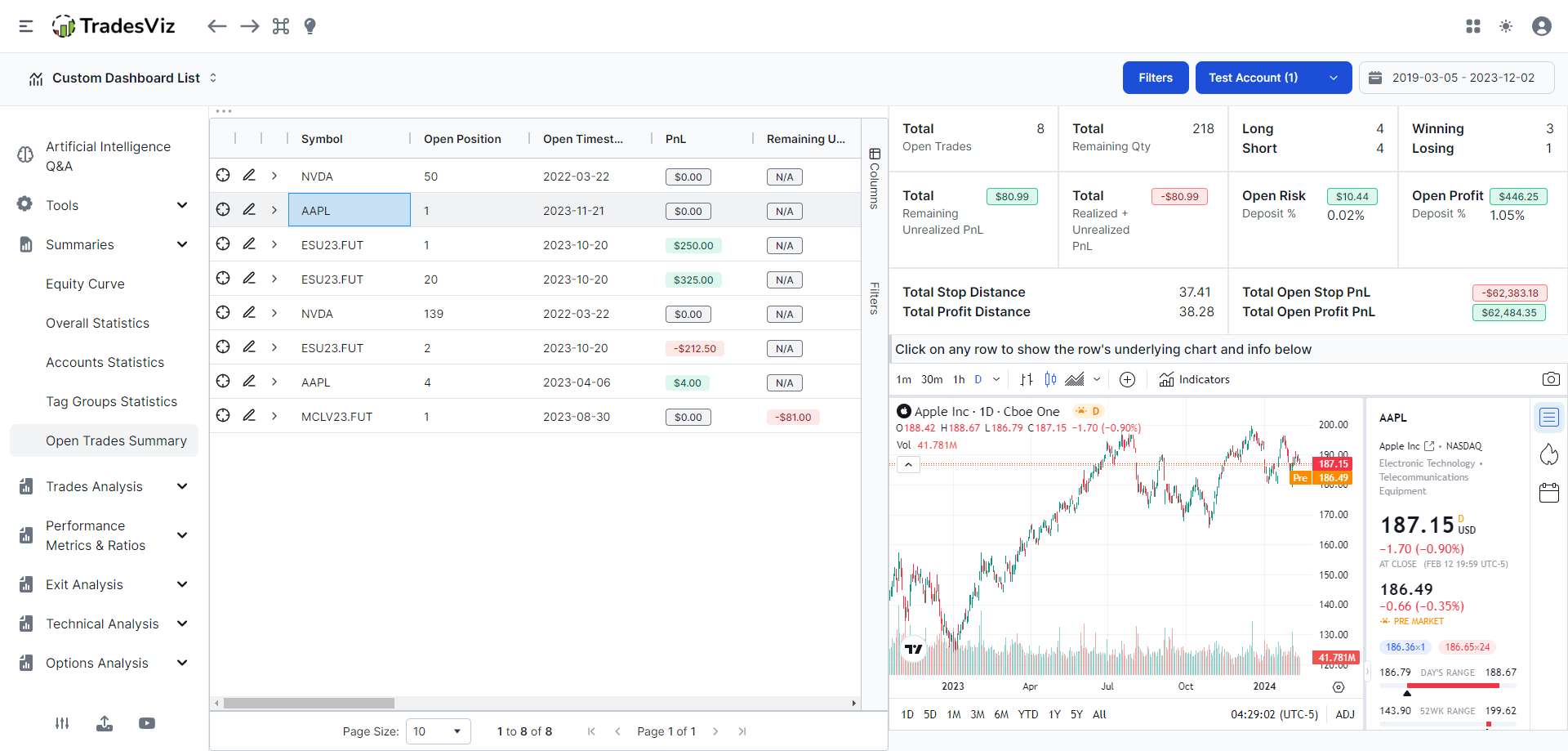
Here's how we have designed this tab:
The table on the left side shows you ONLY the open positions of all the selected trading accounts. This is the same as the trades table you see under the Tables tab and also the same as the ones you can add as a widget in the custom dashboard the only difference is, that it will only show open trades.
We have also changed the position and the list of columns that are shown so that the focus is on unrealized pnl, risk-based statistics, and tags and notes.
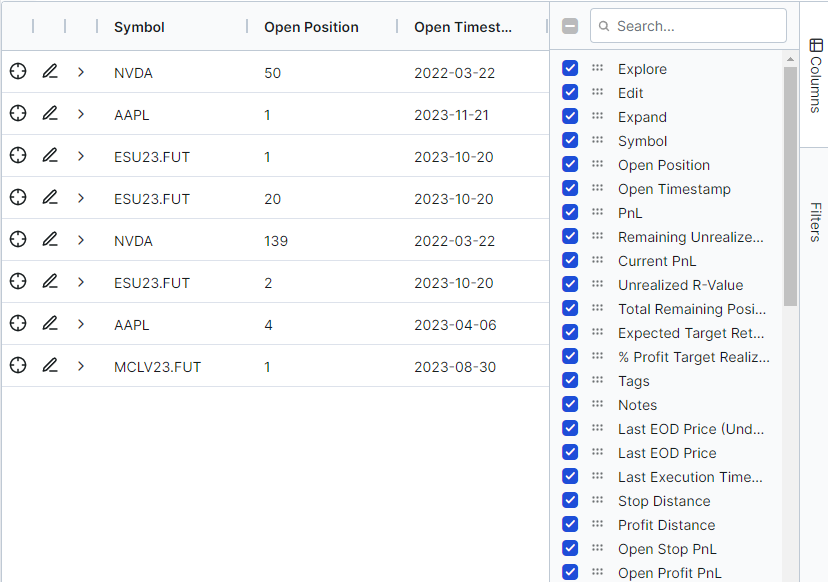
You can, of course, edit the table to re-arrange the columns, and hide/make visible any columns you want at any time by clicking on the column button at the right side of the table. To save your table settings, click on the 3 dots icon at the top left corner of the table and click "Save state".
As with the normal tables, you can filter, sort, search, explore, expand, chart, visualize, and execute all the normal grid/chart features. An additional feature here is - when you click on a row in the table, you will see the trade's underlying as the delayed chart at the bottom right corner of the page.
This is useful to see what the symbol's current chart looks like so that you can plan accordingly. You can click on the pencil icon in the trades table to directly add/edit notes/tags which makes note-taking easy if you are managing many positions and want to quickly know the context of each position.
Up next is the stats section at the top right corner of the tab:
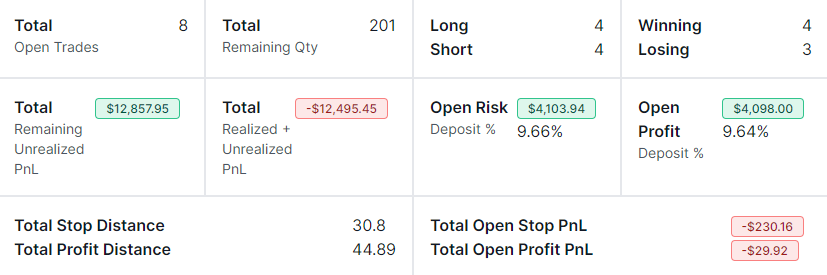
Once again, the focus is on open trade statistics, pnl, and related metrics. Here's what the stats mean:
- Total open trades: Trades that have not been fully closed yet (open position > 0)
- Total remaining quantity: Total quantity of open trades (1 contract = 1 quantity, 1 stock share = 1 quantity, etc., - every unit is considered as a single unit). If you are trading multiple asset types, it may be beneficial to use filtering to filter for specific asset types get the exact stat you want.
- Long/Short: No.of open trades that are long and no. of open trades that are short.
- Win/Loss: No. of open trades that have a winning (>0) total unrealized pnl (realized + unrealized) and no. of open trades that have a losing (<0) total unrealized pnl (realized + unrealized). Notice that this uses total unrealized pnl and so the values will change upon recalculation and also every day the trade is open.
- Total Remaining Unrealized PnL: This is the total PnL that you would get on TOP of your already realized PnL. For example, if you have an AAPL trade that still has 10 shares open and a realized pnl of $100 so far, the remaining unrealized pnl is the pnl you would get if you close the 10 shares. This field tells you the sum of the remaining unrealized pnl for all open trades that have this data.
- Total Realized + Unrealized PnL: This field is the sum of realized and unrealized pnl (unrealized pnl is explained above).
- Open Risk: This is the difference between the stop and the last EOD price of the asset of the trade summed for all open trades.
- Open profit: This is the difference between the profit and the last EOD price of the asset of the trade summed for all open trades.
- Deposit %: You will see 2 deposit % - one for each open risk and open profit. % is simply the ratio of this to the total deposits in your account.
- Total stop/profit distance: Distance from the open price and the stop loss.
- Total open stop/profit PnL: Distance from the open price and the profit target.
This completes the guide for the open trades summary tab. With this tab, you can quickly view all the important stats of your open trades without having to filter for each trading/open, close, etc., and add tags/notes via the trades table. Finally, you can use all the features of the grid features to visualize and even chart your unrealized gains in different ways.
As always, this is a new feature, so any feedback you have on what additional stats we can add would be greatly appreciated! Please send us your suggestions to [email protected]!