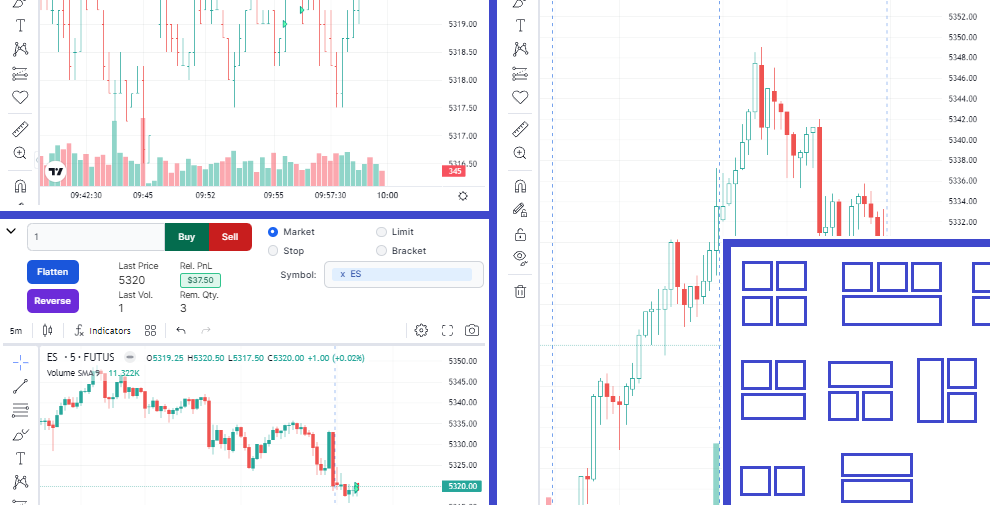We first started with a simulator that offered more than any other similar online platforms: A sub-minute simulator (5-second to 60-minute bars) for all US stocks, futures, and global FX pairs. This is the first time any online journal platform has had an extensive simulator platform built in.
Next, we launched the multi-symbol multi-chart multi-timeframe trading simulator with the same capabilities as our single simulator - again, a first in the field of trade journaling and one that helped traders have an all-in-one platform that can be used to analyze, simulator/practice, and learn.
Over the last year or so, we've made many minor improvements to both of these simulators. One of the most common feature requests we got was the ability to customize the layouts for the multi-chart simulator. Some traders only wanted 2, some only 3, some all 4, etc.,
With this update, we're bringing that exact feature but in the TradesViz way of providing the highest level of customization: 13 unique layouts for muti-simulator!
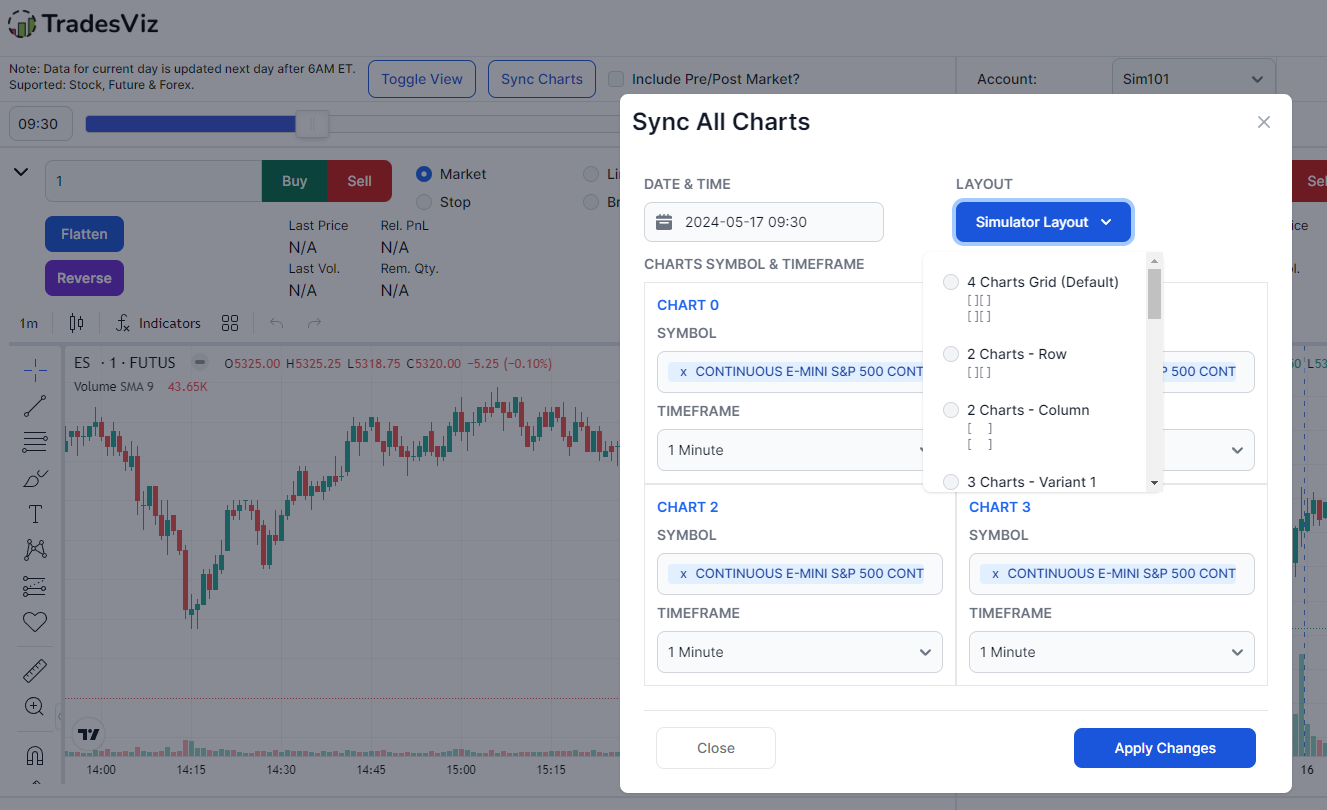
The goal is to provide traders with a trading experience as close to their real setup. A lot of traders are increasingly trading multiple instruments and the importance of multiple timeframe trading and correlation is also important to look at especially when doing intra-day trading.
This multi-layout option is integrated into the sync charts/chart settings button at the top of the multi-simulator page. Once clicked, you will see a popup with inputs to choose the simulator date and the symbols for each chart. This is used to sync all the charts to the specific symbols/timeframes you want instead of doing it manually in each chart. Along with these settings, we have now added the simulator layout option with 13 variants. We will list the variants below in simple braces format:
[_] = 1 chart
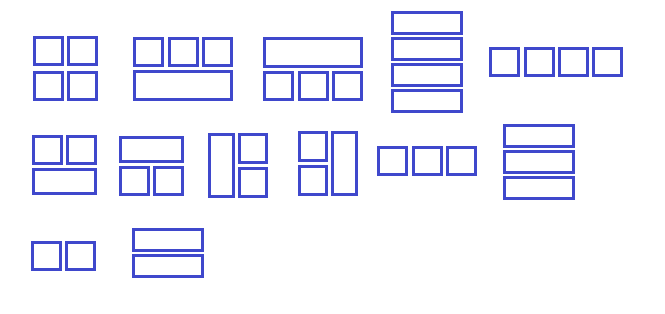
Once you select a chart layout, and click on apply changes, the charts will automatically refresh and will have that particular layout you selected. Here are a few examples of the layouts:
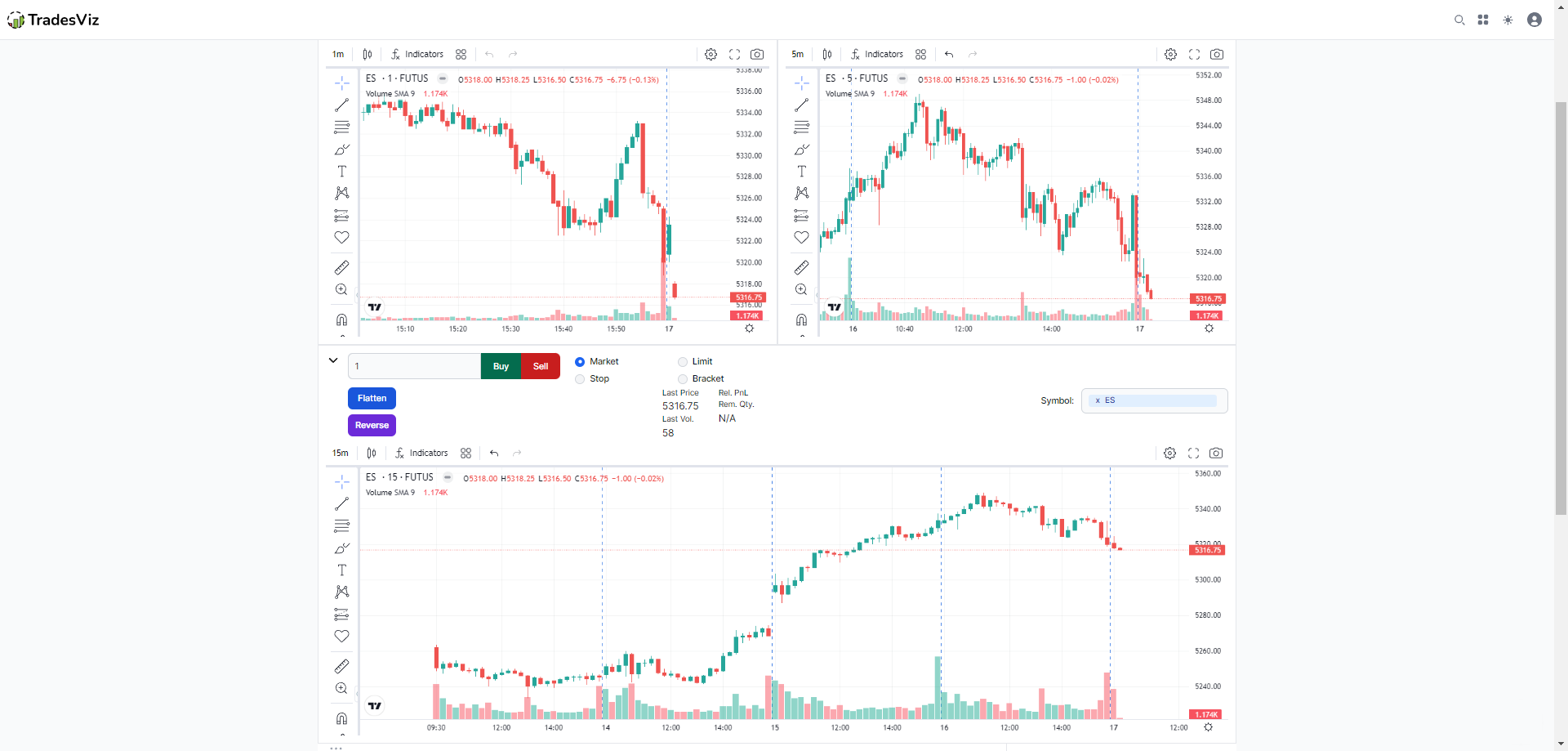
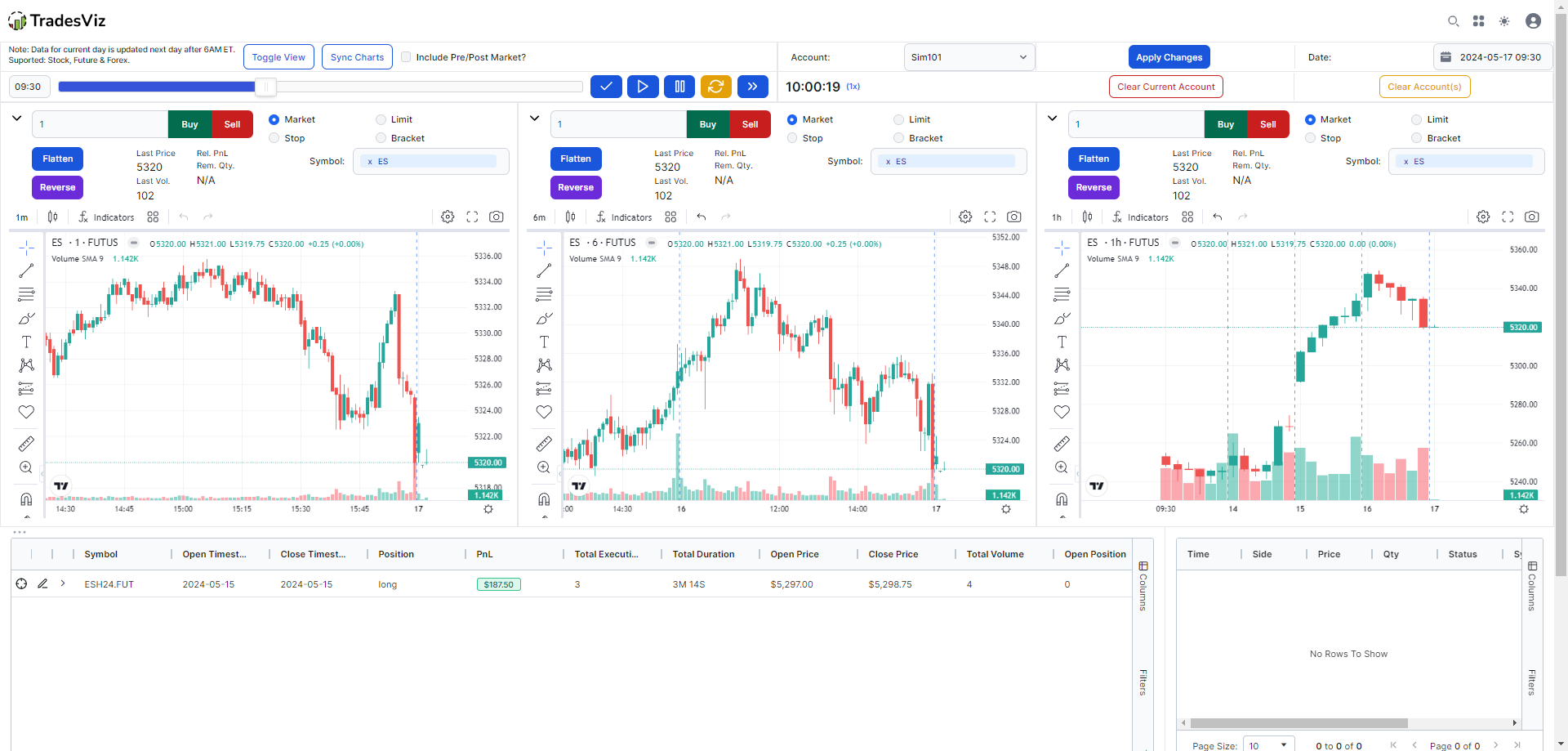
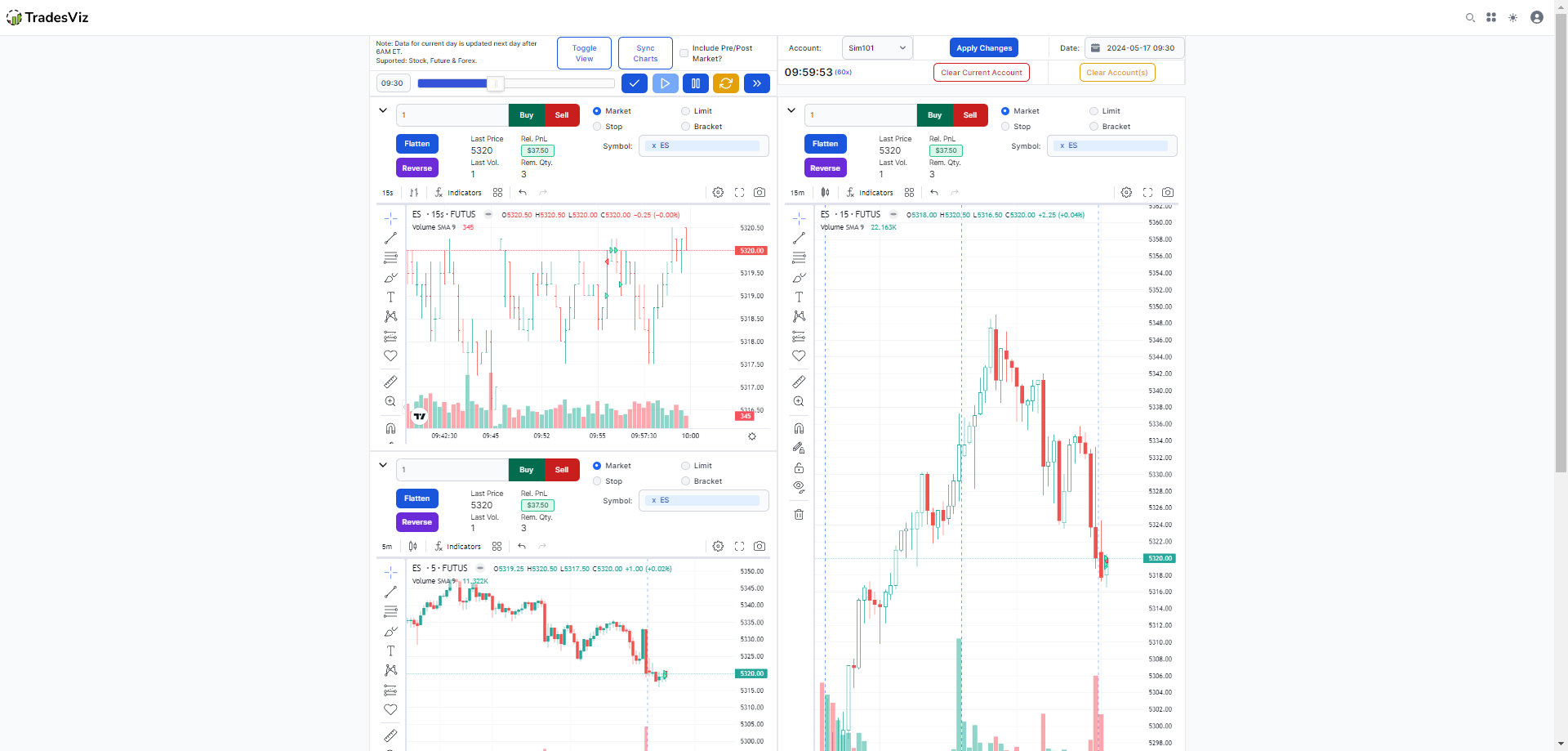
Simulate trades the way you want only on TradesViz. Soon, we will bring the universal simulator capability to multi-sim so that you can simulate ~30,000 symbols across any timeframe in any layout you want.
Our goal is to provide a complete solution: Journaling, analytics, AI, Simulation, Planning, and more in a single package. Here's what we guarantee: You'll not find a better alternative than this.
We hope this simple, yet very useful update improves your trading simulation experience! As always, we are keen to hear your feedback (this was a feature request!). Email us your feedback, feature requests, and questions to [email protected]!
Update July 2024:
The selected layout is now saved to the local cache so that the next time you open the multi-chart page, your previous multi-chart layout will be restored.