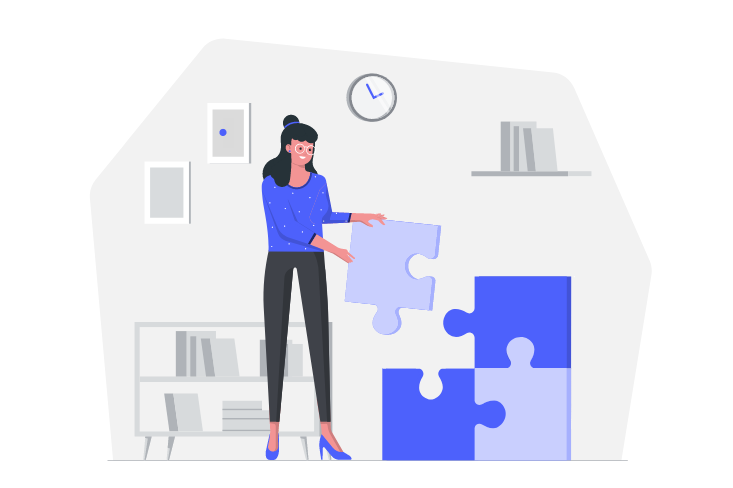By
TradesViz
in
General
It is normal to expect a perfect PnL match when you import your trade file into a trading journal like TradesViz. However, not all brokers have the same reporting style and data which makes the import process very complex.
In this post, we will explore common questions and issues related to PnL matching between your TradesViz account and your broker.
Potential solutions if you think the PnL is incorrect:
- Check if you are using the net or gross pnl (net pnl is pnl after subtracting commissions and fees). This can be done by using the "Filters" button at the top right corner and choosing Net to Gross - the default is Gross.
- If you are using Forex and if you are noticing a small change in PnL, this is due to currency conversion changes. This is normal.
- If you are seeing grossly incorrect pnl (exponentially larger/smaller) and if you trade leveraged instruments, go to your trades table and sort by pnl. This should show you the outliers. If any symbol is incorrectly calculated - contact us.
- If there is no difference between net and gross pnl, chances are, your broker does not report commissions or fees. You can add them manually by using group apply or in the account settings.
- If you still think the pnl is not matching, make sure the pnl you are comparing with - i.e the number on your broker/platform is of pnl from fully closed trades ONLY and does not include unrealized pnl or account value. TradesViz only reports fully closed trade's pnl in the charts and you can see the total pnl (including the total realized of all partially closed trades) in the overall statistics tab.
- If you want to compare against the total account value, make sure you add the correct deposits, and withdrawals in the money transaction tab.
- Make sure you are always using the correct filters in the dashboard. You can reset your filters by clicking the calendar range on the top right corner and clicking on "Full date range" and then by clicking on the "Filters" button at the top right corner and clicking on "Reset".
- Finally, make sure you are using an import or set of trades for the correct date range. If you are looking to check your entire account's PnL, make sure you are importing the entre account's trading history. If you are using auto-sync, there are limitations on how far back you can sync - this is mentioned in the connection settings.
- If your trading involves hedging in the same instrument (i.e, long and short positions in the same symbol at the same time), then you will not see correct PnL as TradesViz assumes FIFO (first-in-first-out) grouping for all trades imported.
Few notes/assumptions when using TradesViz:
- We always suggest using default advanced settings on the import page. If you want to learn more about all the options, please refer to this blog post: https://tradesviz.com/blog/import-settings-guide.
- If you are import ONLY stocks/crypto/futures, we have just introduced a new default settings - you can apply this by clicking on "Stocks/Crypto/Future-only Settings".
- If you have any platform-specific issues, make sure you are following the exact instructions given on the import page. Some common issues and answers are given in this blog post: https://tradesviz.com/blog/fix-import-issues.
- TradesViz does NOT import any account-based transactions like withdrawals or deposits - ONLY executions/trades are imported.
- TradesViz does NOT account for stock splits. If you have a trade that contains pre and post-split executions, you need to edit the pre-split execution accordingly. For example, if it's a 3-for-1 split, you would need to multiply the quantity of pre-split execution by 3 and divide the price by 3.
The solutions posted above should solve your issues if you have any. If you are still having any issues with your PnL or statistics, please reach out to us either via the live chat widget at the bottom right corner of your screen or by sending us an email to [email protected]