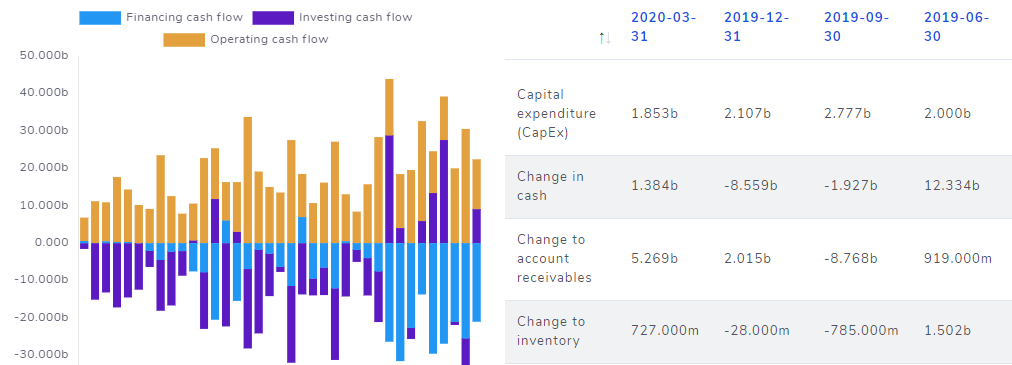It is now possible to view fundamental data directly from trades explore view in your TradesViz dashboard or by accessing the link here.
If fundamental data is available for a particular stock, you will be able to see an additional icon on the trade explore title section like in the image below. Clicking on it will open the fundamentals data of that particular stock on a new page.
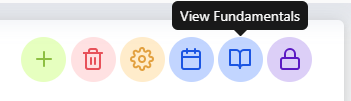
Of course, you can also select any available stock by using the symbol dropdown on the top right corner of the fundamentals page.
This feature is still in beta stages meaning we are constantly improving it based on your suggestions! Let us know what you think by emailing us your feedback and opinions to [email protected]
Sections of fundamentals page
We will now explore the 3 different sections of the fundamentals page. The 3 sections are general info + overview stats, charts, and tabular data.
The overview stats display the name, ticker, and exchange of the symbol at the top following by a short description of the company along with the link to its home page and links to 10-K and 10-Q reports on sec.gov if it's a US stock.
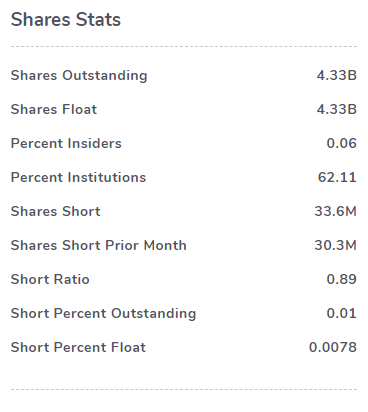
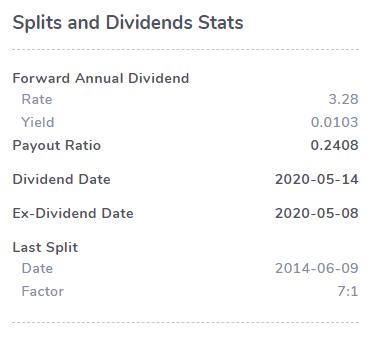
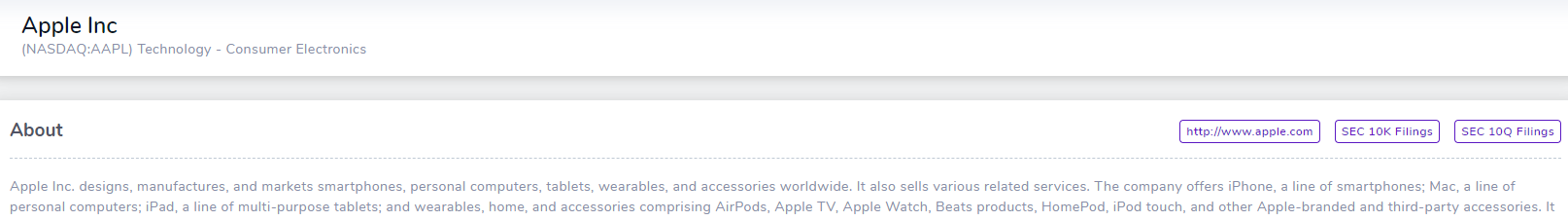
In the next section, we have charts of the 3 types of fundamental data - balance sheet, cash flow, and income statement. These don't cover all the fields of the filings - just some important ones. Let us know if you would like us to make modifications to what data should be shown here! Below is a sample of charts from the balance sheet and cash flow for AAPL. You can magnify, pan, and zoom to view data points of any of the charts on this page. Just clicking on a chart will open an enlarged chart as a popup.
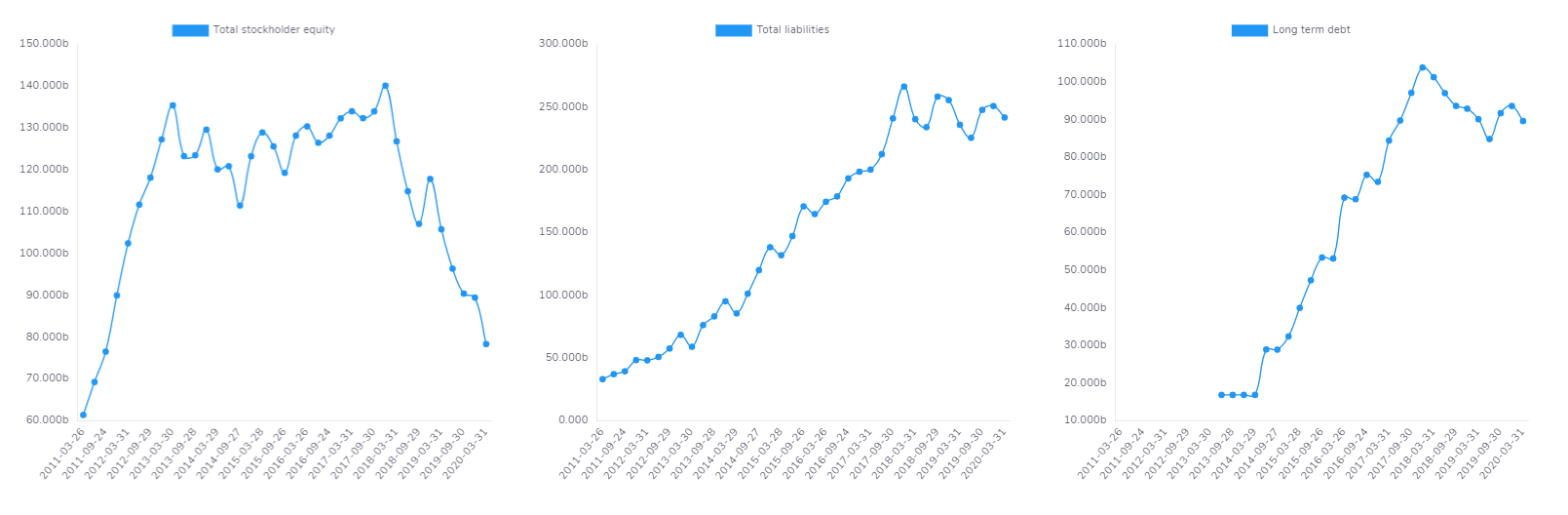
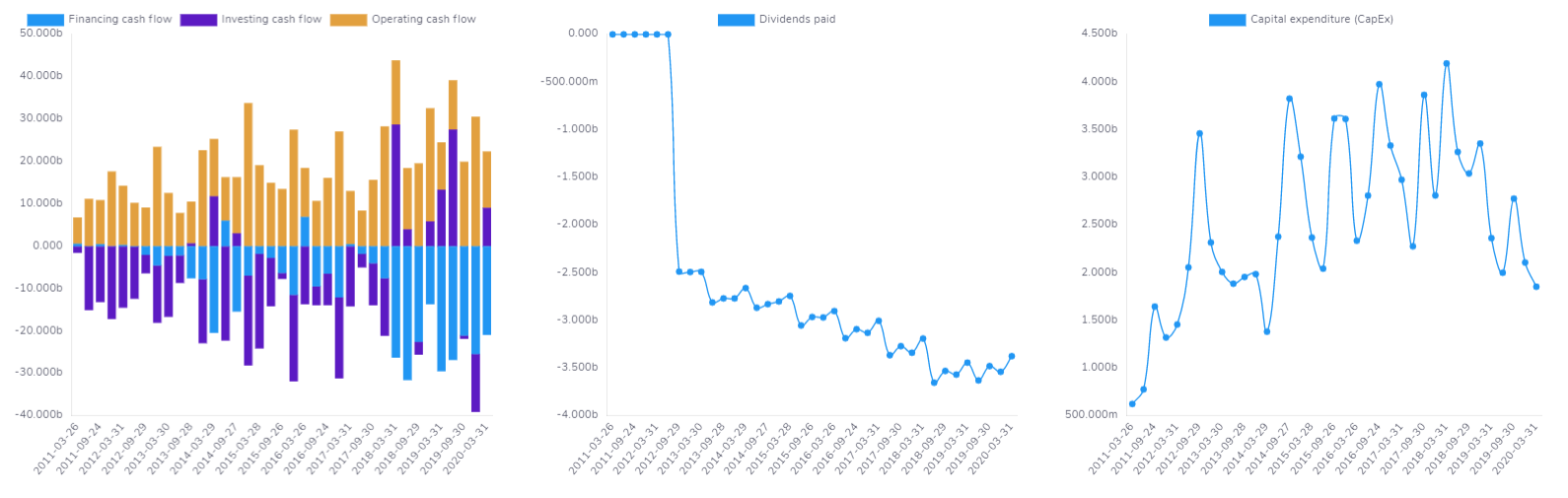
Finally, we have the tabular data which lists all quarterly fundamental data of the selected stock. You can drag and rearrange the columns to make comparisons easier.
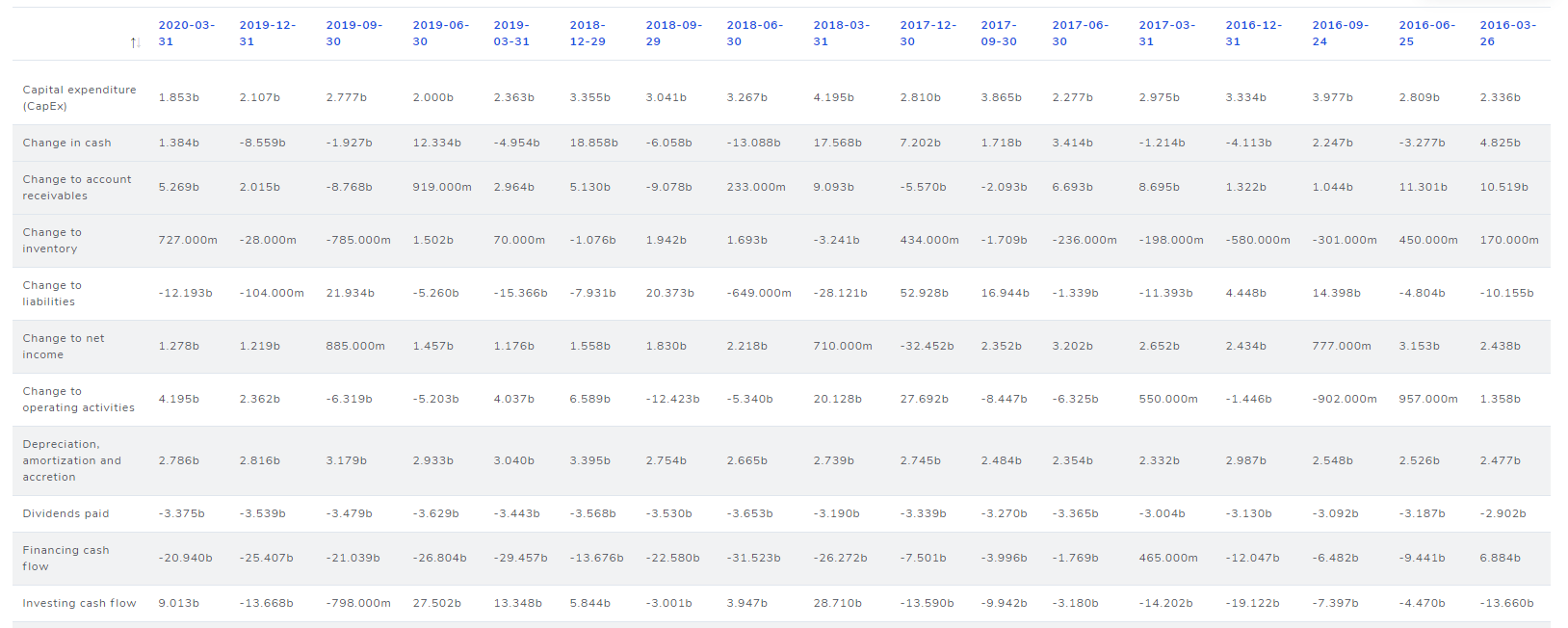
Note that all the chart and the tables are inside their own accordions - meaning, you can close one if you do not want to see that data - when all the accordions are closed, this is how the UI will look:
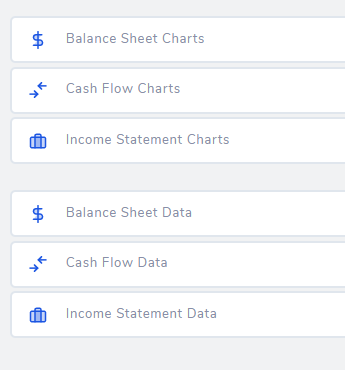
We are currently adding more features to this section of TradesViz. Please do let us know if you would like to see any charts or specific data added to this section by emailing us at [email protected]