With this new feature, we are crossing boundaries in trade journaling. In our quest to make journaling accessible and easy for everyone, we are now launching a super-easy way for you to journal your trades using simple bot commands via Discord.
Here's what you need to do in order to be able to journal trades from Discord:
- Connect your Discord account to TradesViz by going to https://www.tradesviz.com/accounts/social/connections/ and clicking on the discord icon
- You will now be redirected to a discord page that has the box below with the button to authorize access. We only need read-only access to your profile ID so that we can securely link your bot commands to your TradesViz journal.
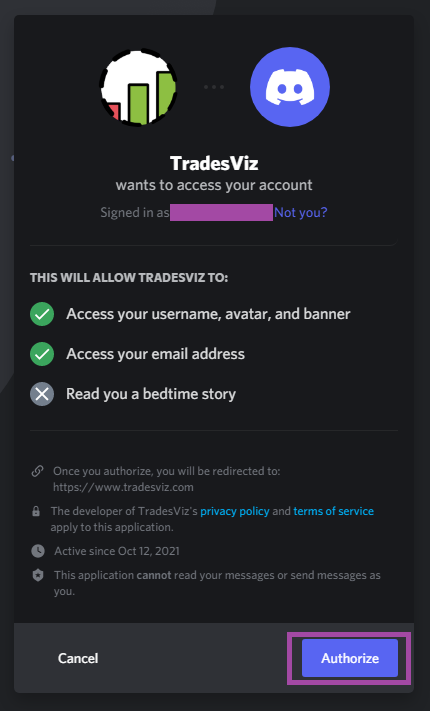
Finally, click on the following link to add this bot to any of your servers:
Which will be directly logged into your TradesViz account with real-time price and charts for your entry. That's it! It's that simple to now journal your trades!
With the discord bot, you should be able to
- View recent trade charts
- View a recent list of trades
- View total PnL
- Add trades
... and more!
If you have any questions or if you want to add this to your server for free, contact us at [email protected]. We also undertake custom feature requests for bot commands related to trade journaling.
