By
TradesViz
in
Auto Import Trades
Motilal Oswal is now available for auto-import for all Indian traders looking for an advanced automated and affordable trade journaling solution.
The sync method is super simple! Here is what you need to do:
- Visit tradesviz.com/import
- Select the trading account you want to import your trades into
- Select "Motilal Oswal API" as the platform
- Scroll down the page and click on the "Login & Sync Motilal Oswal" button
- In the popup box that appears, you can read more about how this sync works. Now click on "Motilal Oswal login" and you will be redirected to a Motilal Oswal-hosted webpage.
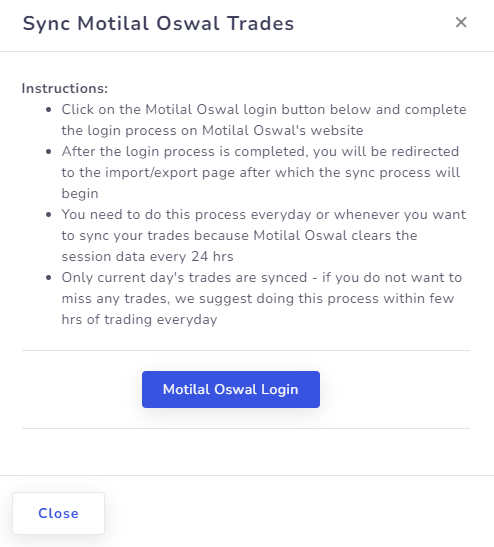
- Enter your credentials here (Note: we have no access to this as it's on Motilal Oswal's website) and complete the login process. You may not see this step if you are already logged into the Motilal Oswal website.
- Once you have completed the login process, you will be redirected to the import page and the trades import will start automatically.
That is all! Just 2 clicks and you have all your trades with charts, and statistics available in TradesViz!
A few caveats:
- Since we do NOT store ANY information - i.e access tokens or any such identification mechanism, you need to do this process whenever you want to sync your trades. The main reason for this is that Motilal Oswal clears all session data every day - so even if we were to store access and refresh tokens, it would be invalid the next day.
- You need to sync your trades every day so that you do not lose information - Motilal Oswal API only provides information for trades executed on any given day. For example, you cannot sync yesterday's trades today.
That's it! This is the easiest way to sync your trades from Motilal Oswal trades to TradesViz!
Please let us know if you have any questions or concerns by emailing us at [email protected]
