In this post, we will explore how to pair your TradesViz account with Binance.
Once you select your trading account and broker as "Binance" in the trade auto-import page, a popup box will appear when you click on the "Connect account" button.
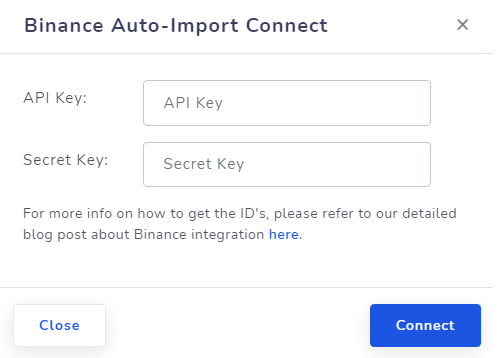
The purpose of this blog post is to guide you to get this API code from the Binance website. Here are the steps you need to follow:
- Log into your Binance account
- Click on "API Management" from your Profile icon dropdown menu on the top right
- In "Give the API Key a Label" field type in "TradesViz", then click Create
- Input your Google Authentication Code (2FA) for Binance
- Open your verification email Binance sent you and click Confirm new API key
- Now enter the API key and the API secret key in the TradesViz connection page where you see the box above and click "Connect"
Note: This connection only gives us READ-ONLY permission to your account to access your orders/trades. We do not have any other permissions. We do NOT have any trading/transfer of coins/assets permissions.
That's it! At the moment, we only support <crypto>USDT/USD/BUSD/USDC-type transactions. We are working towards more crypto integrations and supporting the full crypto environment. Swap, Spot, margin, and futures trades are supported!
With this, we are officially adding cryptocurrency support to TradesViz. You will now be able to enter trades like BTCUSDT, ETHUSDT, etc., in your TradesViz.com account and it will be tagged as Cryptocurrency and you will also be able to see charts for it.
Please let us know if you have any questions or concerns about the Binance auto-sync integration and also about our general Crypto asset type addition to TradesViz!
